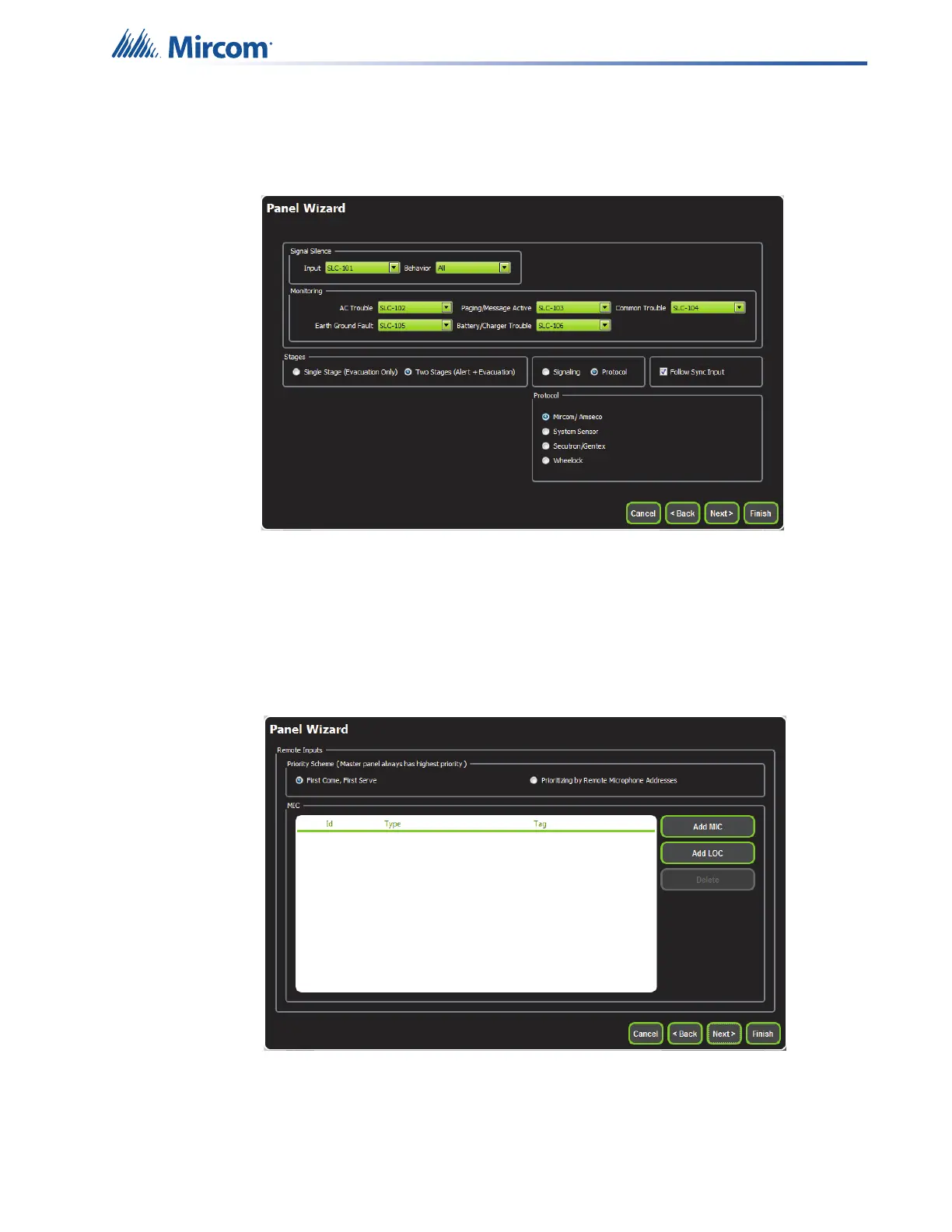8
Working with the Configurator
8. If using SLC, click ‘next’ until the window shown below appears. Choose the same
corresponding addresses as used in the FACP for each reporting function. If one relay
input is being used, you must select “Single Stage”. Also, monitoring points will not be
available when “None” has been selected as SLC type.
Figure 5 Monitoring
9. If NACs on FACP need to be in sync with NACs on QX-mini, select appropriate stage,
strobe protocol, and select “Follow Sync Input”.
10. Remote microphones (“Add MIC”) and LOCs (“Add LOC”) can be added as per
requirement. Two priority schemes can be selected: “First come, first serve” and
“Prioritize by remote microphone addresses” depending on the application. Master panel
always has highest priority.
Figure 6 Remote microphones