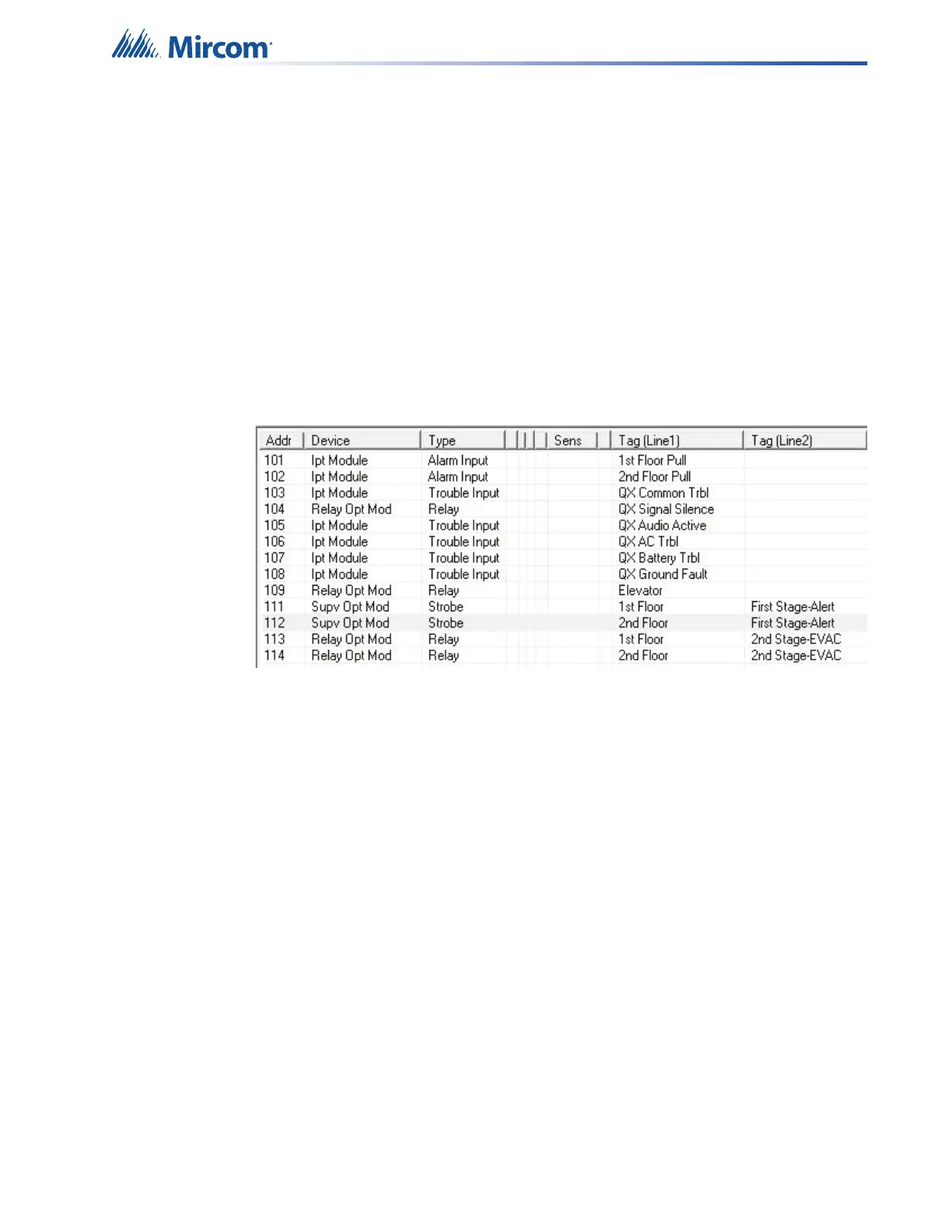SLC Integration - QX-mini and FX-2000 - Two Stage
69
10.3 Configuration Steps
10.3.1 FX-2000 Configuration
1. Open FX-2000 configurator.
2. Create a new job or open an existing job.
3. Click on the loop that has been wired to SLC terminal on QX-mini Master. Ensure there
is enough space for at least seven devices on that loop.
4. Configure the loop as shown in the window below. See section 10.4 on page 74 for
details.
Note: These devices are integrated in QX-mini as “virtual devices” and do
not need to be physically installed on the loop. The number of “virtual
SLC devices” depends on your configuration – you can use as many
as your job requires
Figure 102 Configure supervised output module for alert stage and relay output
module for evac stage