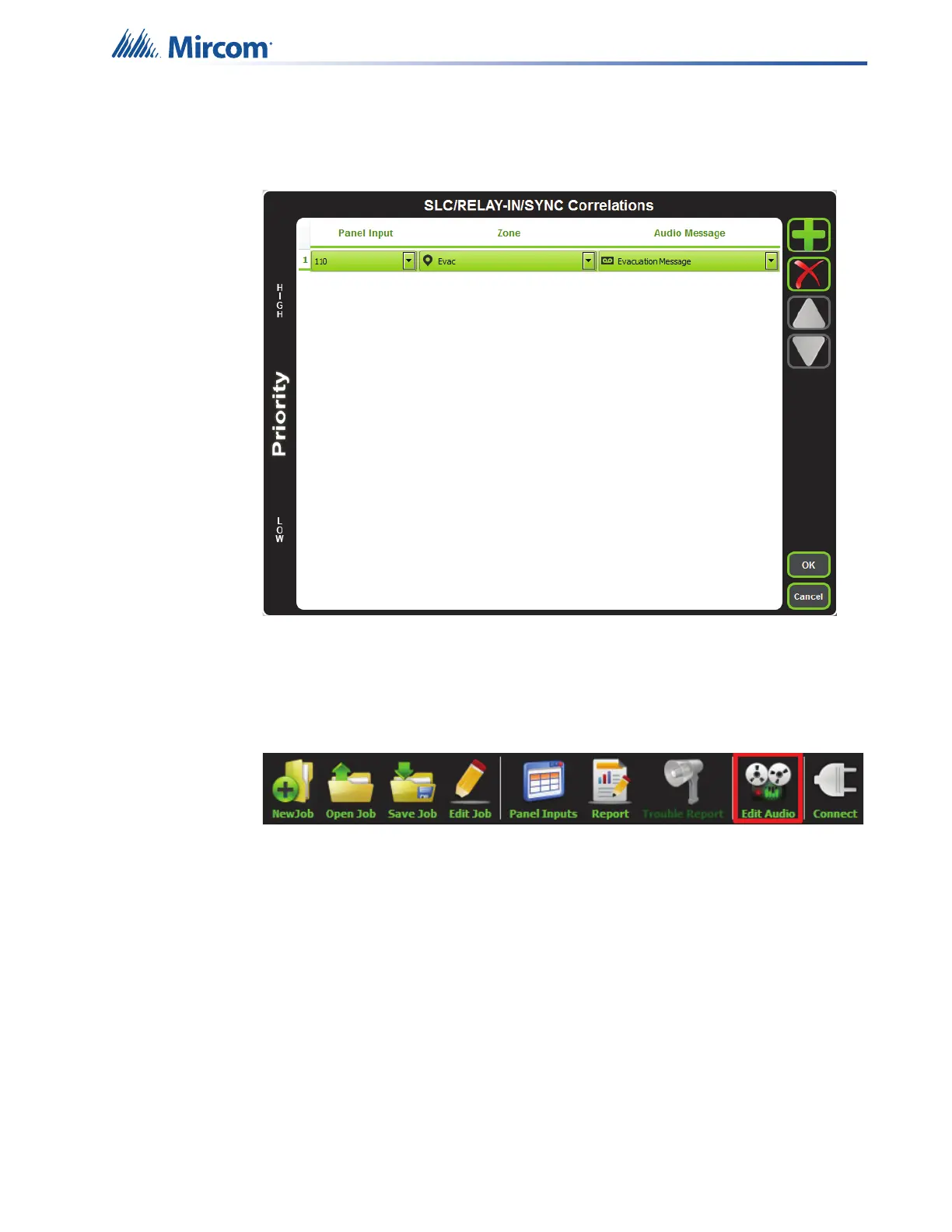10
Working with the Configurator
2.2.2 SLC Input Correlation
1. Click on panel inputs, click on the ‘+’ sign. Select Panel input address to activate EVAC
zone. Ensure this address corresponds to “supervised output module” in the FACP job.
Figure 9 SLC/RELAY-IN/SYNC Correlations
2.3 Configuring Audio Messages
1. Click on “Edit Audio”.
Figure 10 Edit Audio button
