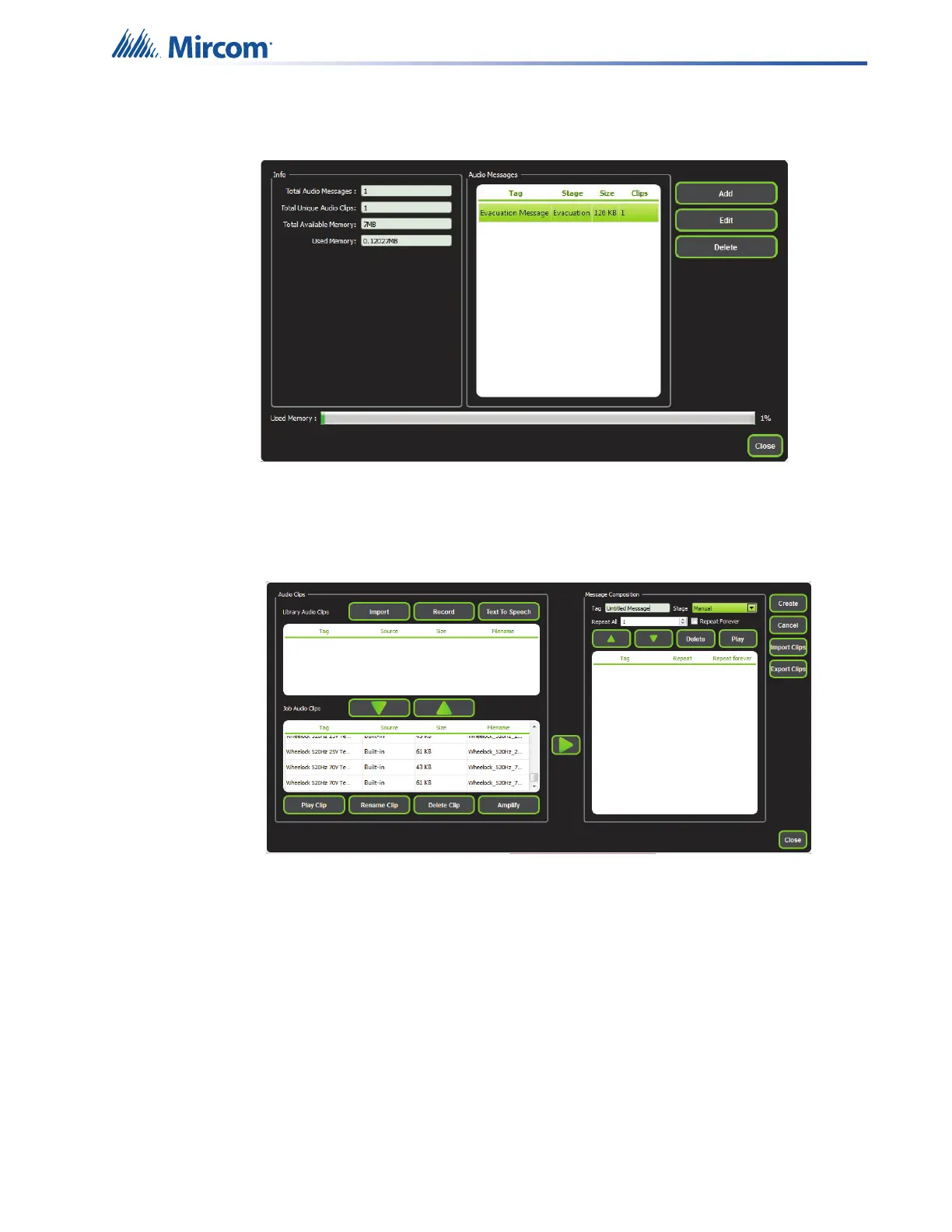Working with the Configurator
11
2. An evacuation message has already been configured by default. More messages can be
added from existing library in the configurator by clicking “Add”.
Figure 11 Audio Messages
3. Select audio clips from the library on the left and compose a message. Clips can be
imported, recorded and created using “Text to Speech” feature. All audio formats are
converted automatically when imported into QX-mini.
Figure 12 Audio Clips
