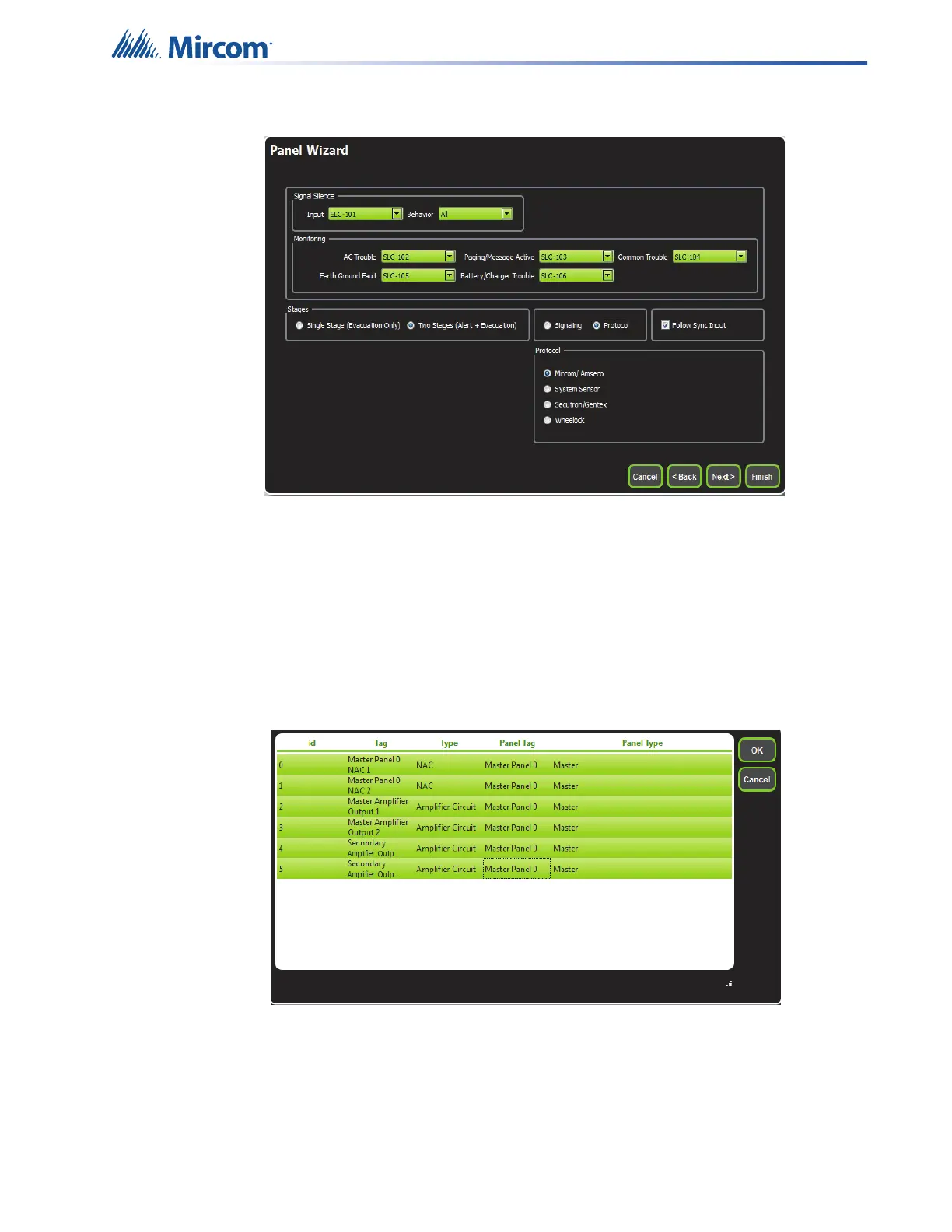48
SLC Integration - QX-mini and FX-3500 - Two Stage
Figure 71 Configure all the reporting addresses corresponding to addresses on
FACP.
Note: Under signal silence, three different behaviors are available for
selection: All, Speakers, Horn & Strobes. “All” turns off all the outputs,
“Speakers” turns off speaker outputs only, and “Horn & Strobes” turns
off NAC’s when signal silence on FACP is pressed.
9. If NAC’s on FACP need to be in sync with NAC’s on QX-mini, select appropriate stage,
strobe protocol, and select “Follow Sync Input”.
10. Create zones as per requirement and correlate them to NAC’s and speaker outputs.
Figure 72 Create zones