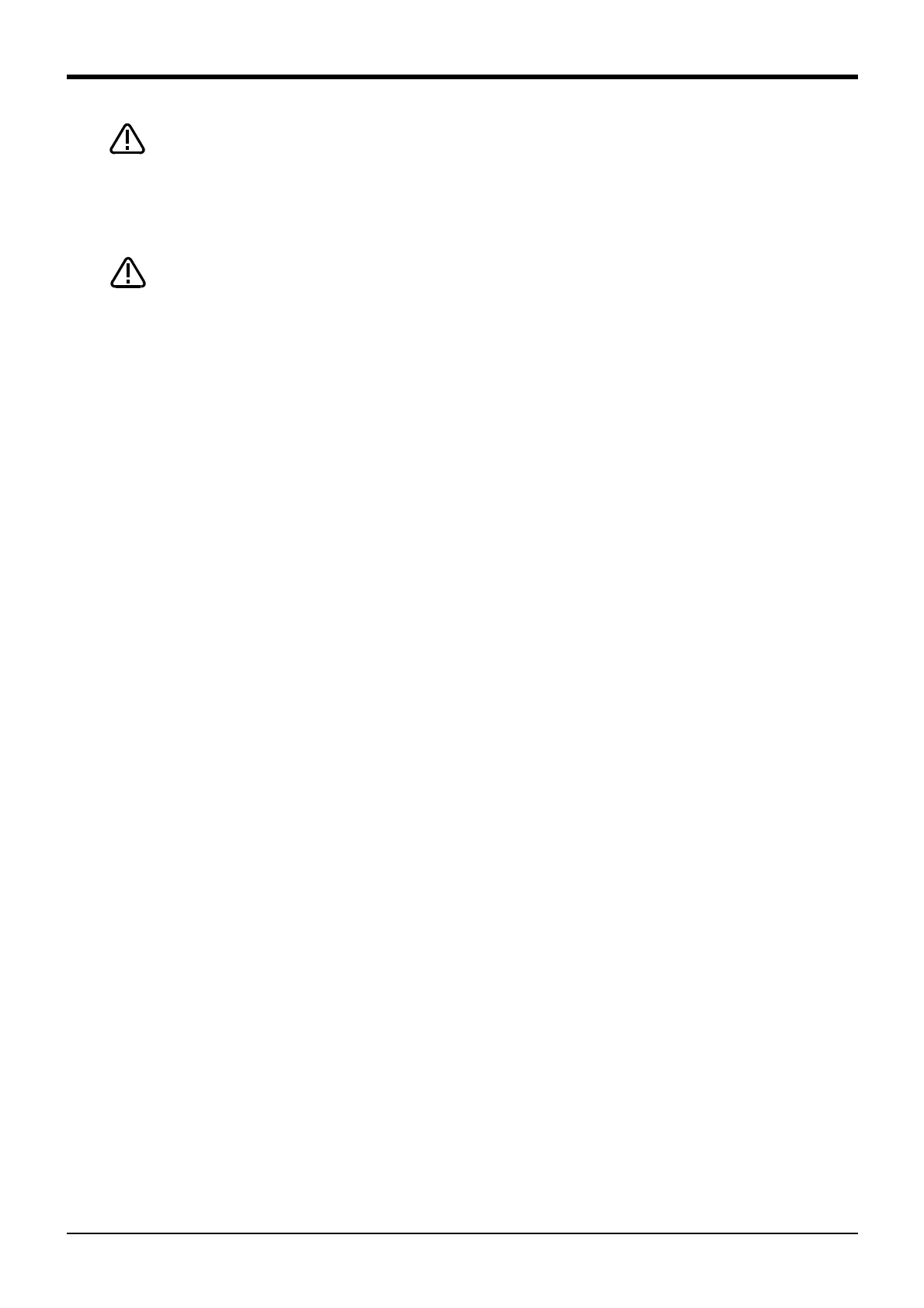2Unpacking to installation
2-21
Place the emergency stop switch in an easily operable position, and be sure to wire it
to the emergency stop correctly by referencing Page 22, "2.2.6 Examples of safety
measures".
This is a necessary measure in order to ensure safe operation so that the robot can be
stopped immediately by pressing the emergency stop switch in the event that the
robot malfunctions.
When connecting the power line to the connector, be careful not to cause a short
circuit with wires sticking out from adjacent poles. And on the CR750 controller//drive
unit, please do not apply a solder coating to core wires to be inserted in the power line
of connectors CNUSR11 to 13. In some cases solder coating can result in contact
failure.
Examples of Safety Measures are shown below. Please reference these diagrams and implement adequate
safety measures.
The diagrams show normal conditions in which the emergency stop has not been triggered.
