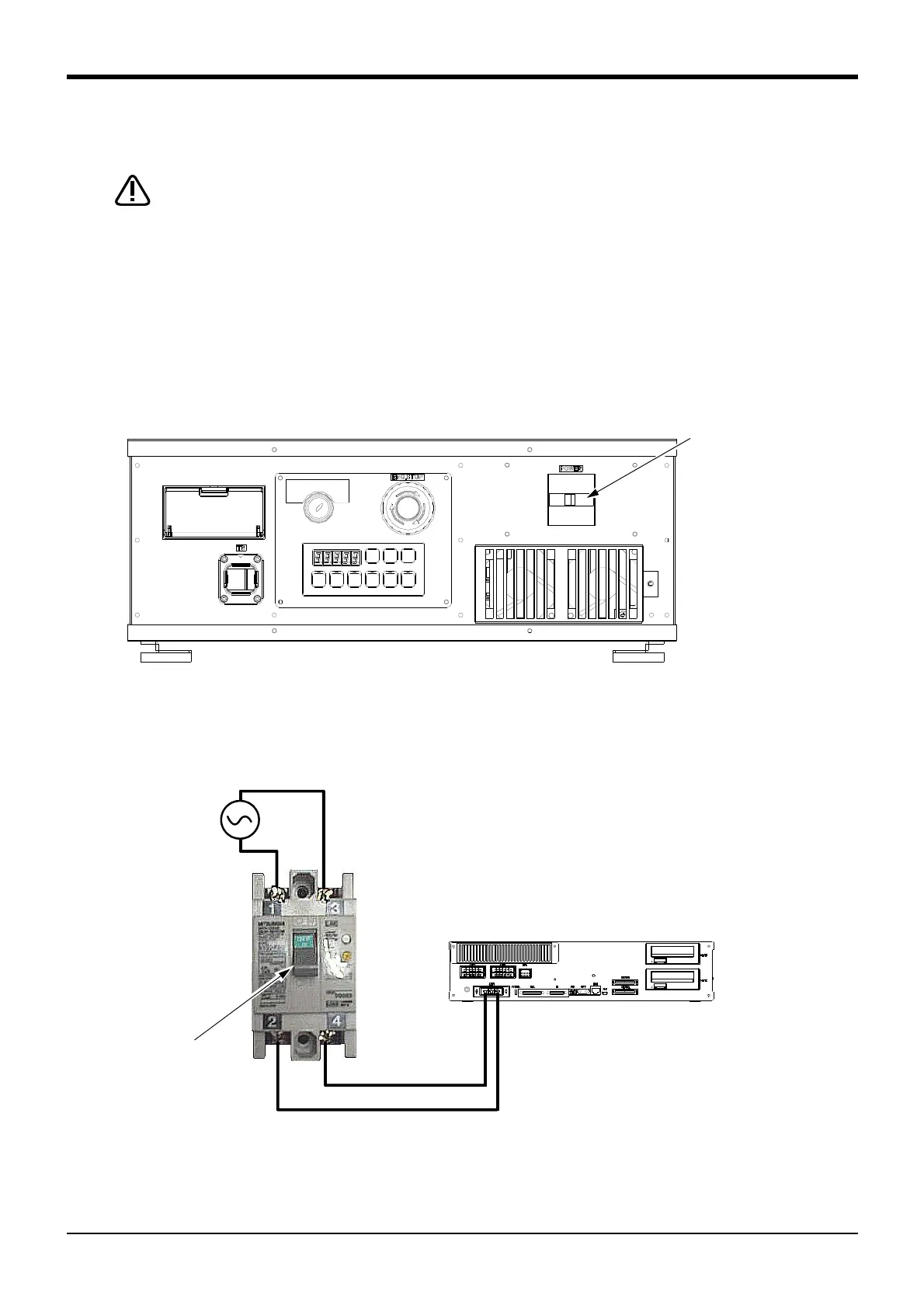4Basic operations
Turning the power ON and OFF 4-47
4.3 Turning the power ON and OFF
4.3.1 Turning the control power ON
Always confirm the following items before turning the controller power ON.
1) Make sure that there are no operators in the robot operation range.
2) Make sure that the controller and robot arm are securely connected with the
machine cable.
3) Make sure that the external emergency stop switch is connected to the controller.
4) Make sure that the controller power cable and grounding cable are correctly
connected.
5) Make sure that the grounding cable is connected to the robot arm.
6) Make sure that there are no obstacles, such as tools, in the robot operation range.
(1) CR750 controller
Turn the controller [POWER] switch ON. The controller power turn on, and the STATUS NUMBER display lights
up.
(2) CR751 controller
Operate the earth leakage breaker of installation outside to do the controller's power supply ON/OFF. Turns ON
the switch of the earth leakage breaker of installation outside. The controller power turn on, and the power lamp
lights up.
Switch
Controller
Earth leakage
breaker (NV)
