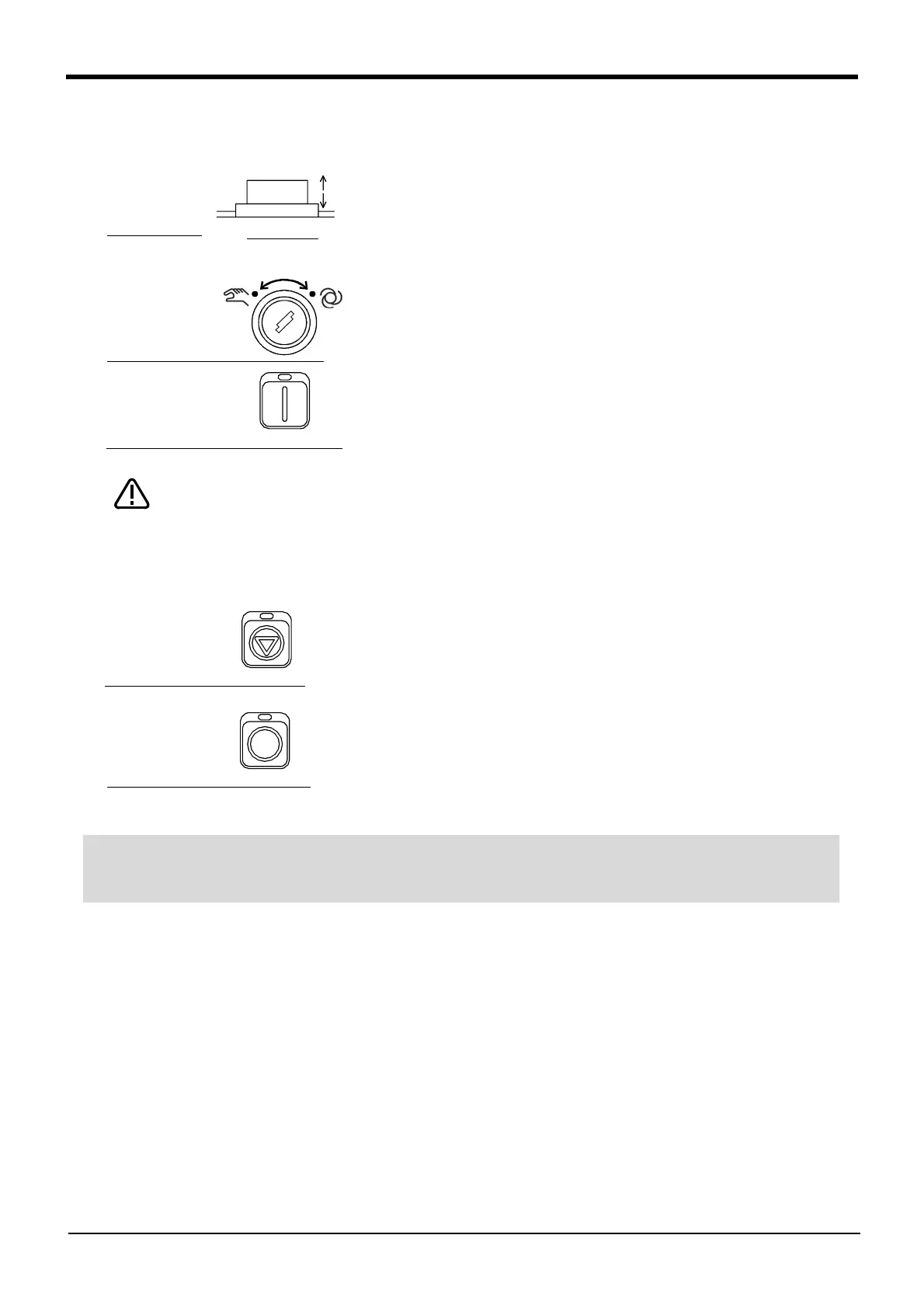4-50 Turning the servo power ON/OFF
4Basic operations
4.4 Turning the servo power ON/OFF
4.4.1 Turning the servo power ON (servo ON)
1) Confirm that the T/B [ENABLE] switch is set to
"DISABLE".
2) Confirm that the mode of the controller is set to
"AUTOMATIC".
3) Press the [SVO ON] switch on the front of the
controller.
The switch's lamp will light indicating that the servo
is ON.
Make sure that there are not operators in the robot operation range before turning
ON the servo.
4.4.2 Shutting OFF the servo power (servo OFF)
1) If the robot is operating, press the controller [STOP]
switch on the front of the controller, and stop the
robot.
2) After the robot has stopped, press the controller
[SVO OFF] switch on the front of the controller, and
turn the servo OFF. The switch's lamp will light
indicating that the servo is OFF.
R/C disable
T/B disable
Servo on
Down
:
ENABLE
*Lighting
Up
:DISABLE
Rear of T/B
Stop the program
Servo off
◇◆◇ Operation rights not required ◇◆◇
This operation does not require the operation rights, so the servo can be turned OFF at any time by pressing
the [SVO OFF] switch.
