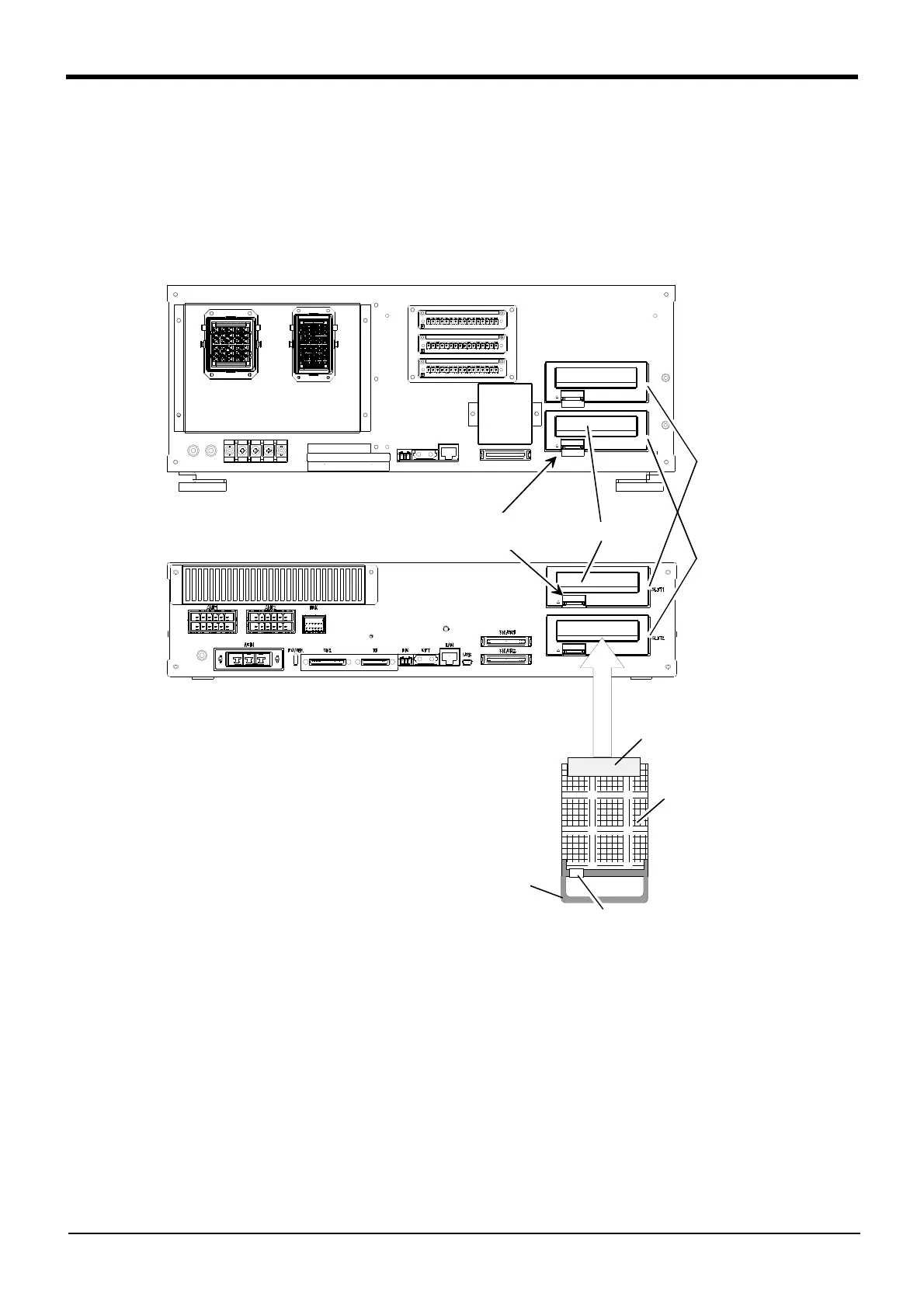3-38 Installing the Option Card
3Installing the option devices
3 Installing the option devices
Refer to Page 44, "4.2.1 Installing and removing the T/B" for installing method of T/B. Refer to the separate
"Standard Specifications" or each option's manual for the optional devices other than those described in this
manual.
3.1 Installing the Option Card
The installation procedure of the interface card.
Fig. 3-1 : Installation of the interface card
1) Turn off the power.
2) Pick the interface cover removal lever and pull up the interface cover.
3) Insert the interface card in SLOT1 or SLOT2.
Insert the card as both ends of the card may fit into the guide of slot(SLOT1 or SLOT2 showed in Fig. 3-1).
4) Insert the connection connector securely to the back until the removal lever is locked with the sound.
This completes the installation of the interface card.
接続コネクタ
取っ手
取外しレバー
(下側)
SLOT1
インタフェースカバー
取外しレバー
SLOT2
インタフェースカバー
インタフェースカード
<CR750 controller (Rear side)>
<CR751 controller (Front side)>
Interface cover
Connecting connector
Interface cover
removable lever
Interface card
Handle
Removable lever (Other side)
