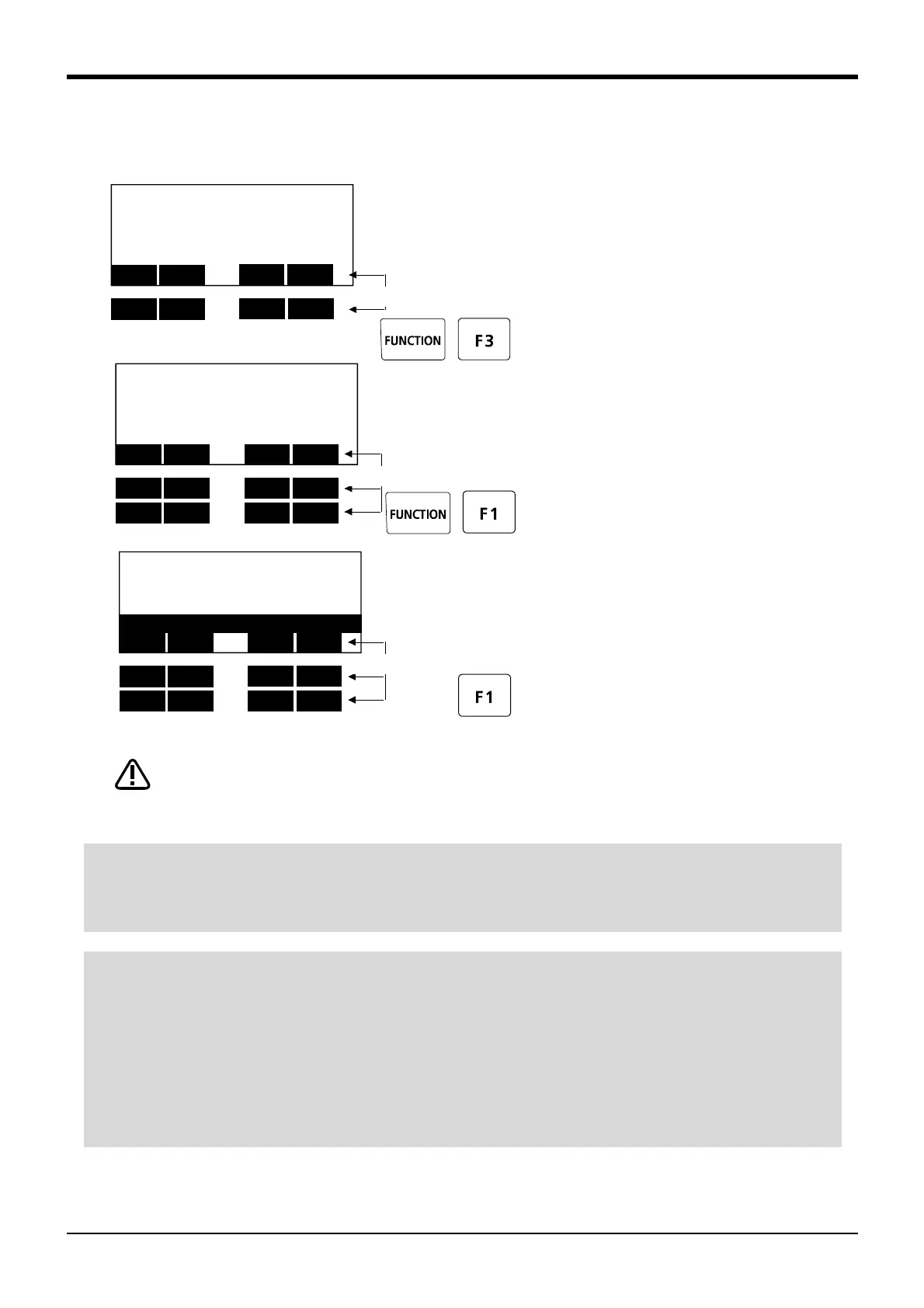4Basic operations
Programming 4-61
(4) Confirming the program
Using the T/B execute the program line by line (step operation), and confirm the operation.
Following operations are operated with lightly pressing the enabling switch on the T/B.
1) Press the [FUNCTION] key and change the
function display. Press the [F3](change) and
display the command edit screen.
2) Press the [FUNCTION] key and change the
function display. Pressing the [F1] (FWD)
key is kept, and the robot will start moving.
When the execution of one line is completed,
the robot will stop, and the next line will
appear on the screen.
If [F1] (FWD) is released during this step, the
robot will stop.
3) By the same operation as the above-
mentioned, carry out step operation to the
END command of the 13 lines, and confirm
movement.
If movement of the robot and the position are
wrong, correct with reference to the following
operations.
Take special care to the robot movements during operation. If any abnormality occurs,
such as interference with the peripheral devices, release the [F1] (FWD) key and stop
the robot.
<PROGRAM> 1 Ins
10 Dly 1.0
11 Mvs PPUT, +20
12 Mov PWAIT
13 End
CLOSE
123
BWD
123
CLOSE
123
INSERT
DELETE
EDIT
JUMP
FWD
CHANGE
DIRECT
[FUNCTION] key
<POS.> JNT 100% PWAIT
X:+128.56
A:
+180
.00
Y: +0.00
B
: +90
.00
Z:+845.23
C
:-180.00
L1: L2:
FL1: 7 FL2: 0
Next
123TEACH
MOVE
Prev
⇒
NextTEACH
MOVE
Prev
NextTEACH
MOVE
Prev
[FUNCTION] key
DELET NAME CHANGE
CLOSE
<PROGRAM> 1 Ins
10 Dly 1.0
11 Mvs PPUT, +20
12 Mov PWAIT
13 End
CLOSE
123
BWD
123
CLOSE
123
INSERT
DELETE
EDIT
JUMP
FWD
CHANGE
DIRECT
[FUNCTION] key
◇◆◇ Step operation ◇◆◇
"Step operation" executes the program line by line. The operation speed is slow, and the robot stops after each
line, so the program and operation position can be confirmed.
During execution, the lamp on the controller [START] switch will light.
◇◆◇ Immediately stopping the robot during operation ◇◆◇
・ Press the [EMG.STOP] (emergency stop) switch.
The servo will turn OFF, and the moving robot will immediately stop.
To resume operation, reset the alarm, turn the servo ON, and start step operation.
・ Release or forcibly press the "enable" switch.
The servo will turn OFF, and the moving robot will immediately stop.
To resume operation, lightly press the "enable" switch, and start step operation.
・ Release the [F1] (FWD)key.
The step execution will be stopped. The servo will not turn OFF.
To resume operation, press the [F1] (FWD)key.
