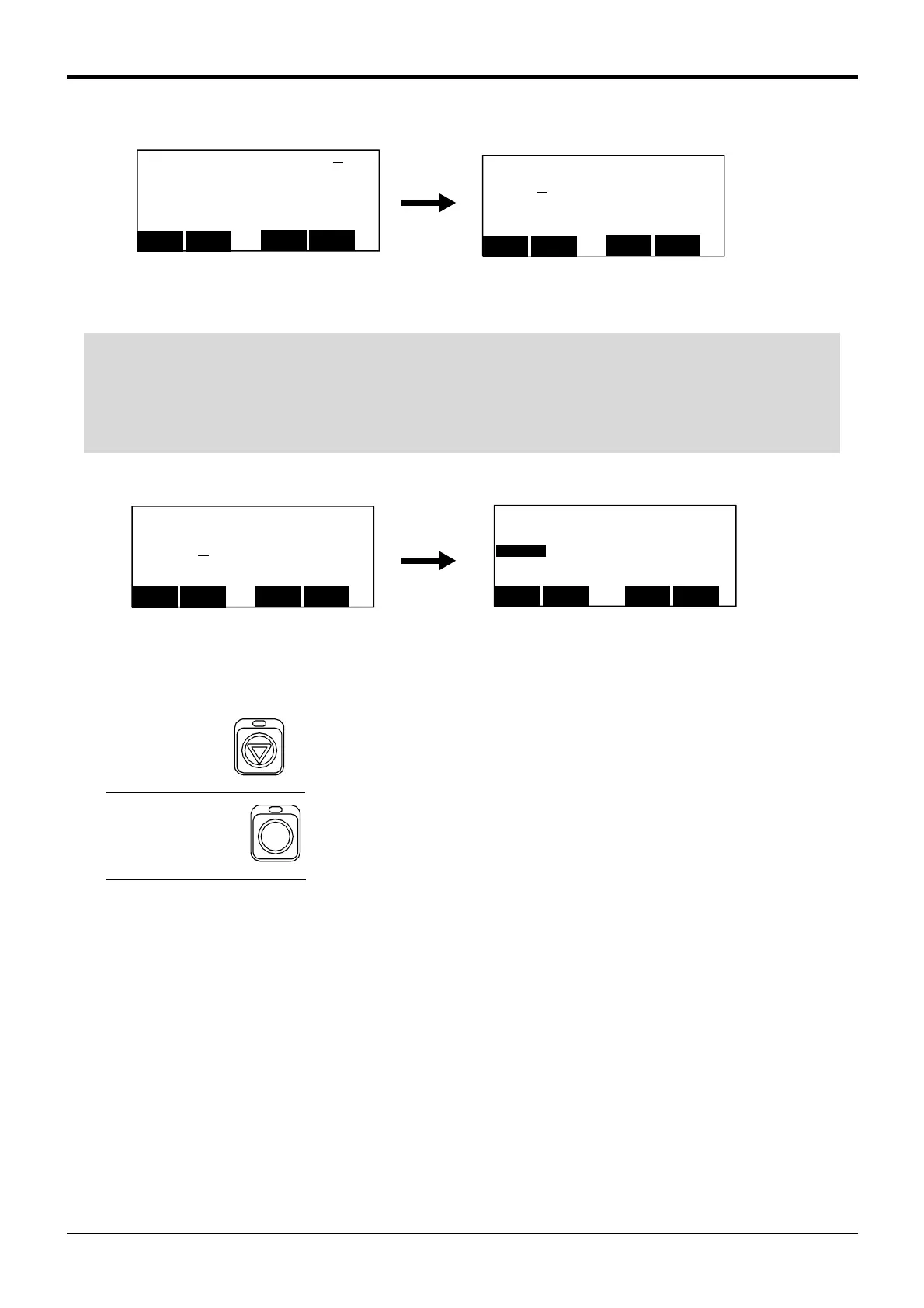4Basic operations
Turning the power ON and OFF 4-49
5) Press the function key ([F1]) corresponding to the "data", and input the serial number of the robot arm.
Press the [EXE] key, and fix the value with sound, and return to the parameter screen.
6) Press the function key ([F1]) corresponding to the "close", and return to the menu screen.
4.3.3 Shutting OFF the control power
1) If the robot is operating, press the controller [STOP] switch, and stop
the robot.
2) After the robot has stopped, press the controller [SVO OFF] switch,
and turn the servo OFF.
3) Turning off operation of the controller power according to the controller type is shown below.
* CR750 controller: turn OFF a front power switch.
* CR751 controller: turn OFF the switch of the earth leakage breaker installed outside.
The control power will be shut off.
<PARAMETER> (RBSERIAL ) ( )
xxxxxxx
CLOSE
123
Next
DATA
Prev
<PARAMETER> NAME(RBSERIAL )
ELE( )
DATA
( )
CLOSE
123
Next
DATA
Prev
◇◆◇ The input of the number/character ◇◆◇
Each time the [CHARACTER] key is pressed, the number input mode and the character input mode change.
The current input mode is displayed in the center under the screen, and the display of "123" shows that the
number input mode and "ABC" is the character input mode.
For details, please refer to "INSTRUCTION MANUAL/ Detailed explanations of functions and operations" of the
separate volume.
<PARAMETER> NAME(RBSERIAL )
ELE( )
DATA
(XXXXXXXX )
CLOSE
123
Next
DATA
Prev
<MENU>
1.FILE/EDIT 2.RUN
3.PARAM. 4.ORIGIN/BRK
5.SET/INIT. 6.ENHANCED
CLOSE
123
Stop the program
Shut OFF the motor powe
