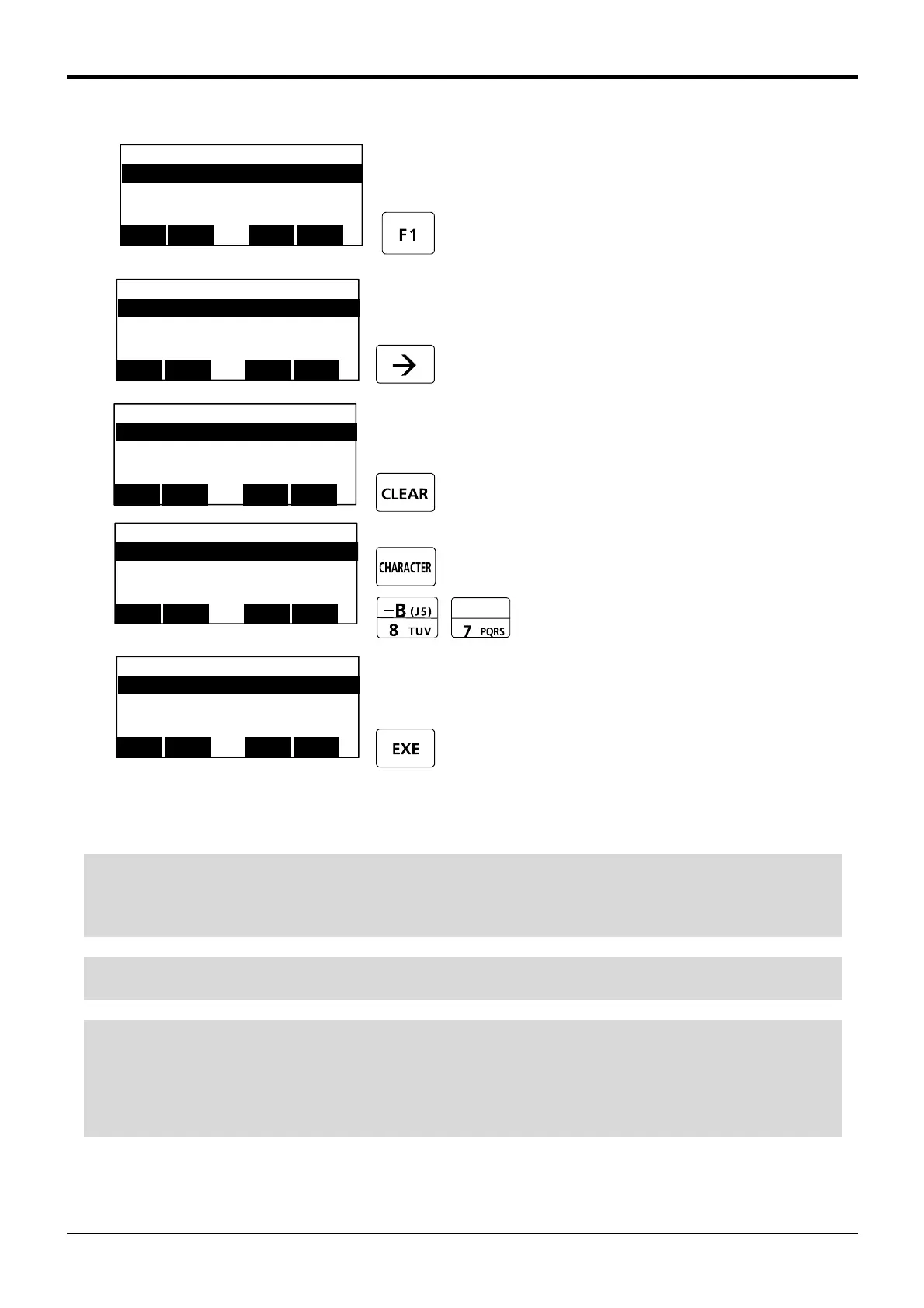4Basic operations
Programming 4-63
3) Press the [F1] (Edit) key and display
command edit screen.
4) Press the [
→] key 3 times. Move the cursor
to "o."
5) Press the [CLEAR] key twice and delete
"ov". Leave "M."
6) Press the [CHARCTER] key and set to the
character input mode. Press the [TUV] key 3
times (input "v"), the [
→] key, the [PQRS]
key 4 times (input "s").
7) Press the [EXE] key and the 7th step is
fixed. It returns to the program edit screen of
the four-line display.
Step No. 7 has been changed to linear movement with the above operation.
<PROGRAM> 1 Ins
7 Mov PPUT, +20
8 Mvs PPUT
9 Hopen 1
10 Dly 1.0
CLOSE
123
INSERT
DELETE
EDIT
<PROGRAM> 1 Ins
7 Mov PPUT, +20
CLOSE
123
<PROGRAM> 1 Ins
7 M PPUT, +20
CLOSE
123
<PROGRAM> 1 Ins
7 Mvs PPUT, +20
CLOSE
123
<PROGRAM> 1 Ins
7 Mvs PPUT, +20
8 Mvs PPUT
9 Hopen 1
10 Dly 1.0
CLOSE
123
INSERT
DELETE
EDIT
◇◆◇ Correcting incorrect numbers ◇◆◇
Press the [CLREAR] key to delete the character, and then input it again. And, if the long pushing [CLEAR] key,
all the data in the parenthesis can be deleted.
If the cursor is returned by pressing the [ ← ] key, and a character is input, it will be inserted.
◇◆◇ After correcting a program ◇◆◇
After correcting the program, carry out step operation, and confirm that the program has been corrected.
◇◆◇ Inputting characters and space ◇◆◇
Each time the [CHARACTER] key is pressed, the number input mode and the character input mode change.
The current input mode is displayed in the center under the screen, and the display of "ABC" shows that the
character input mode. The character currently written to the lower right of each key in this state can be
inputted. When you continue and input the character in the same key, once press the [
→] key and advance the
cursor. The space is assigned to the [SP] key.
