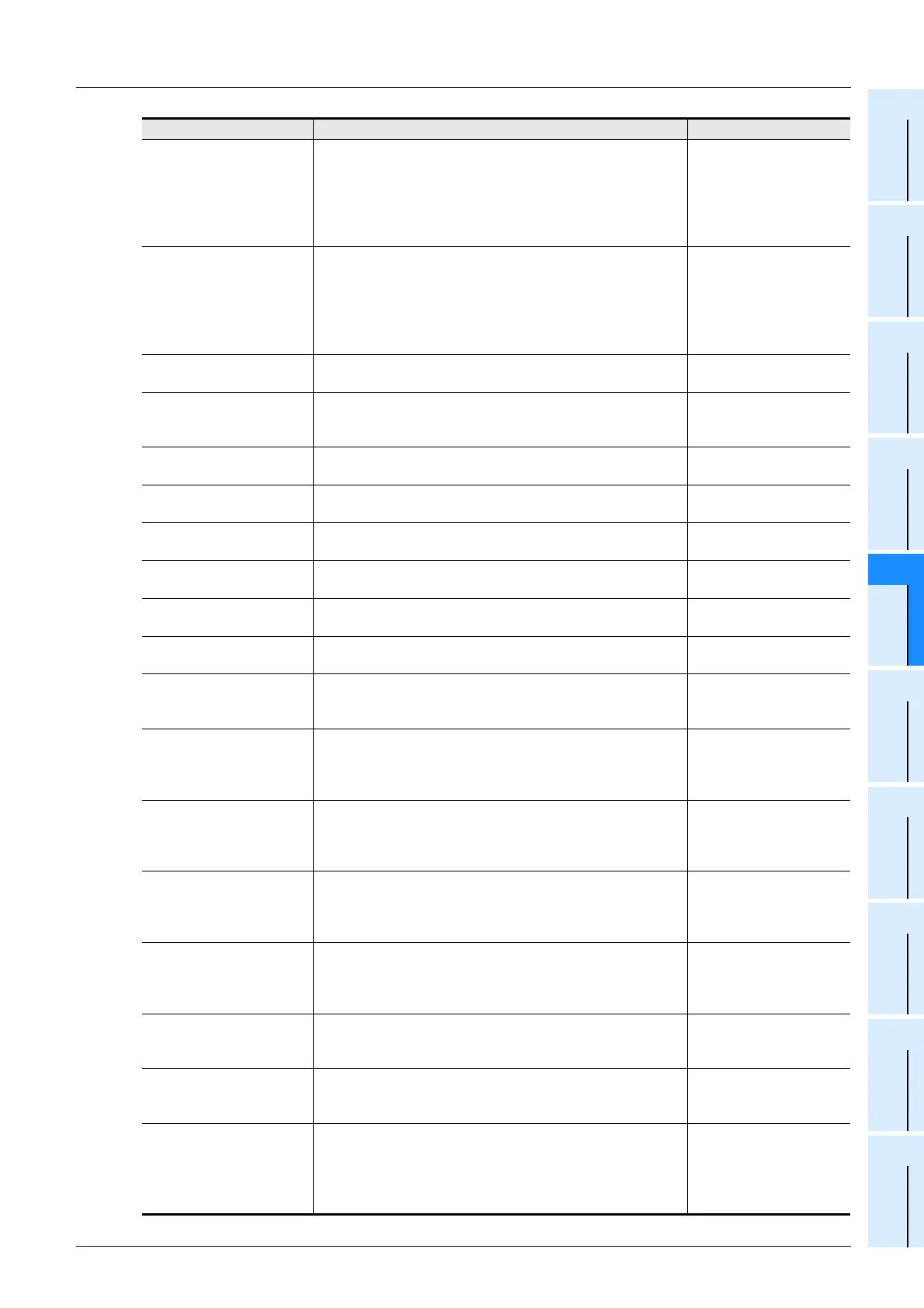5 Data set
5.2 Setting positioning parameters
41
FX Configurator-FP
Operation Manual
1
Introduction
2
Install
Uninstall
Start&Exit
3
Window and
Operation
Config
4
Creating
Files
5
Data set
6
Setting
The
Connection
7
Data flow
And
Procedure
8
Debug
In the
Positioning
9
Print
10
Edit
Function
In data
Maximum speed
Sets the maximum speed for the X/Y-axis.
Set the speed at or below the maximum rotation speed
*2
of
servo motor.
Setting range : 1~2,147,483,647 [User unit]
*1
Set the value within 1~50,000,000Hz in the
converted pulse data.
4,000,000Hz
JOG speed
Sets the JOG speed for the X/Y-axis.
Set the speed at or below the maximum rotation speed
*2
of
servo motor.
Setting range : 1~Maximum speed [User unit]
*1
Set the value within 1~50,000,000Hz in the
converted pulse data.
2,000,000Hz
JOG instruction evaluation
time
Sets the JOG instruction evaluation time for the X/Y-axis.
Setting range : 0~5000ms
300ms
ACC/DEC mode
Sets the ACC/DEC mode for the X/Y-axis.
0: Trapezoid ACC/DEC
1: Approximate S curve ACC/DEC
0: Trapezoid ACC/DEC
ACC time
Sets the ACC time for the X/Y-axis.
Setting range : 1~5000ms
200ms
ACC time 2
Sets the ACC time for the X/Y-axis.
Setting range : 1~5000ms
200ms
DEC time
Sets the DEC time for the X/Y-axis.
Setting range : 1~5000ms
200ms
DEC time 2
Sets the DEC time for the X/Y-axis.
Setting range : 1~5000ms
200ms
Interpolation time constant
Sets the interpolation time constant for the X/Y-axis.
Setting range : 1~5000ms
100ms
Sudden stop deceleration
time
Sets the sudden stop deceleration time for the X/Y-axis.
Setting range : 1~5000ms
200ms
Sudden stop interpolation
time constant
Sets the sudden stop interpolation time constant for the X/Y-
axis.
Setting range : 1~5000ms
100ms
Sudden stop selection
(STOP command)
Set the stop method when the Stop command turns ON
for the X/Y-axis.
0: Normal deceleration stop
1: Sudden stop
0: Normal deceleration stop
Sudden stop selection
(Software limit)
Set the stop method when the software limit turns ON
for the X/Y-axis.
0: Normal deceleration stop
1: Sudden stop
0: Normal deceleration stop
Sudden stop selection
(PLC limit)
Set the stop method when the PLC limit turns ON
for the X/Y-axis.
0: Normal deceleration stop
1: Sudden stop
0: Normal deceleration stop
Sudden stop selection
(Servo amplifier limit)
Set the stop method when the Servo amplifier limit turns ON
for the X/Y-axis.
0: Normal deceleration stop
1: Sudden stop
0: Normal deceleration stop
Interpolation gear ratio
selection
Sets the interpolation gear ratio selection
0: X-axis
1: X-axis, Y-axis
0: X-axis
STOP mode
Sets the STOP mode for the X/Y-axis.
0: Positioning end
1: Remaining distance operation
0: Positioning end
Software limit (upper)
Sets the software limit (upper) address for the X/Y-axis.
Setting range : -2,147,483,648~2,147,483,647 [User unit]
*1
Set the value within -2,147,483,648~
2,147,483,647PLS in the converted pulse
data
*1
.
0 PLS
Item Description Default value
