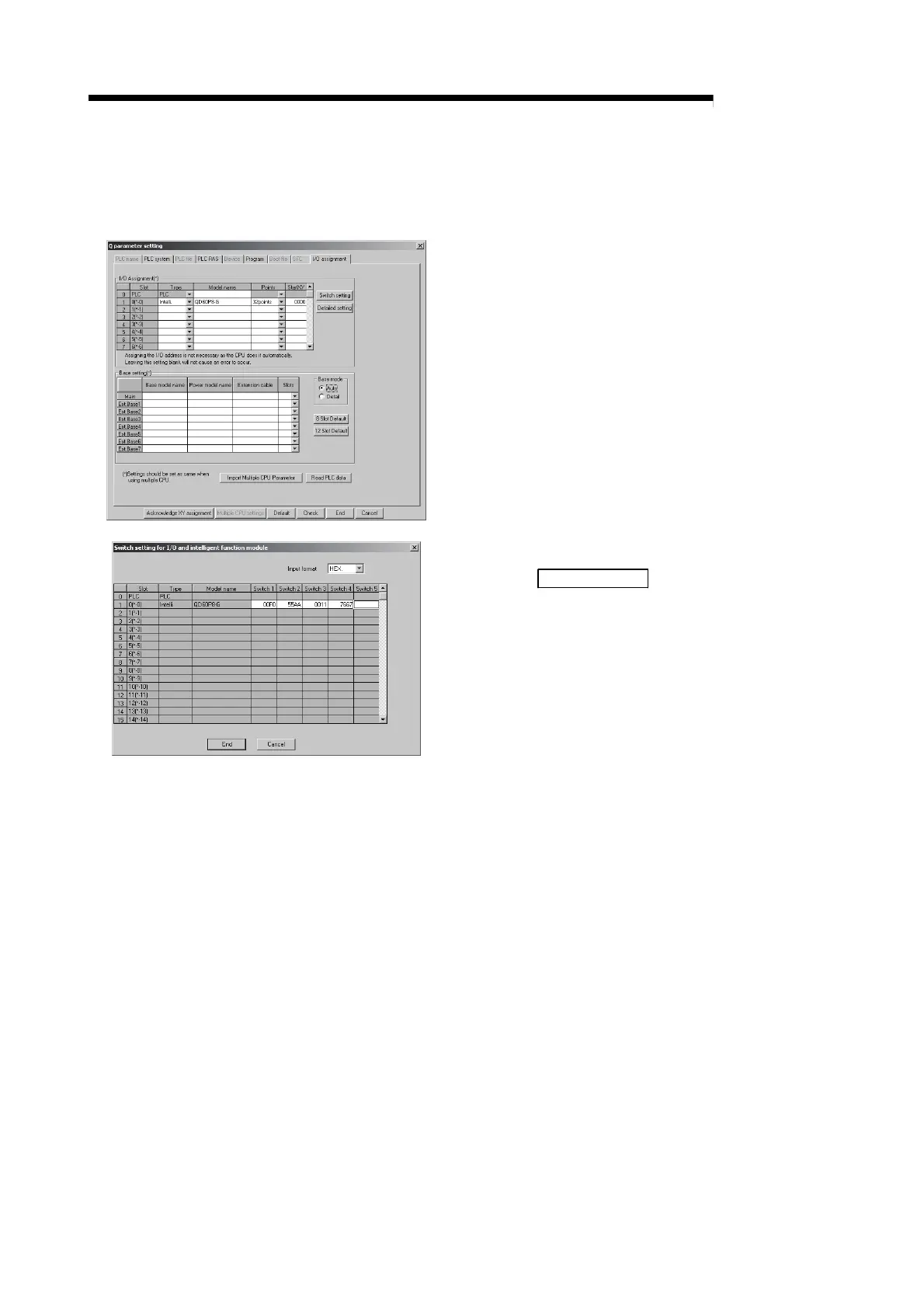4 - 10 4 - 10
MELSEC-Q
4 SETUP AND PROCEDURE BEFORE OPERATION
Operating procedure
Using GX Developer, make settings with the QCPU PLC parameter "I/O
assignment setting" screen.
(a) I/O assignment setting screen
Specify the following for the slot where the QD60P8-
G is mounted.
Type : Select "Intelli."
Model name : Enter the module's model name.
Points : Select 32 points.
Start XY : Enter the start I/O signal for the
QD60P8-G.
(b) Switch setting for I/O and intelligent function module
Click on Switch setting
on the I/O assignment
setting screen to display the screen at left and set
switches 1 to 4. The setting can easily be done if
values are entered in hexadecimal. Change the
input format to hexadecimal and enter values.
