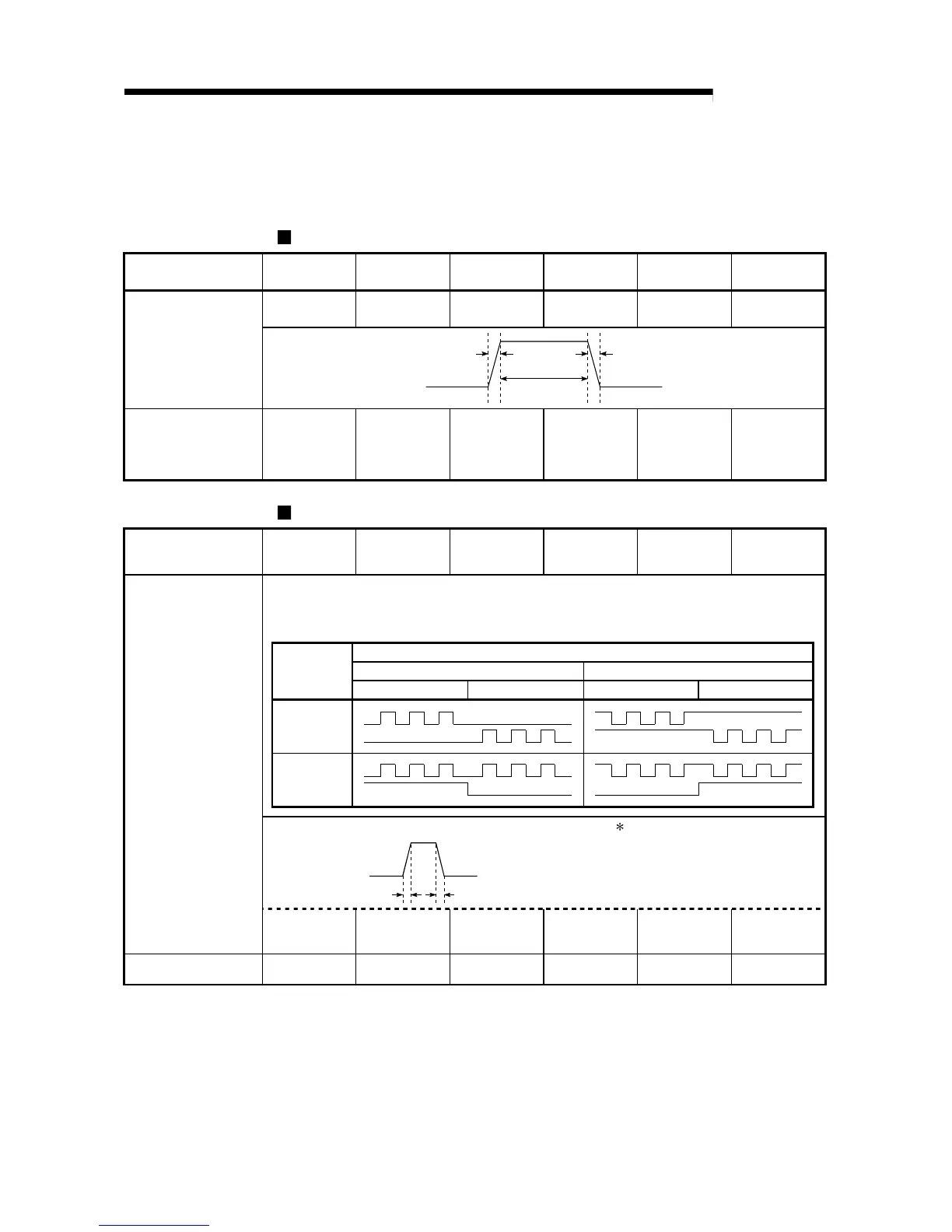3 - 7 3 - 7
MELSEC-Q
3 SPECIFICATIONS AND FUNCTIONS
3.4 Specifications of input/output interfaces with external device
3.4.1 Electrical specifications of input/output signals
Input specifications
Signal name
Rated input
voltage/current
Working voltage
range
ON voltage/
current
OFF voltage/
current
Input resistance Response time
5VDC/18mA 4.5 to 5.5VDC
2.7VDC or more/
5.5mA or more
1.0VDC or less/
0.5mA or less
Approx. 270
Ω
0.1ms or less
Zero signal (PG0)
3
µ
s or less
1ms or more
3
µ
s or less
Near-point dog signal
(DOG)
Speed-position switching
signal (CHG)
24VDC/5mA 19.2 to 26.4VDC
17.5VDC or
more/3mA or
more
7VDC or less/
0.9mA or less
Approx. 6.8k
Ω
1ms or less
Output specifications
Signal name
Rated load
voltage
Working load
voltage range
Max. load
current/rush
current
Max. voltage
drop at ON
Leakage current
at OFF
Response time
•
Set the pulse output mode and pulse output logic selection in "intelligent function module switch setting"
(Refer to Section 5.6).
•
The following are the relationships between pulse outputs depending on the "pulse output mode" and "pulse
output logic selection".
Pulse output logic selection
Positive logic Negative logic
Pulse output
mode
Forward run Reverse run Forward run Reverse run
CW
CCW
PULSE
SIGN
High Low
Low High
The table next page shows the rising/falling edge time and duty ratio.
tr
OFF
tf
ON
Pulse output
(CW/PULSE/A phase)
Pulse sign
(CCW/SIGN/B phase)
5 to 24VDC 4.75 to 30VDC
50mA/1 point/
200mA 10ms or
less
0.5VDC (TYP) 0.1mA or less —
Deviation counter clear
(CLEAR)
5 to 24VDC 4.75 to 30VDC
0.1A/1 point/0.4A
10ms or less
1VDC (TYP)
2.5VDC (MAX)
0.1mA or less
2ms or less
(resistance load)
