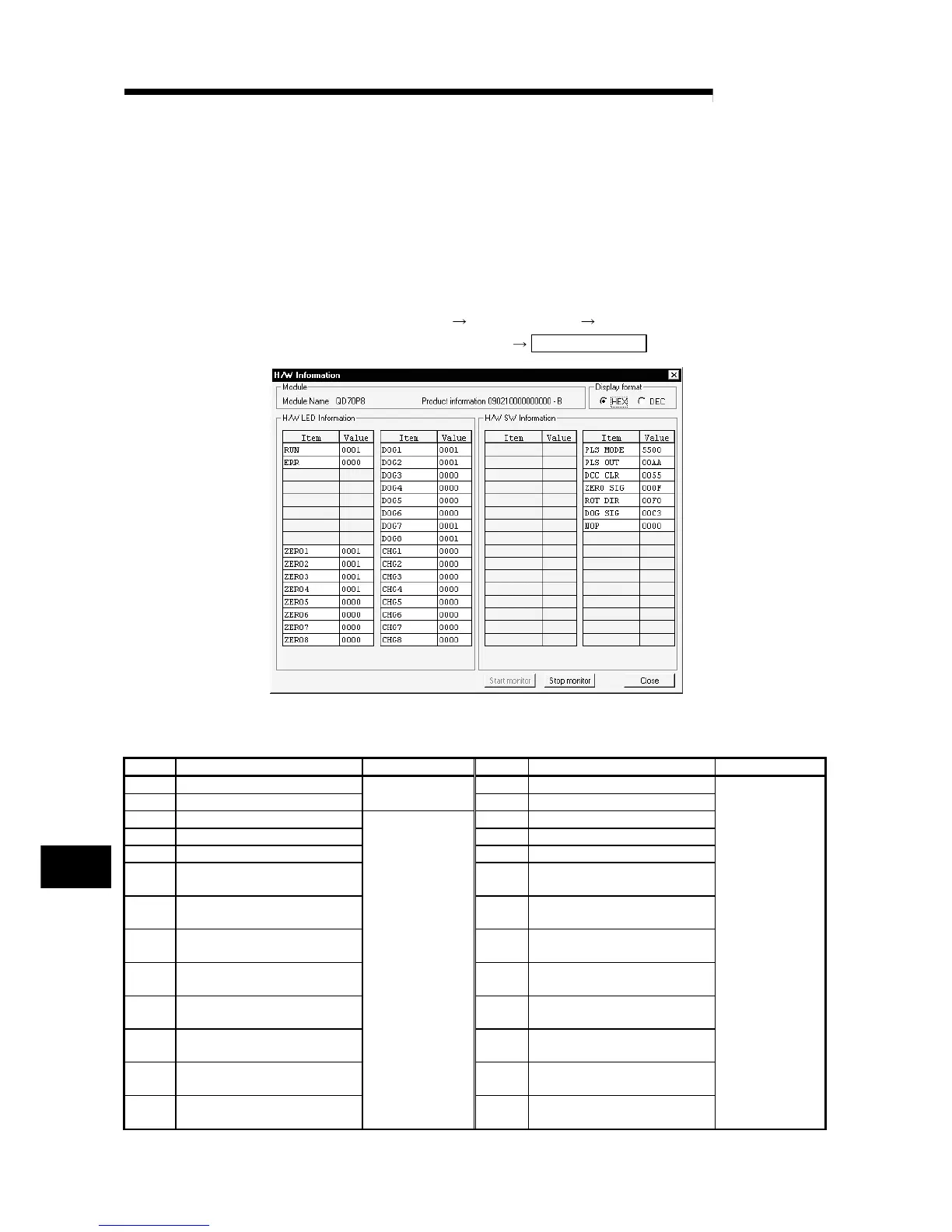12 - 2 12 - 2
MELSEC-Q
12 COMMON FUNCTIONS
12.3 External I/O signal monitor function
The "external I/O signal monitor function" monitors the module information, external I/O
signal monitor information and intelligent function module switch setting states in the
"H/W Information" of the module's detailed information that can be displayed on the
system monitor of GX Developer (SW7D5C-GPPW-E or later).
[Setting procedure]
Choose [Diagnostics] [System monitor] "QD70 module" and choose
"Module's detailed information"
H/W Information .
[H/W LED Information]
H/W LED information displays the following information.
Item Signal name Value Item Signal name Value
RUN "RUN" LED of QD70 DOG4 Near-point dog signal of Axis 4
ERR "ERR." LED of QD70
0: LED off
1: LED on, flicker
DOG5 Near-point dog signal of Axis 5
ZERO1 Zero signal of Axis 1 DOG6 Near-point dog signal of Axis 6
ZERO2 Zero signal of Axis 2 DOG7 Near-point dog signal of Axis 7
ZERO3 Zero signal of Axis 3 DOG8 Near-point dog signal of Axis 8
ZERO4 Zero signal of Axis 4 CHG1
Speed-position switching signal
of Axis 1
ZERO5 Zero signal of Axis 5 CHG2
Speed-position switching signal
of Axis 2
ZERO6 Zero signal of Axis 6 CHG3
Speed-position switching signal
of Axis 3
ZERO7 Zero signal of Axis 7 CHG4
Speed-position switching signal
of Axis 4
ZERO8 Zero signal of Axis 8 CHG5
Speed-position switching signal
of Axis 5
DOG1 Near-point dog signal of Axis 1 CHG6
Speed-position switching signal
of Axis 6
DOG2 Near-point dog signal of Axis 2 CHG7
Speed-position switching signal
of Axis 7
DOG3 Near-point dog signal of Axis 3
0: OFF, 1: ON
CHG8
Speed-position switching signal
of Axis 8
0: OFF, 1: ON
12
