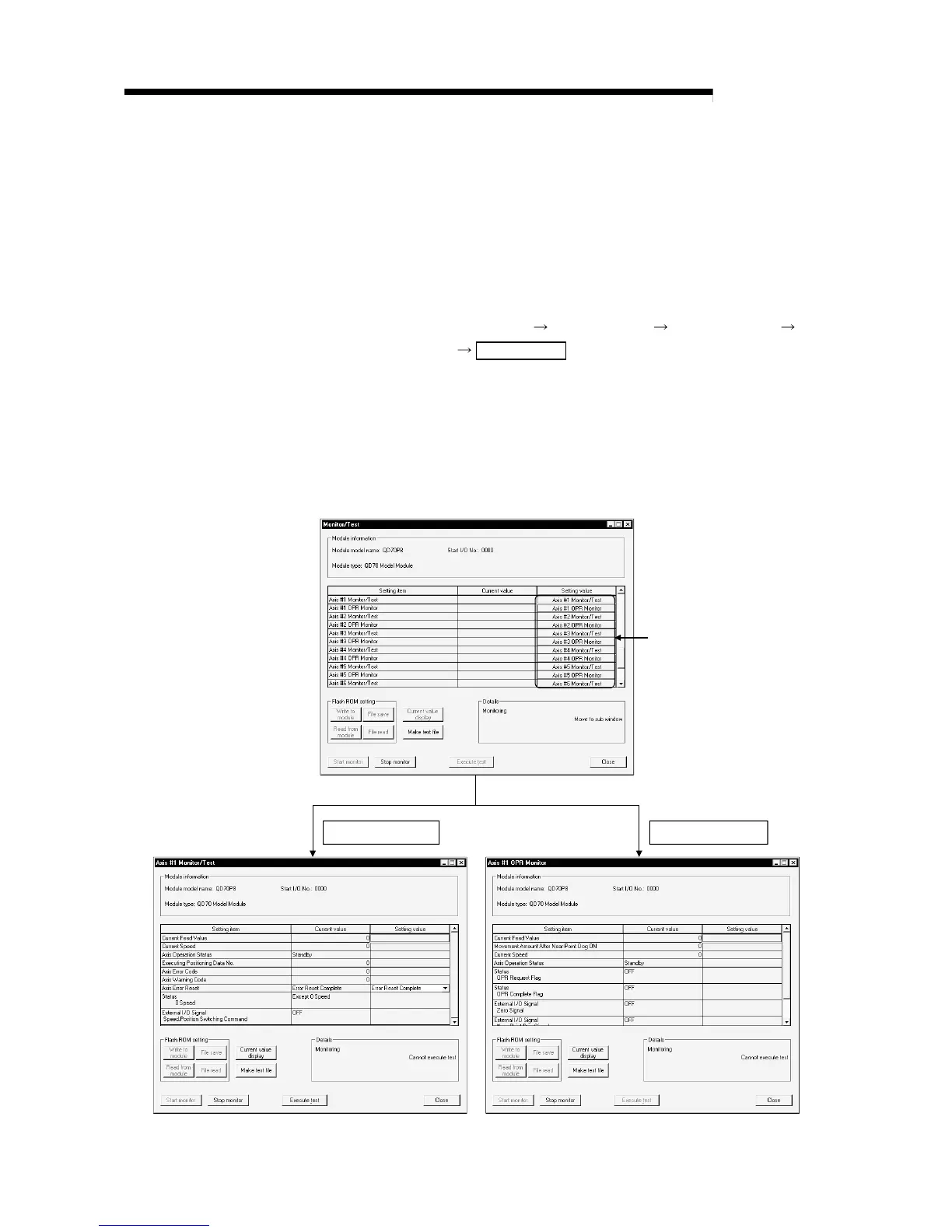6 - 15 6 - 15
MELSEC-Q
6 UTILITY PACKAGE (GX Configurator-PT)
6.6 Monitor/test
6.6.1 Monitor/Test screen
[Purpose of operation]
Start the buffer memory monitoring/testing, and I/O signals monitoring/testing
from this screen.
(Refer to "Section 4.6 List of monitor data" for details of monitor data.)
[Startup procedure]
Select monitor/test module screen "Start I/O No. *" "Package name"
"Module model name" Monitor/test
* Enter the start I/O No. in hexadecimal.
The screen can also be started from the GX Developer Version 6 or later
system monitor.
Refer to GX Developer's Operating Manual for details.
[Setting screen]
<Axis Monitor/Test, OPR Monitor>
Move to sub window
Axis #1 Monitor/Test Axis #1 OPR Monitor
Select items to be moved
to sub window.
