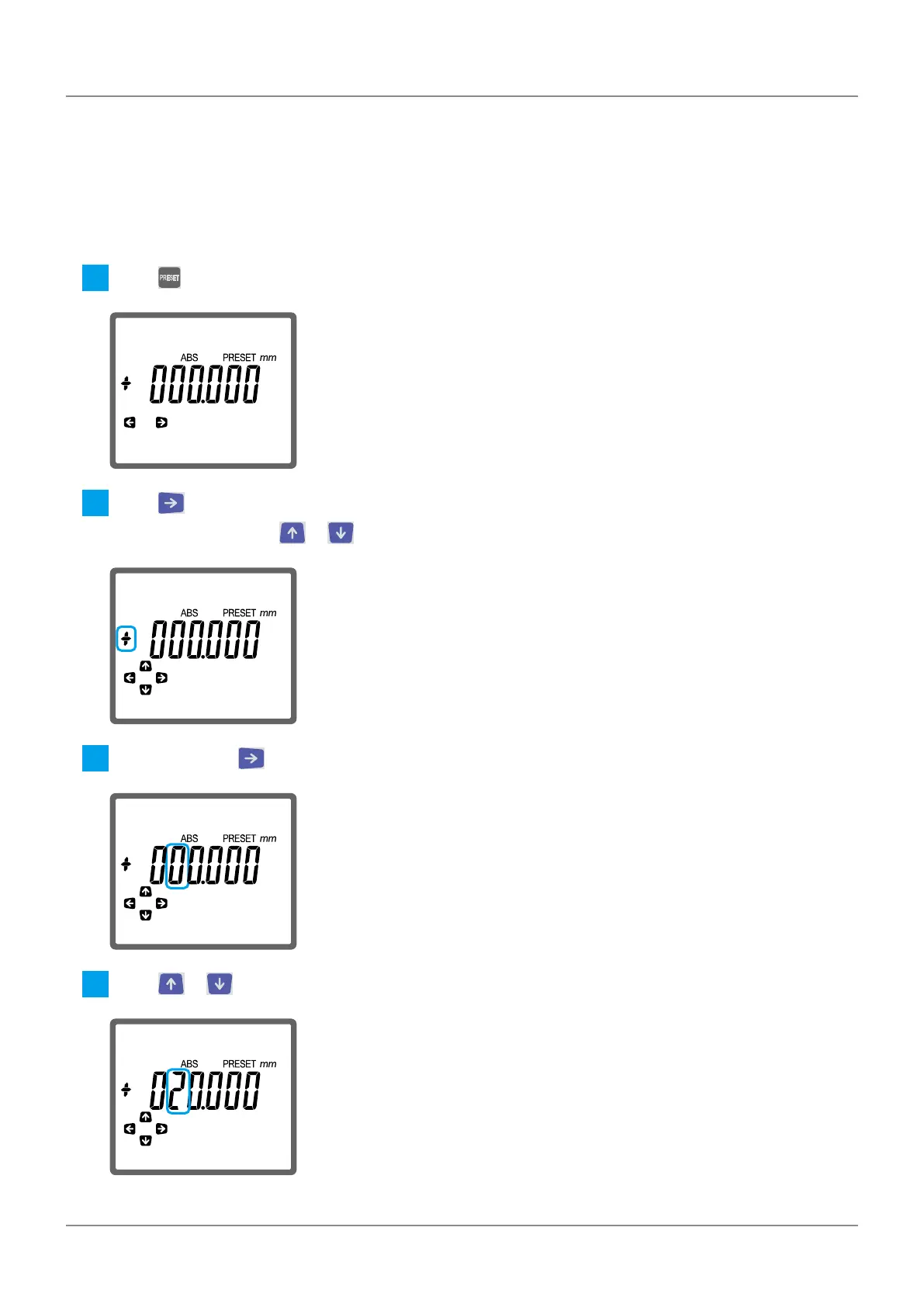12
1 Before Using This Product
No. 99MAF029B
z
Setting a point other than the surface plate as the origin
As an example, the procedure for setting the origin point to [+25.000 mm] using a 25 mm gauge block
is explained below.
Tips
You can perform the settings using the dial test indicator or the dial indicator instead of the probe.
1
Press .
2
Press to make [+] flash.
If [–] is displayed, press or to change it to [+].
3
Repeatedly press until the value in the 10s place flashes.
4
Press or to display [2].
