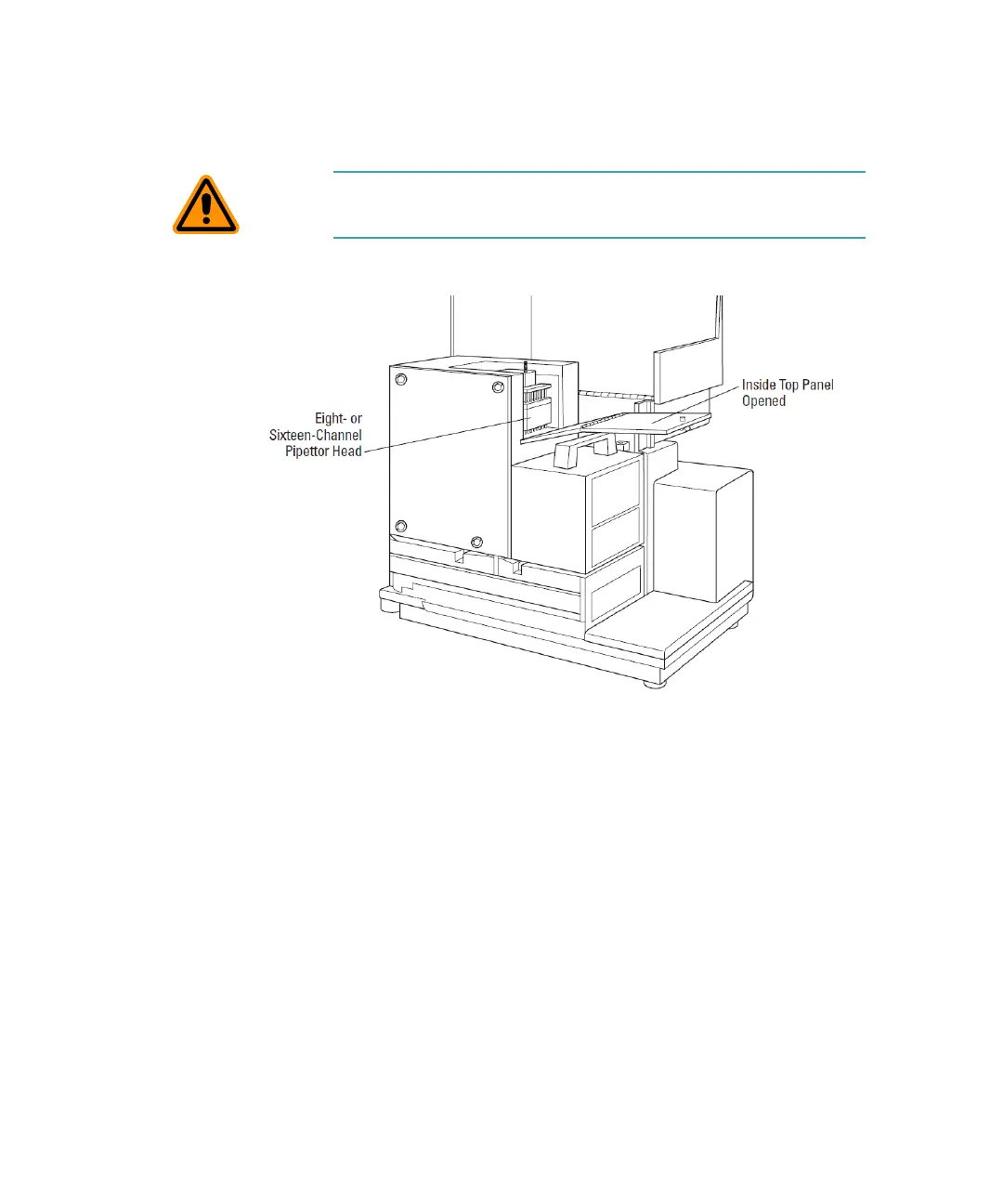FlexStation 3 Benchtop Multi-Mode Microplate Reader User Guide
60 0112-0127 B
12. Remove the cap at the completion of the pipettor installation.
The pipettor head is now installed (see Figure 2-10).
Figure 2-10: Pipettor Head Installed
13. Fold the inside top panel back over the pipettor head and lock
the quarter-turn screw in place.
14. Bring the top cover back over the fluidics module and snap it into
place at the handle on the detection module. Make sure the
latch clicks shut.
CAUTION! Do not discard the nose cone cap. Always store the
pipettor with the nose cone cap on.
FlexStation_manual.book Page 60 Tuesday, June 25, 2013 10:22 AM
