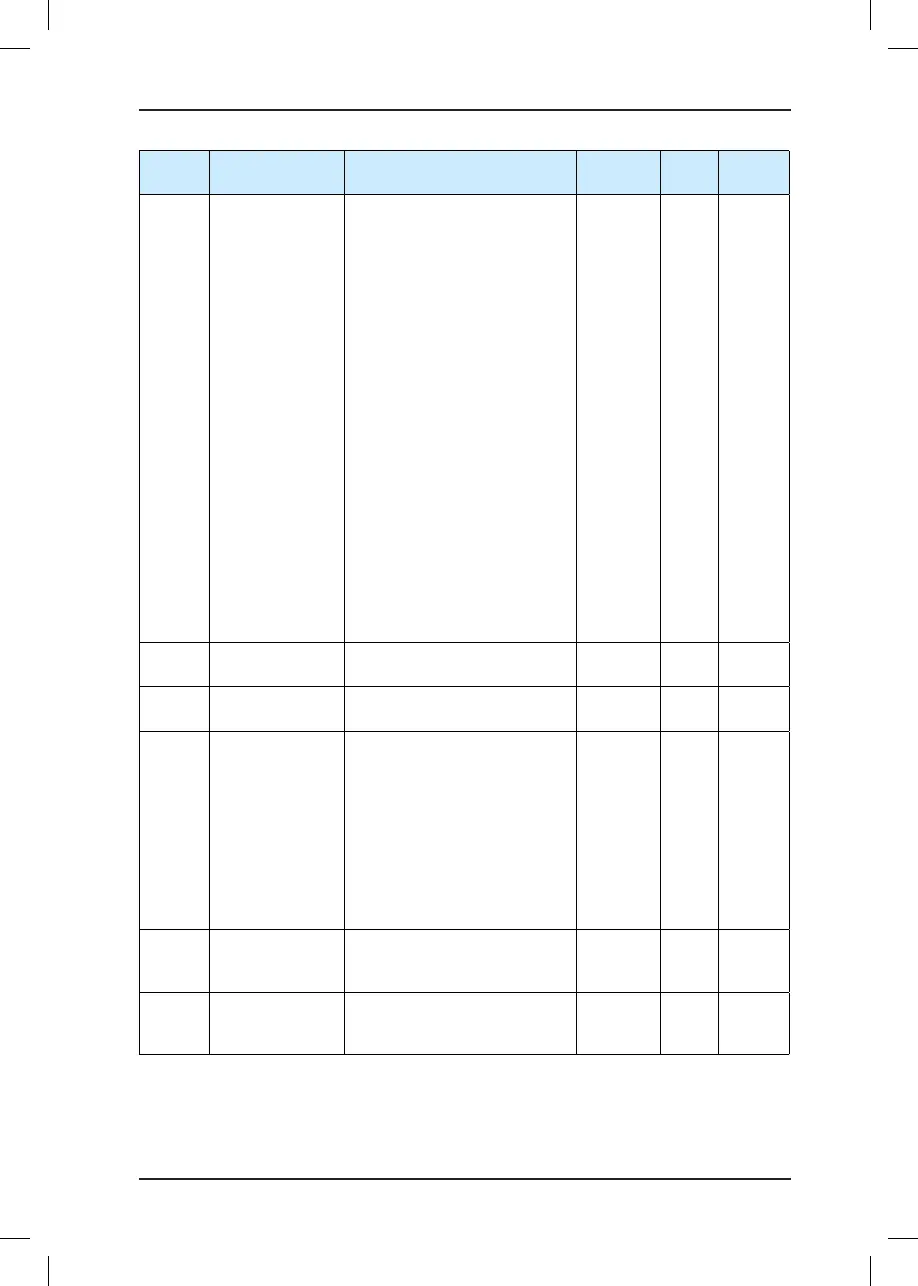NICE5000 User Manual 6 Function Code Table
- 111 -
Function
Code
Parameter Name Setting Range Default
Unit
Property
F6-19
Fire emergency
function selection 3
Bit0: Nearest call mode
Bit1: First call mode
Bit2: Last call mode
Bit3 to Bit4: Reserved
Bit5: Call registered by holding
down button
Bit6: Closing door by holding
down the door close button
Bit7: Reserved
Bit8: Door close at car call active
Bit9: Reserved
Bit10: Reserved
Bit11: Automatic door open at
arrival
Bit12: Reserved
Bit13: Reserved
Bit14: Opening door by holding
down the door open button
Bit15: Automatic door open after
arrival at re emergency oor
17156
-
★
F6-22
Elevator lock start
time
00.00–23.59
00.00
HH.MM
☆
F6-23
Elevator lock end
time
00.00–23.59
00.00
HH.MM
☆
F6-24
Attendant function
selection
Bit0: Calls cancelled after entering
attendant state
Bit1: Not responding to hall calls
Bit2: Attendant/Automatic state
switchover
Bit3: Door close at jogging
Bit4: Automatic door close
Bit5: Buzzer tweeting at intervals
in attendant state
0
-
★
F6-25
Attendant/
Automatic
switchover time
0–200
0
s
★
F6-26
Emergency
evacuation time
limit
30–600
45
s
★