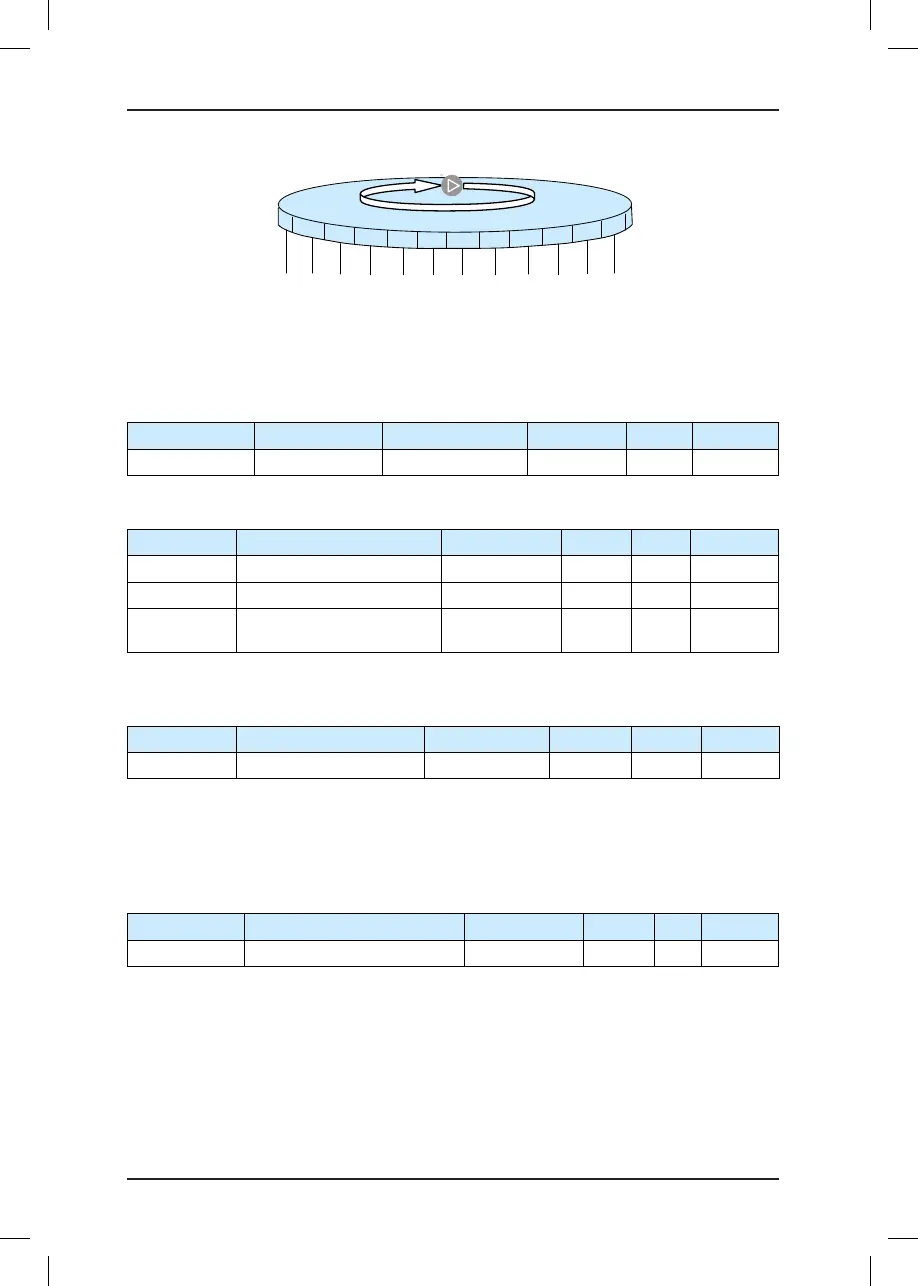7 Description of Function Codes NICE5000 User Manual
- 174 -
Figure 7-7 Shift between parameters displayed in the stop state
Bus voltage
Current floor
Current position
Car load
Slow-down distance
Encoder signal 1
Encoder signal 2
Encoder signal 3
Encoder signal 5
Encoder signal 6
Rated elevator speed
Encoder signal 4
Shift between parameters
displayed in the stop state
Bit0 Bit1 Bit2 Bit3 Bit4 Bit5 Bit6 Bit7 Bit8 Bit9 Bit10 Bit11
Function Code Parameter Name Setting Range Default Unit Property
FA-03
Product SN 1–7000
5000 - ●
It displays the product SN.
Function Code Parameter Name Setting Range Default Unit Property
FA-04
Software version 1 (CTB) 0–65535
0 - ●
FA-05
Software version 2 (MCB) 0–65535
0 - ●
FA-06
Software version 3 (drive
board software)
0–65535
0 - ●
These two parameters respectively display the program version number of the CTB, logic
control board and the drive control board.
Function Code Parameter Name Setting Range Default Unit Property
FA-07 Heatsink temperature 0–100 0 °C ●
It displays the current temperature of the heatsink.
Normally, the heatsink temperature is below 40°C. When the heatsink temperature is too
high, the system lowers the carrier frequency automatically to reduce heating. When the
heatsink temperature rises to a certain value, the system reports the module overheat fault
and stops running.
Function Code Parameter Name Setting Range Default Unit Property
FA-09 Protection function selection 0–65535 3 - ★
It is used to select the controller protection functions.
Each bit of the function code denes a function, as described in the following table.
If a bit is set to 1, the function indicated by this bit is enabled; if this bit is set to 0, the
function is disabled.
The functions dened by the binary bits are described in the following table.
