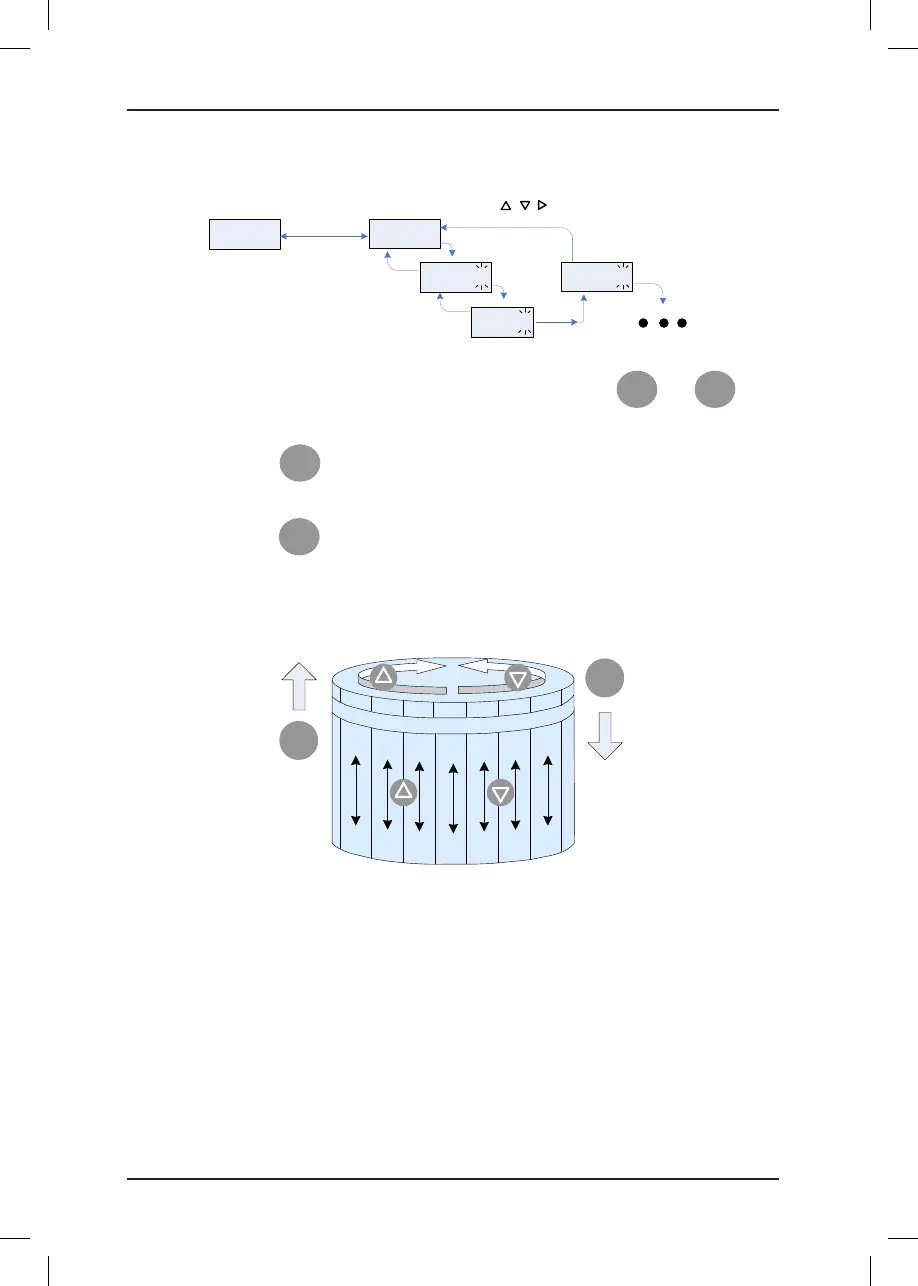4 Use of the Commissioning Tools NICE5000 User Manual
- 76 -
Figure 4-5 Operation procedure on the operation panel
F0
F0-06
50.00
(Select the function
code group)
(Select the
function code)
(Set the value of
the function code)
Level-I menu
Level-II menu
Level-III menu
PRG
PRG
Not to save
the setting
ENTER
To save
the setting
ENTER
0.000
ENTER
Status parameter
PRG
F0-07
ENTER
PRG
Next function
code
(default display)
If there is a blinking digit, press
/ / to modify the digit.
You can return to Level II menu from Level III menu by pressing
or
. The
difference between the two is as follows:
•
After you press
, the system saves the parameter setting first, and then goes
back to Level II menu and shifts to the next function code.
•
After you press
, the system does not save the parameter setting, but directly
returns to Level II menu and remains at the current function code.
The following gure shows the shift between the three levels of menus.
Figure 4-6 Shift between the three levels of menus
Fd
…FX-00
PRG
ENTER
FE
FP
F0
F1
F2
F3
FE-00
FE-56
FP-02
F0-07
F1-25
F2-18
F3-21
FP-00
F0-00
F1-00
F2-00
F3-00
Fd-00
Fd-26
In Level III menu, if the parameter has no blinking digit, it means that the parameter cannot
be modied. This may be because:
•
Such a parameter is only readable, such as actually detected parameters and running
record parameters.
•
Such a parameter cannot be modied in the running state and can only be changed at
stop.