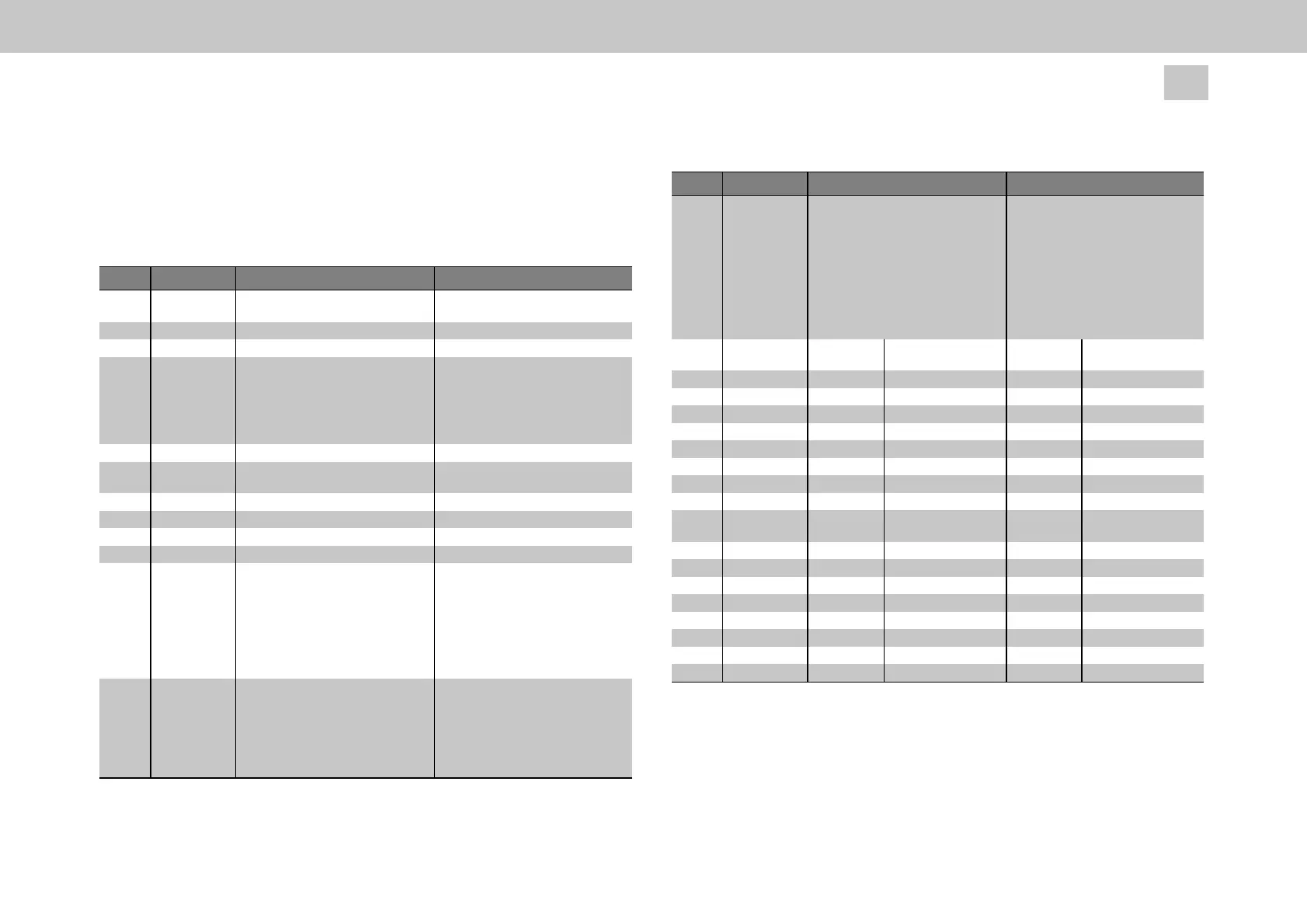Specification TWINsync module
41
6 TWINsync operation modes
ID no.: CB08759-001Date: 03/2023
moog
ID Parameters Setting in the master Setting in the slave
4 = 6 byte EXT_PDO
5 = 4 byte EXT_PDO
6 = 16 byte EXT_PDO
7 = 18 byte EXT_PDO
8 = 20 byte EXT_PDO
9 = 22 byte EXT_PDO
10 = 24 byte EXT_PDO
11 = 26 byte EXT_PDO
12 = 28 byte EXT_PDO
13 = 30 byte EXT_PDO
P2615 Mapping of the
sent data
Parameter Meaning Parameter
value (hex)
Meaning
Sub-ID 0 pppp.SS.tt
Sub-ID 1 pppp.SS.tt
Sub-ID 2 pppp.SS.tt
Sub-ID 3 pppp.SS.tt
Sub-ID 4 pppp.SS.tt
Sub-ID 5 pppp.SS.tt
Sub-ID 6 pppp.SS.tt
Sub-ID 7 pppp.SS.tt
P2616 Mapping of the
received data
Tx ParaScope object 0
Tx ParaScope object 1
Tx ParaScope object 2
Tx ParaScope object 3
Tx ParaScope object 4
Tx ParaScope object 5
Tx ParaScope object 6
Tx ParaScope object 7
Meaning Parameter
value (hex)
Tx ParaScope object 0
Tx ParaScope object 1
Tx ParaScope object 2
Tx ParaScope object 3
Tx ParaScope object 4
Tx ParaScope object 5
Tx ParaScope object 6
Tx ParaScope object 7
Meaning
Sub-ID 0 pppp.SS.tt
Sub-ID 1 pppp.SS.tt
Sub-ID 2 pppp.SS.tt
Sub-ID 3 pppp.SS.tt
Sub-ID 4 pppp.SS.tt
Sub-ID 5 pppp.SS.tt
Sub-ID 6 pppp.SS.tt
Sub-ID 7
value (hex)
pppp.SS.tt
pppp.SS.tt
pppp.SS.tt
pppp.SS.tt
pppp.SS.tt
pppp.SS.tt
pppp.SS.tt
pppp.SS.tt
Parameter
value (hex)
pppp.SS.tt
pppp.SS.tt
pppp.SS.tt
pppp.SS.tt
pppp.SS.tt
pppp.SS.tt
pppp.SS.tt
pppp.SS.tt
Rx ParaScope object 0
Rx ParaScope object 1
Rx ParaScope object 2
Rx ParaScope object 3
Rx ParaScope object 4
Rx ParaScope object 5
Rx ParaScope object 6
Rx ParaScope object 7 pppp.SS.tt
Rx ParaScope object 0
Rx ParaScope object 1
Rx ParaScope object 2
Rx ParaScope object 3
Rx ParaScope object 4
Rx ParaScope object 5
Rx ParaScope object 6
Rx ParaScope object 7
Table 6.15: Parameters for the master and slave drives of the pre-set TWINsync
operation mode: Extended Mapping Mode (continued)
pppp : in hex: Parameter ID or scope ID
SS : in hex: Parameter SubID in hex or "0" (if ScopeData)
tt : in hex: Type selection: 0 = ParameterData, 1 = ScopeData
6.2.13.1 EXT_MAP_MASTER / EXT_MAP_SLAVE, 31+32
This operation mode is selected
by choosing P2580 = EXT_MAP_MASTER for the
master and P2580 = EXT_MAP_SLAVE for the slave.
ID Parameters Setting in the slave
P2614 TWINdrive
mode
Setting in the master
MASTER (2) SLAVE (1)
P2580 TWIN_Setting EXT_MAP_SLAVE(32)
P0300 Control mode any
P2701 Slave
synchronization
EXT_MAP_MASTER(31)
any
- - - 0 = SLAVE_SYNC_ISR, TwinSlave:
Synchronization via TWIN (Mode 1)
1 = SLAVE_SYNC_COM, TwinSlave:
Synchronization via field bus
2 = SLAVE_SYNC_ENC, TwinSlave:
Synchronization via TWIN (Mode2)
P0159 Control selector any any
P0165 Setpoint
selector
any any
P0301 Setpoint mode any
P2584 Speed-up - - -
P2602 Local scaling - - -
P2609 Remote scaling - - -
P2709[0] PhysicalLink[0]:
Baud rate
Baud rate selection
0 = 4 M
1 = 2 M
2 = 1 M
3 =800 k
4 = 500 k
5 = 400 k
6 = 250 k
any
- - -
- - -
- - -
same as P2709[0] from master
P2709[1] PhysicalLink[1]:
Frame size
Frame size selection EXT_PDO =
extended mapping PDO
0 = 14 byte EXT_PDO
1 = 12 byte EXT_PDO
2 = 10 byte EXT_PDO
3 = 8 byte EXT_PDO
same as P2709[1] from master
Table 6.15: Parameters for the master and
slave drives of the pre-set TWINsync
operation mode: Extended Mapping Mode