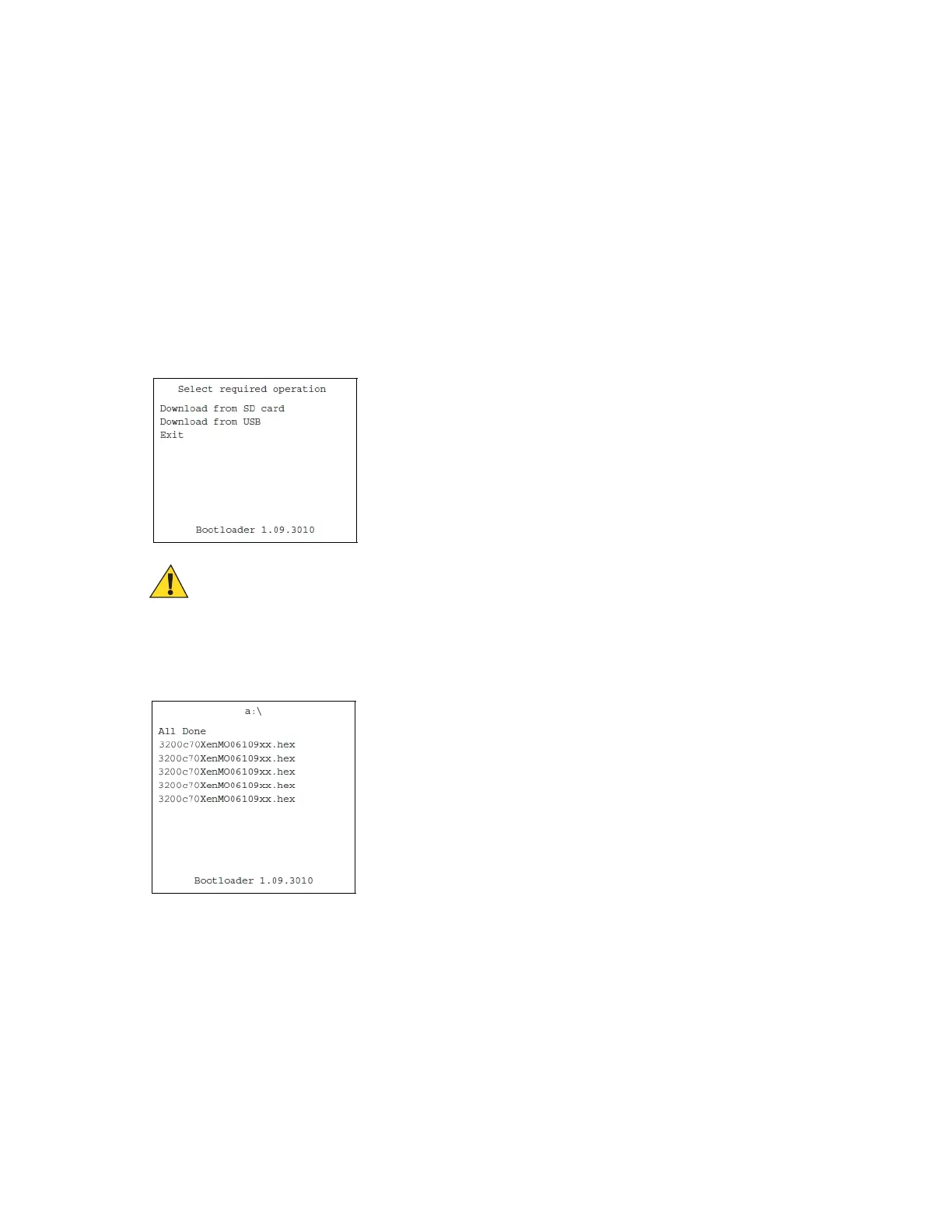Loading Files From an SD Card
Procedure:
1 Copy the files to the root directory of an SD card.
2 Insert the SD card into the MC32N0.
3 Install the battery.
4 Simultaneously press the Power button and the 1 and 9 keys.
5 Immediately, as soon as the device starts to boot, press and hold the left scan button or trigger.
6 Continue to hold the scan button or trigger while releasing the 1, 9 and Power keys until the Bootloader screen
appears.
7 When the Bootloader screen appears, release the scan button or trigger.
Figure 128: Bootloader Menu
Caution: To ensure a successful download, do not remove power from the mobile computer while in
Bootloader.
8 Use the up and down scroll buttons to select Download from SD card, then press ENT.
9 The Bootloader displays the hex files available on the SD card.
Figure 129: Hex File List
10 Use the up and down scroll buttons to select a hex file, then press ENT.
11 The hex file is downloaded to the device.
152 | Application Deployment for Windows CE
April 2015 | MN000887A01-B
