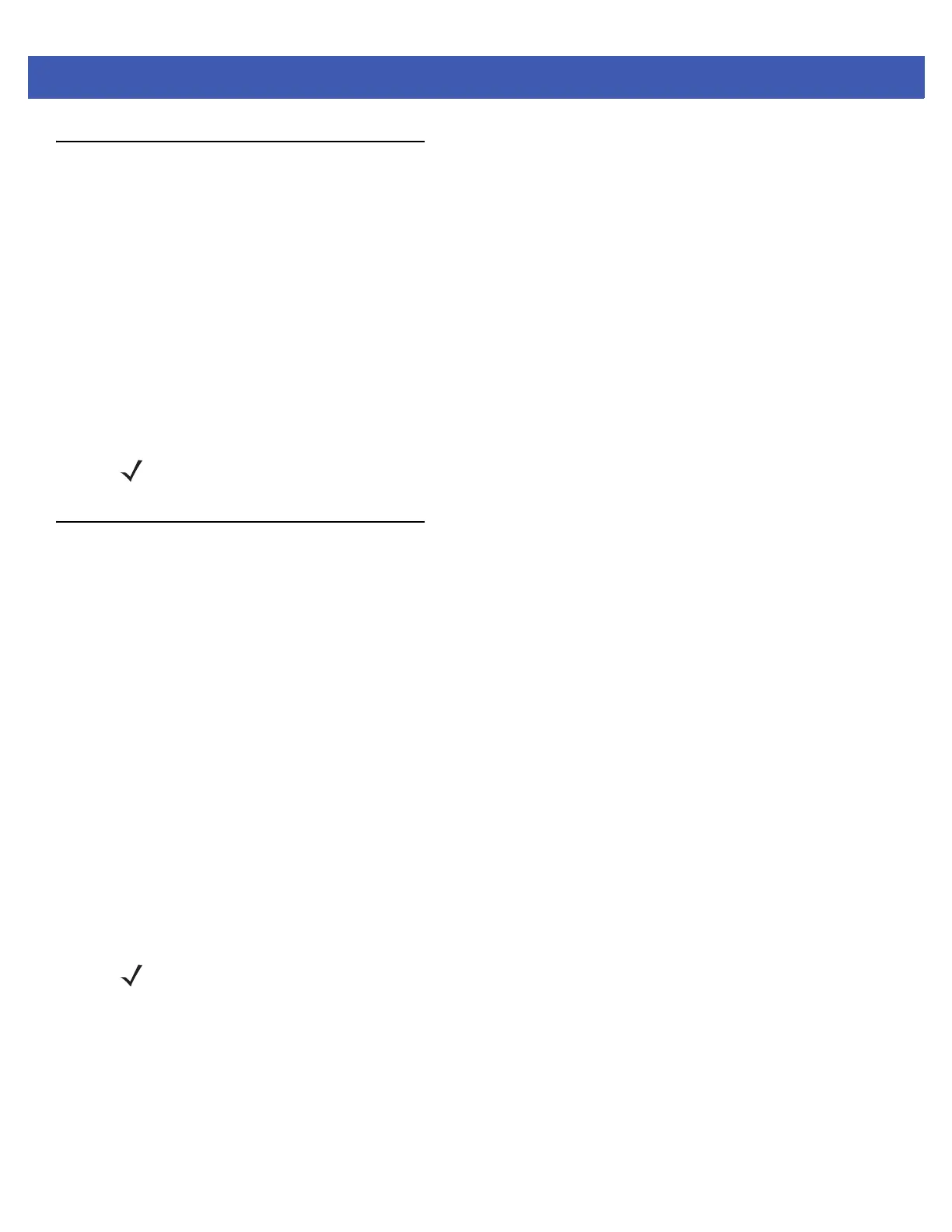B - 2 MC45 Integrator Guide
Auto Reboot
To warm boot the MC45 in case of an ARM11 lockup.
Using a registry editor, navigate to the following:
[HKEY_LOCAL_MACHINE\Software\Motorola\AutoReboot]
Edit the following key:
“Enable” = dword:1
where:
dword:0 = disabled
dword:1 = enabled (default).
Daily Reboot
To warm boot the MC45 at a specified time of day.
Using a registry editor, navigate to the following:
[HKEY_LOCAL_MACHINE\Software\Motorola\dailyReboot]
Edit the following key:
“dailyRebootTime” = XX:XX
where
XX:XX is a time from 00:00 (12:00 am) to 23:59 in 24 hours time format.
Edit the following key:
“Disable” = dword:1
where:
dword:0 = enabled
dword:1 = disabled (default).
NOTE The absence of a value shall default to “Enabled”.
NOTE If this key is not present then the default is “Disabled”.
