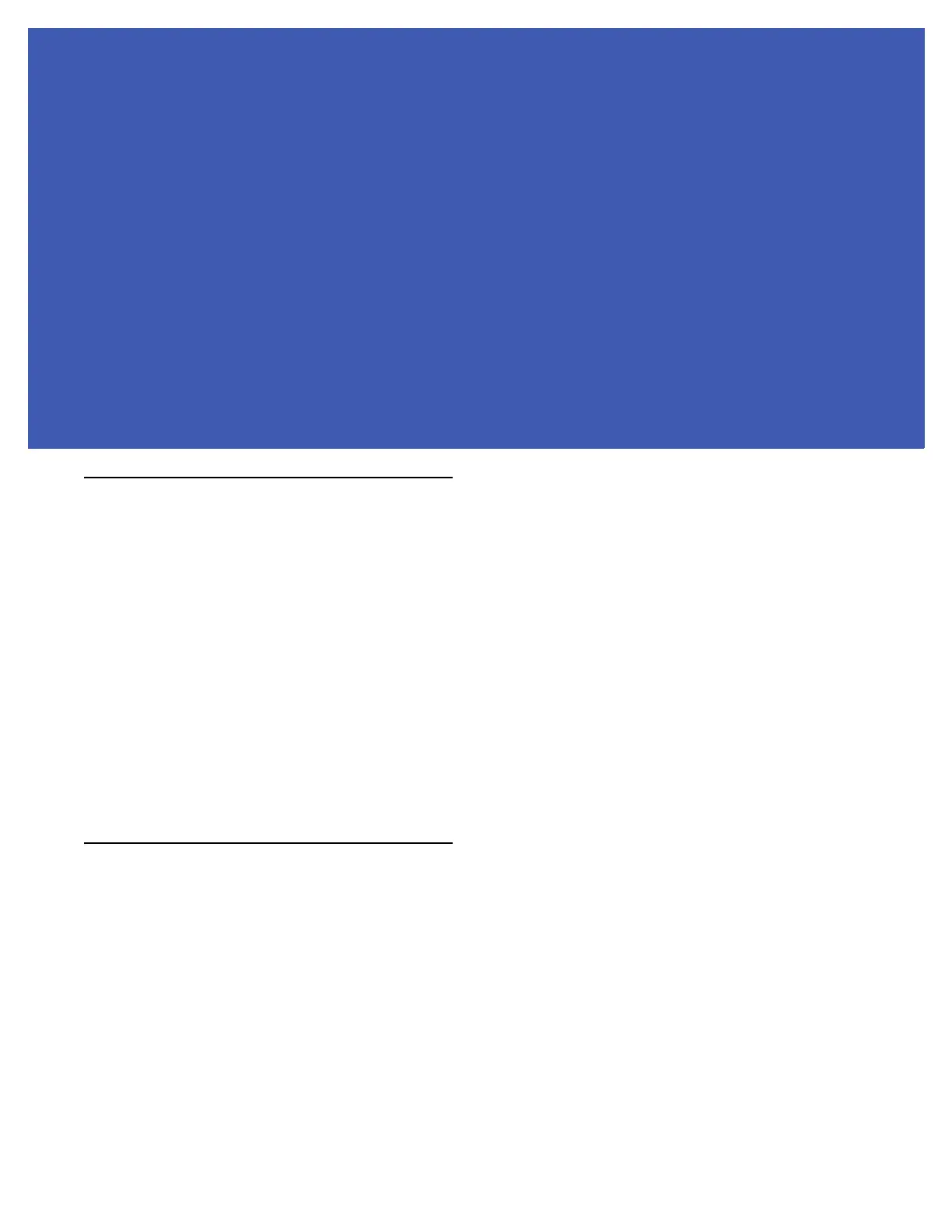APPENDIX BSOFTWARE
SMS8 Configuration
To set the primary local language for SMS messages:
Using a registry editor, navigate to the following:
[HKEY_LOCAL_MACHINE\Comm\Cellular\RIL\SMS\NLTables]
Edit the following key:
“LocalePrimaryLanguage” = dword:1
where:
dword:0 = None
dword:1 = Turkish
dword:2 = Spanish
dword:3 = Portuguese
Cache Disk Configuration
To enable or disable the use of cache disk:
Using a registry editor, navigate to the following:
[HKEY_LOCAL_MACHINE\Drivers\Builtin\RAMDisk]
Edit the following key:
“Size” = dword:4194304
where:
dword:0 = Cache disk size is 0.
dword:4194304 = Cache disk size is 4,194,304 bytes (4 MB)
