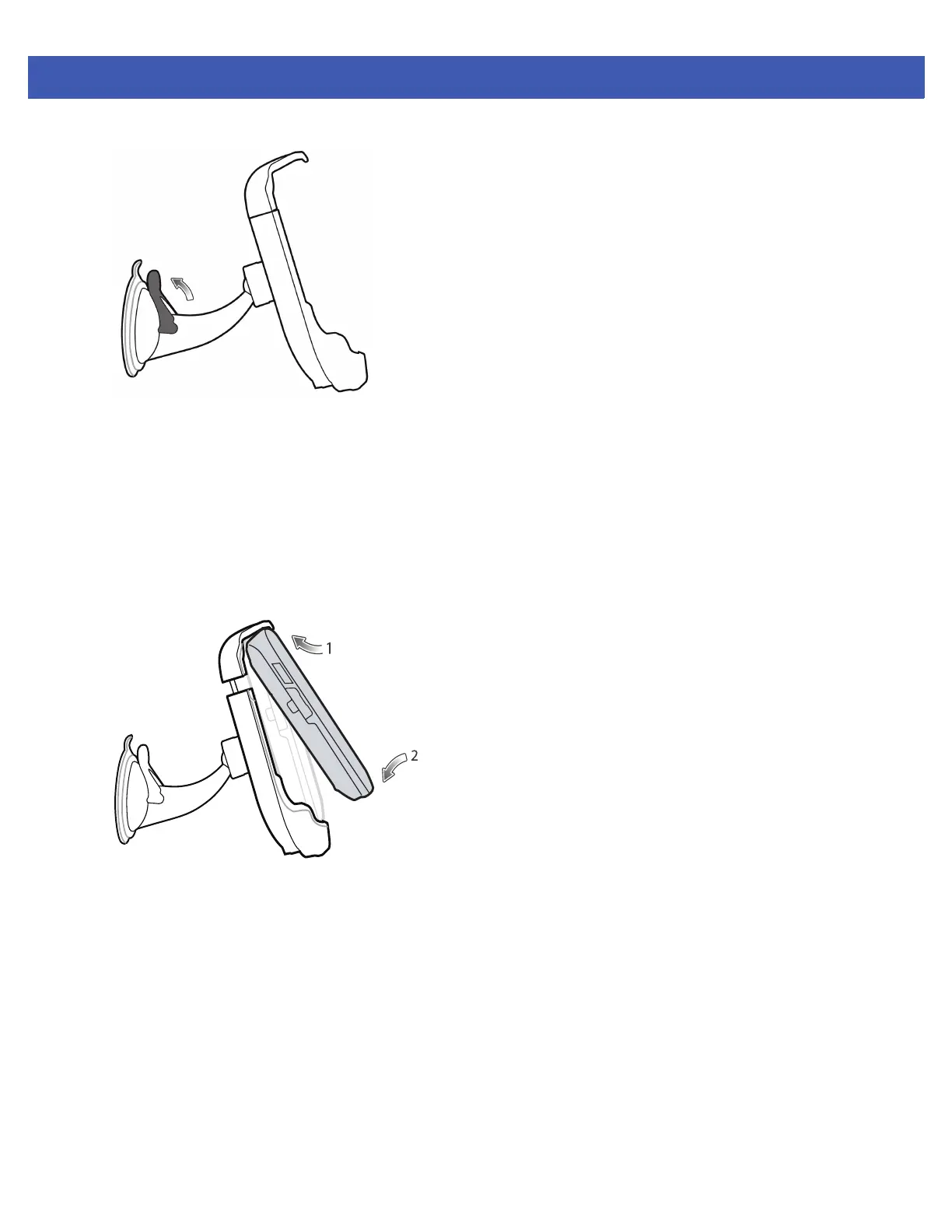2 - 10 MC45 Integrator Guide
Figure 2-10
Move lever Toward Windshield
3. Make sure that the suction bond is strong enough before proceeding to the next step.
Install the MC45
To install the MC45 into the Vehicle Charge Cradle:
1. Place the MC45 top first into the cradle.
2. Push the MC45 back until it snaps into place.
Figure 2-11
Insert MC45 into Vehicle Charge Cradle
3. Position the MC45 for best viewing.
4. Tighten the nuts to lock the cradle in place.
