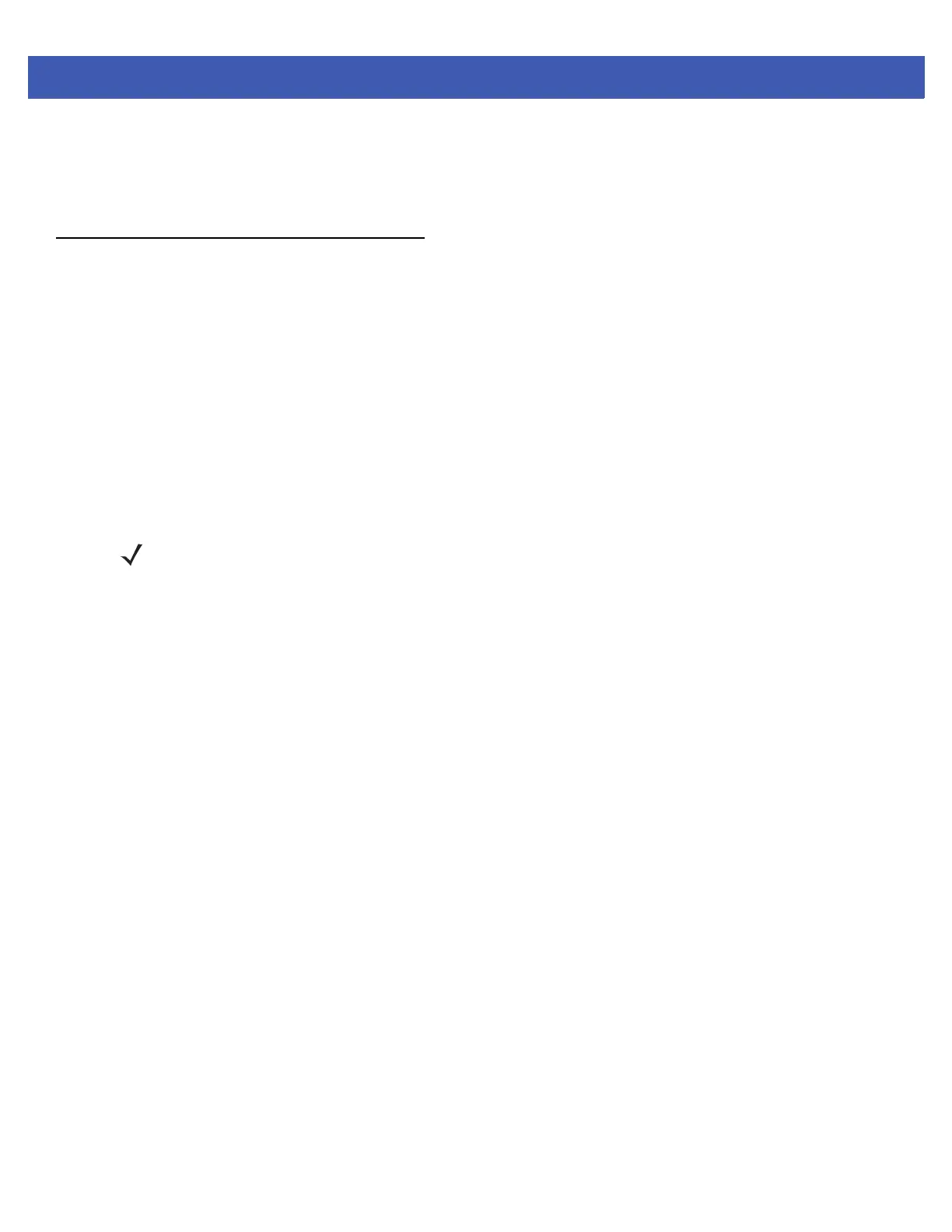B - 4 MC45 Integrator Guide
Edit the following key to the desired amount of delay in milliseconds between taps. Shown below is the setting
for 600 ms in hexidecimal.
TripleKeyTiming=dword:00000258
Auto Focus Enhancement
The auto focus enhancement is disabled by default. With auto focus enabled, this enhancement will provide
the user with visual feedback in the preview window while a picture is being taken.
[HKEY_LOCAL_MACHINE\Drivers\BuiltIn\keypad]
Edit the following key to the desired value if you want to enable or disable this enhancement.
“TriggerForFocusFlag”=dword:0
where:
dword:0 = disables auto focus enhancement
dword:1 = enables auto focus enhancement
NOTE There is a side effect to enabling this feature. There will be a focus event at the beginning of taking a
video and at the end. When the video is played back one will only see the focus event that occurred at
the end of the recording. To avoid this one only needs to disable auto focus while in Video Capture mode.
