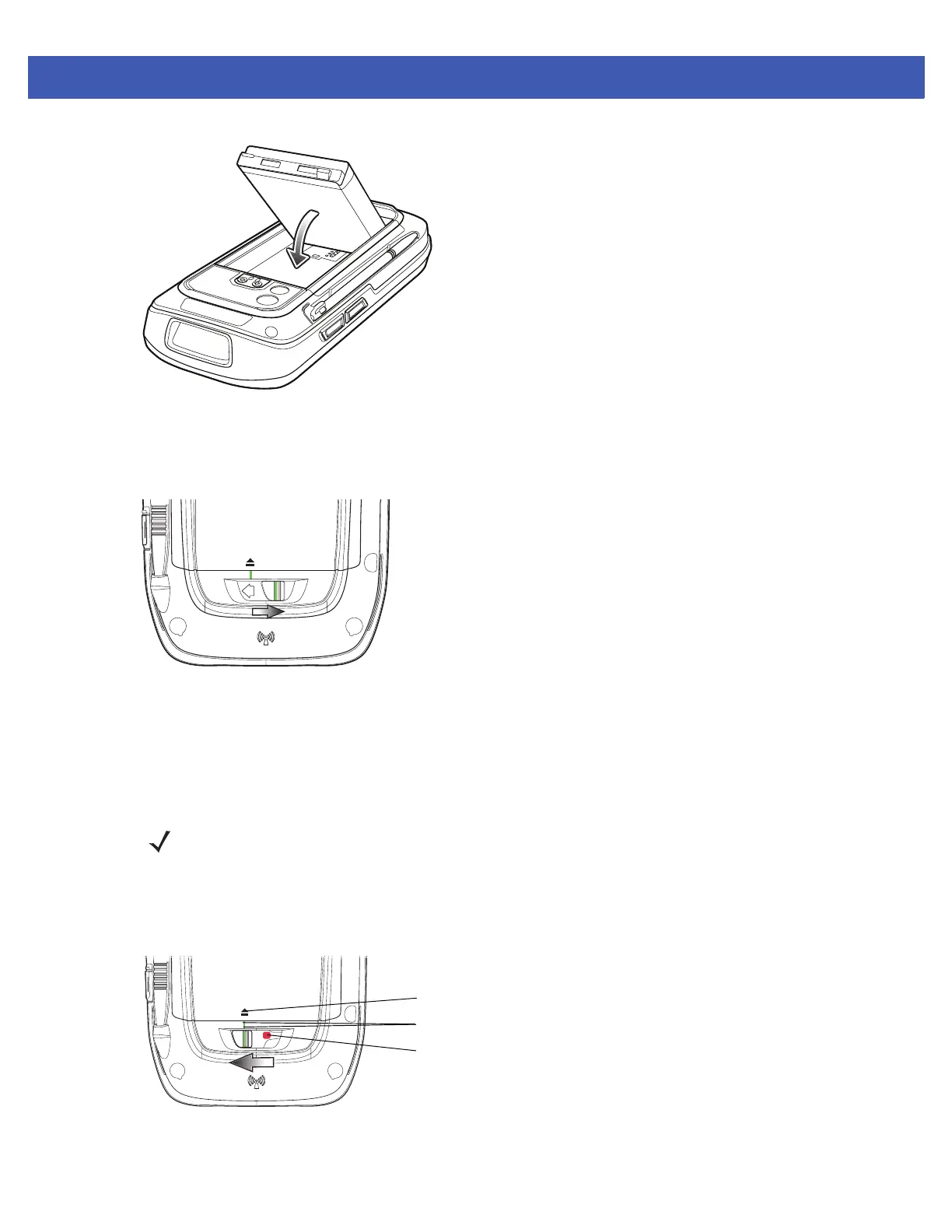Getting Started 1 - 5
Figure 1-5
Installing the battery
3. With the battery cover latch open, insert the battery cover, top first, then press down on the bottom cover
4. Slide the battery cover latch to the right until the red dot is not visible.
Figure 1-6
Locking the battery cover latch
5. Power up the MC45 by pressing the red Power button.
To remove the battery:
1. Press the red Power button for 3 seconds until a screen appears.
2. Select the Power Off option to turn off the MC45.
3. Slide the battery cover latch to the left until the green indicators align with the eject icon and the red dot is
visible. The battery cover ejects slightly.
Figure 1-7
Unlocking the battery cover latch
NOTE If the MC45 is in Suspend mode, press the red Power button to wake the MC45.
Eject icon
Green indicators
Red dot
