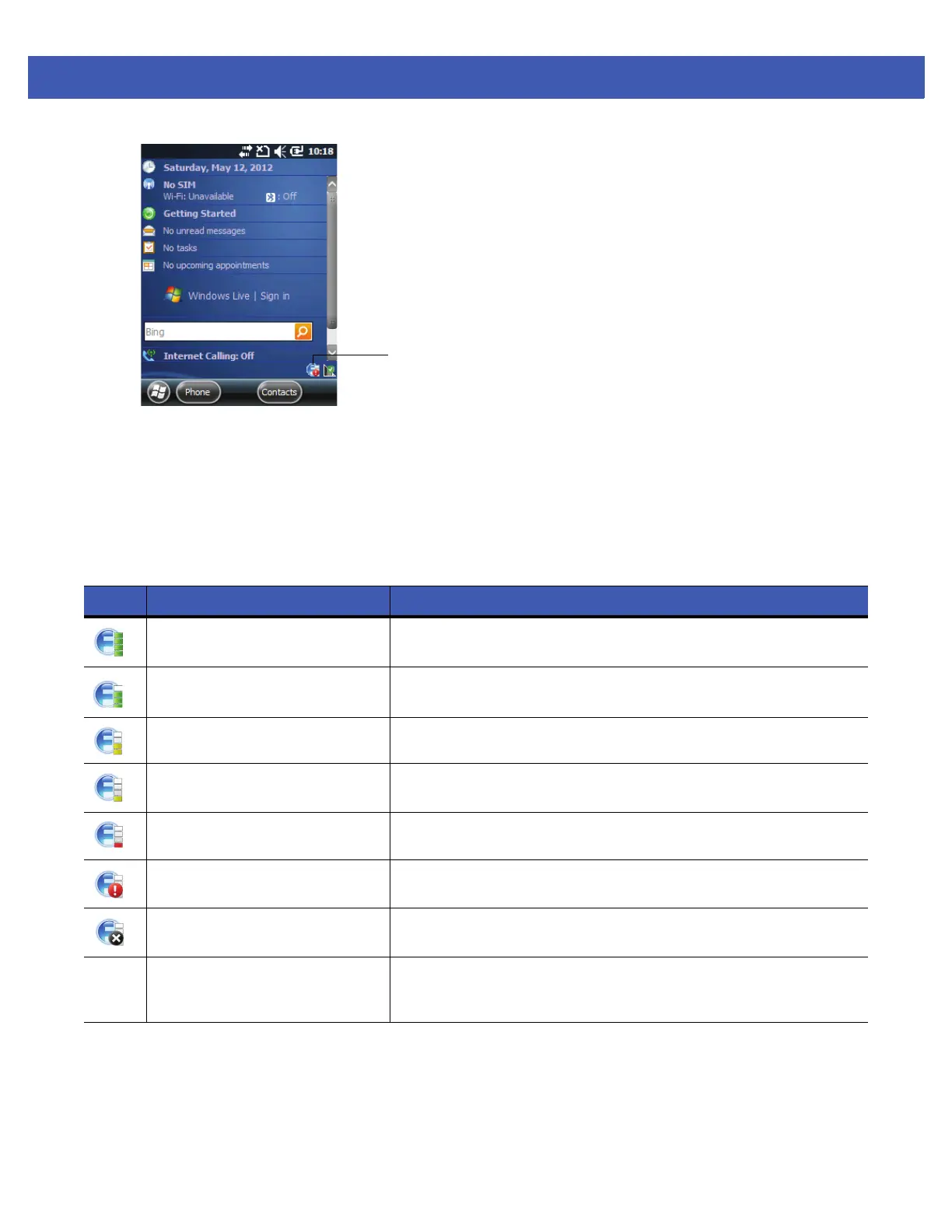Wireless Applications 6 - 3
Figure 6-2
Classic Home Screen
The icon indicates the MC45’s wireless signal strength as follows:
Signal Strength Icon
Table 6-1
Signal Strength Icons Descriptions
Icon Status Description
Excellent signal strength WLAN network is ready to use.
Very good signal strength WLAN network is ready to use.
Good signal strength WLAN network is ready to use.
Fair signal strength WLAN network is ready to use. Notify the network administrator that
the signal strength is only “Fair”.
Poor signal strength WLAN network is ready to use. Performance may not be optimum.
Notify the network administrator that the signal strength is “Poor”.
Out-of-network range (not
associated)
No WLAN network connection. Notify the network administrator.
The WLAN radio is disabled. The WLAN radio is disabled. To enable, choose Enable Radio from
the Wireless Applications menu.
None The Wireless Launcher
application was exited.
The Wireless Launcher application has been closed. See the
Fusion Functions paragraphs below for how to restart the Wireless
Launcher.
