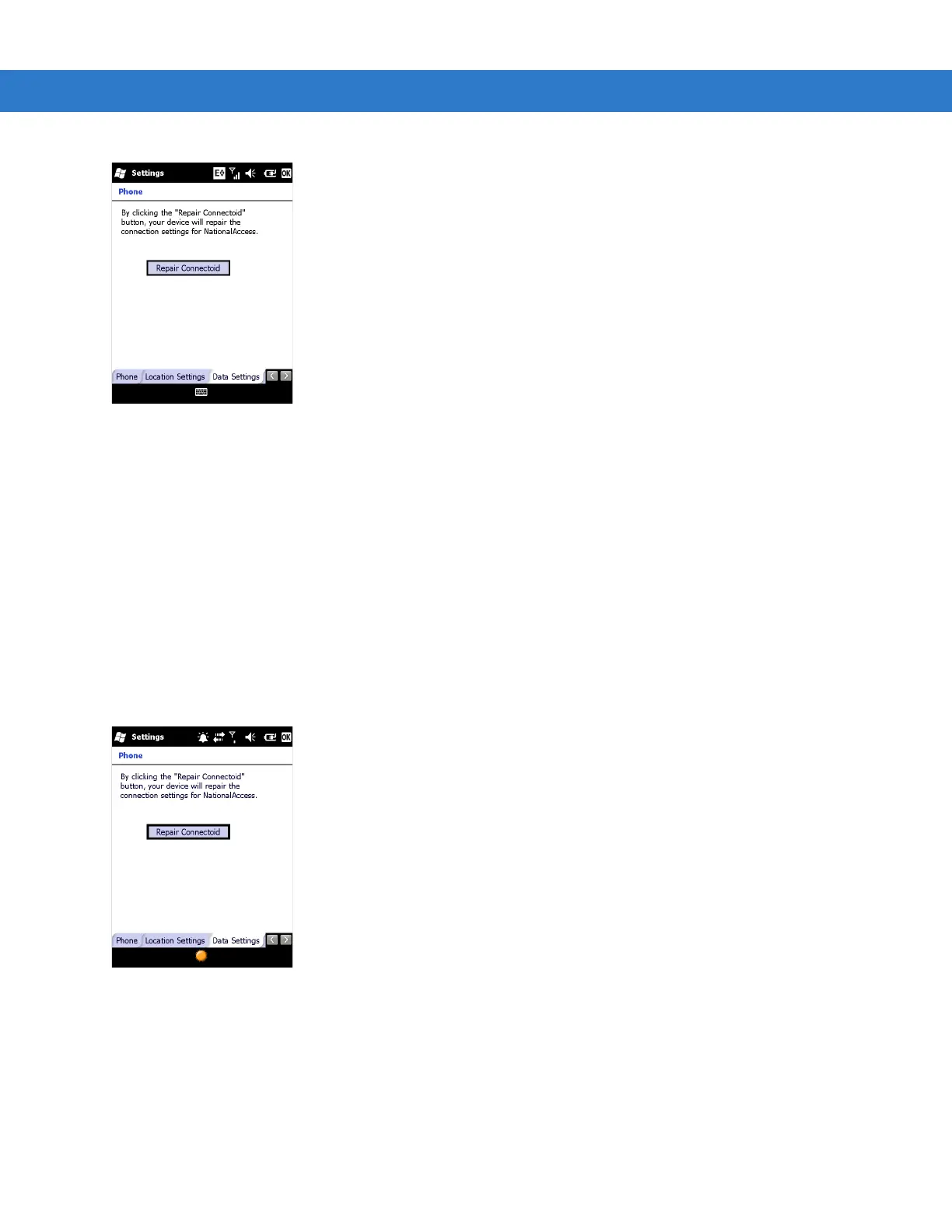MC75A8 - CDMA Configuration 6 - 11
Figure 6-16
Phone Window - Verizon Data Tab
2. Tap Repair Connectoid to reset connection settings for National Access.
3. Tap Yes.
4. Tap ok.
5. Tap ok to exit settings.
Additional Service provider Data Settings
Use the Data tab to reset connection settings for the 3G connection.
1. Tap Start > Settings > Personal folder > Phone icon > Data Settings tab.
or
Start > Phone > Menu > Options > Data Settings tab.
Figure 6-17
Phone Window - Data Tab
2. Tap Reset Connection to reset connection settings for the 3G connection.
3. Tap Yes.
4. Tap ok.
5. Tap ok to exit settings.
