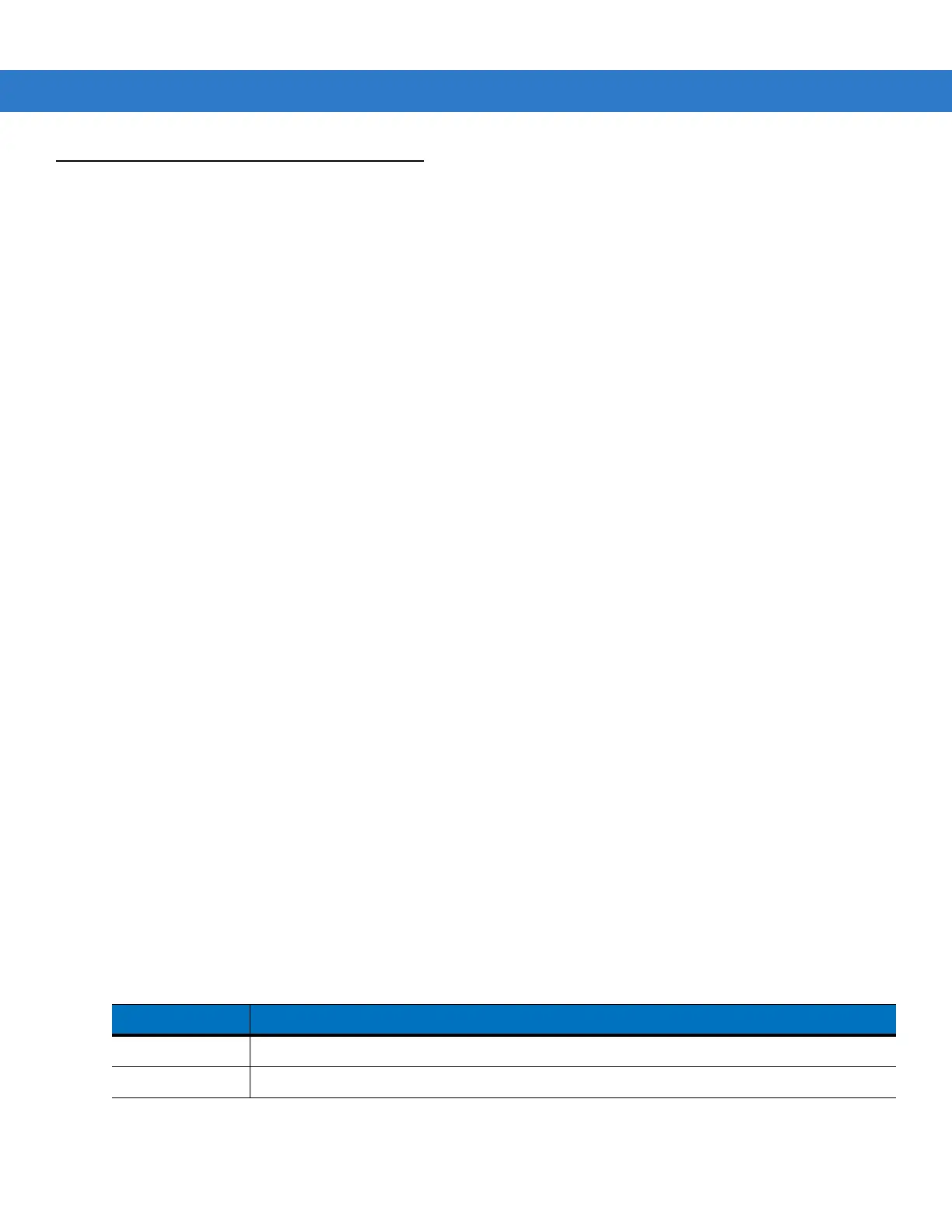2 - 14 MC75A Enterprise Digital Assistant Integrator Guide
VCD7X00 Vehicle Cradle
This section describes how to set up a VCD7X00 vehicle cradle.
Once installed in a vehicle, the cradle:
•
holds the MC75A securely in place
•
provides power for operating the MC75A
•
provides a serial port for data communication between an MC75A and an external device (e.g., a printer)
•
re-charges the battery in the MC75A
•
re-charges a 3600 mAh or 4800 mAh battery.
Requirements
For mounting:
•
four #8-32 self-locking nuts
•
four #8 washers
•
a drill with a #6 drill bit (.204”).
For power connection:
•
power input cable (included), p/n 25-61987-01R
•
UL Listed in-line fuse rated 250V, 5A (included), must be used if not connecting to vehicle’s fuse panel
•
in-line fuse holder (included), must be used if not connecting to vehicle’s fuse panel.
For serial connection:
•
DB9 female serial cable (some devices may require null modem).
For communication:
•
an MC75A
•
host computer setup and MC75A setup (as determined by the application you are using).
Connector Ports
There are two connection ports on the bottom of the vehicle cradle:
Table 2-4
Vehicle Cradle Connection Ports
Ports Function
Serial Standard RS 232 port used for direct connection to the serial device using a serial cable.
Power Used for connecting to vehicle power using the power input cable.
