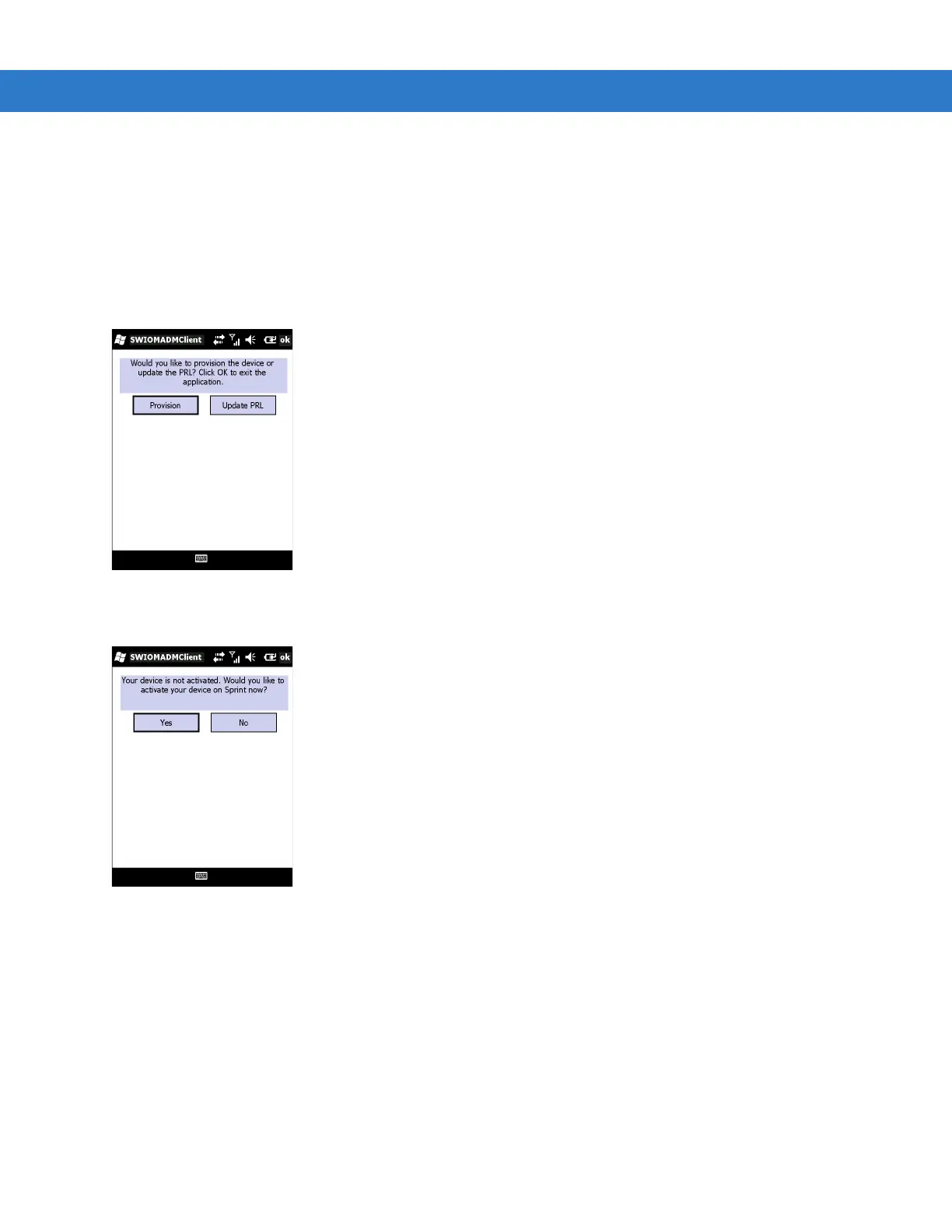MC75A8 - CDMA Configuration 6 - 3
Sprint Activation
Automatic Activation
To activate the phone using Sprint service:
1. Ensure the MC75A8 is in a strong signal area.
2. The Activation Wizard automatically starts whenever the phone is turned on.
Figure 6-2
Activation Wizard
3. Tap Provision. If communication with the network is successful, a confirmation window appears.
Figure 6-3
Activation Wizard Confirmation Window
4. Tap Yes.
5. Automatic provisioning begins. Upon successful activation, a confirmation window appears.