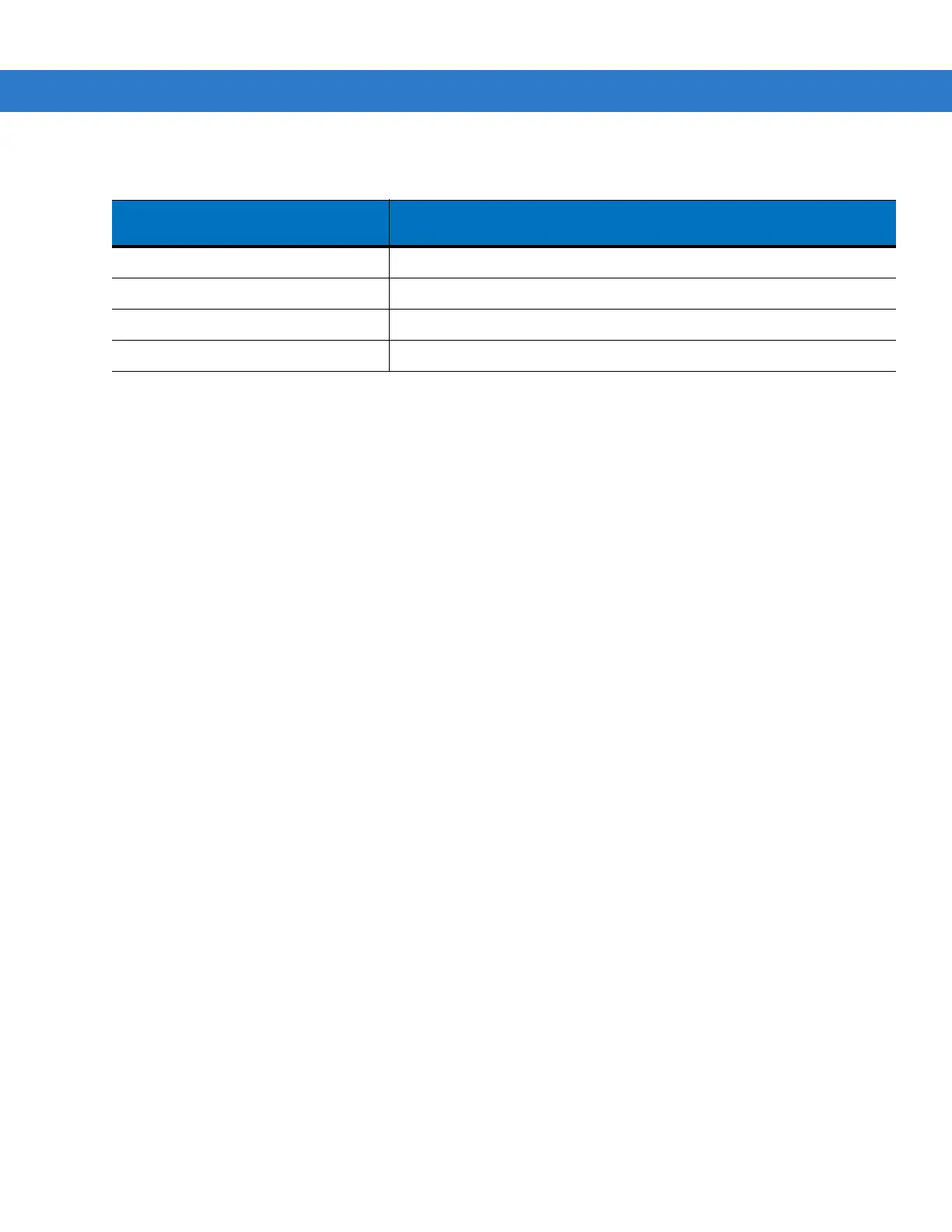Accessories 2 - 21
Charging Temperature
Charge batteries in temperatures from 0°C to 40°C (32°F to 104°F). Charging is intelligently controlled by the
MC75A.
To accomplish this, for small periods of time, the MC75A or accessory alternately enables and disables battery
charging to keep the battery at acceptable temperatures. The MC75A or accessory indicates when charging is
disabled due to abnormal temperatures via its LED. See Table 1-2 on page 1-4 and Table 2-7.
Table 2-7
Vehicle Cradle Spare Battery LED Charging Indicators
Spare Battery LED
(on cradle)
Indication
Slow Blinking Amber Spare battery is charging.
Solid Amber Spare battery is fully charged.
Fast Blinking Amber Charging error.
Off Not charging.