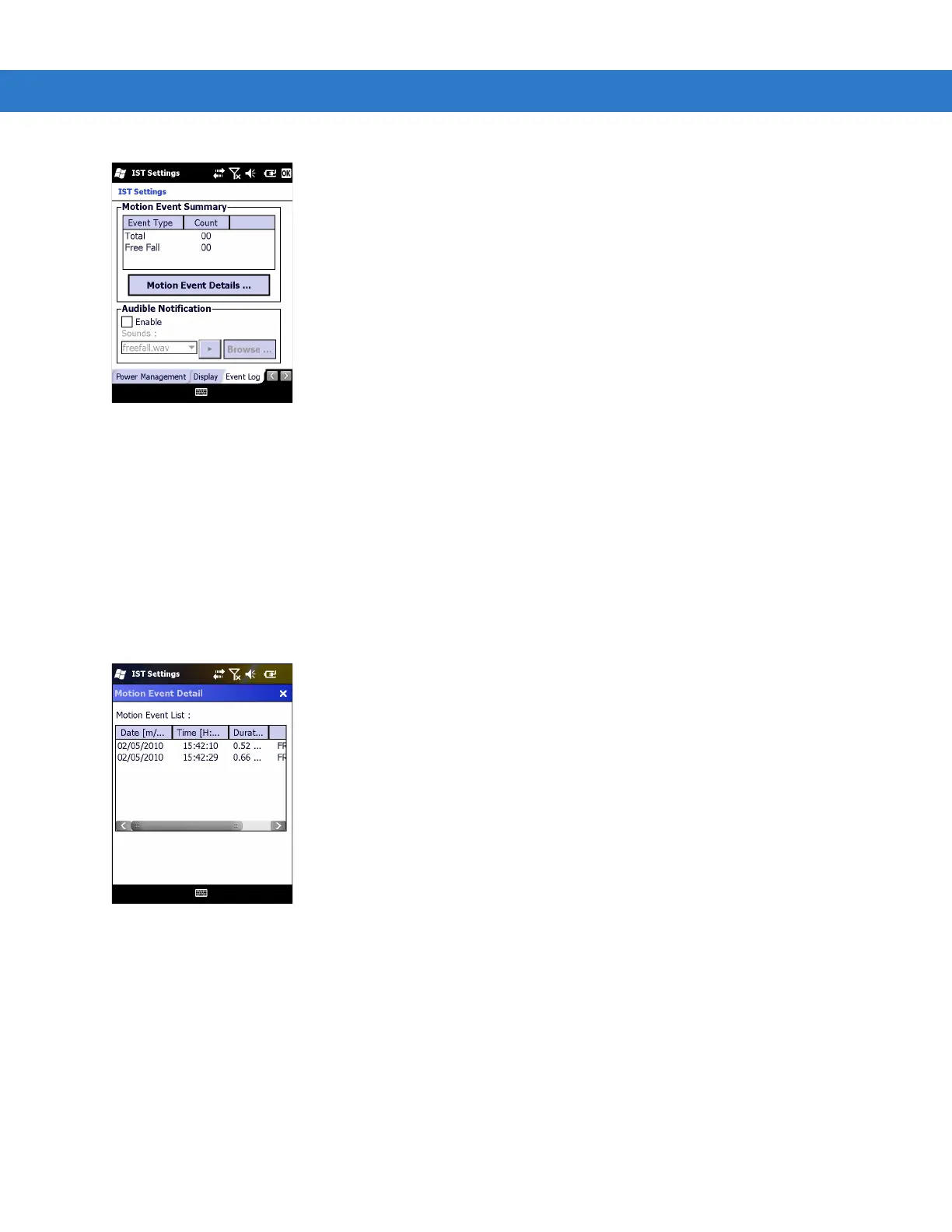Interactive Sensor Technology Configuration 7 - 5
Figure 7-6
Event Log Tab
The Motion Event Summery list displays a summary of the event report. To view the full report tap the Motion
Event Details… button.
Use the Audible Notification panel to enable playing of a wave file when the MC75A is dropped. Select a
desired .wav file from the Sounds: drop-down list.
Motion Event Details
The Motion Event Detail list displays the date and time, duration and the type of the drop event. This event list can
display up to last 32 motion events. A drop event is registered when the MC75A drops 1.07 m (42 in.) in normal
operation and 1.27 m (50 in.) in suspend mode.
Figure 7-7
Motion Event Detail Window
