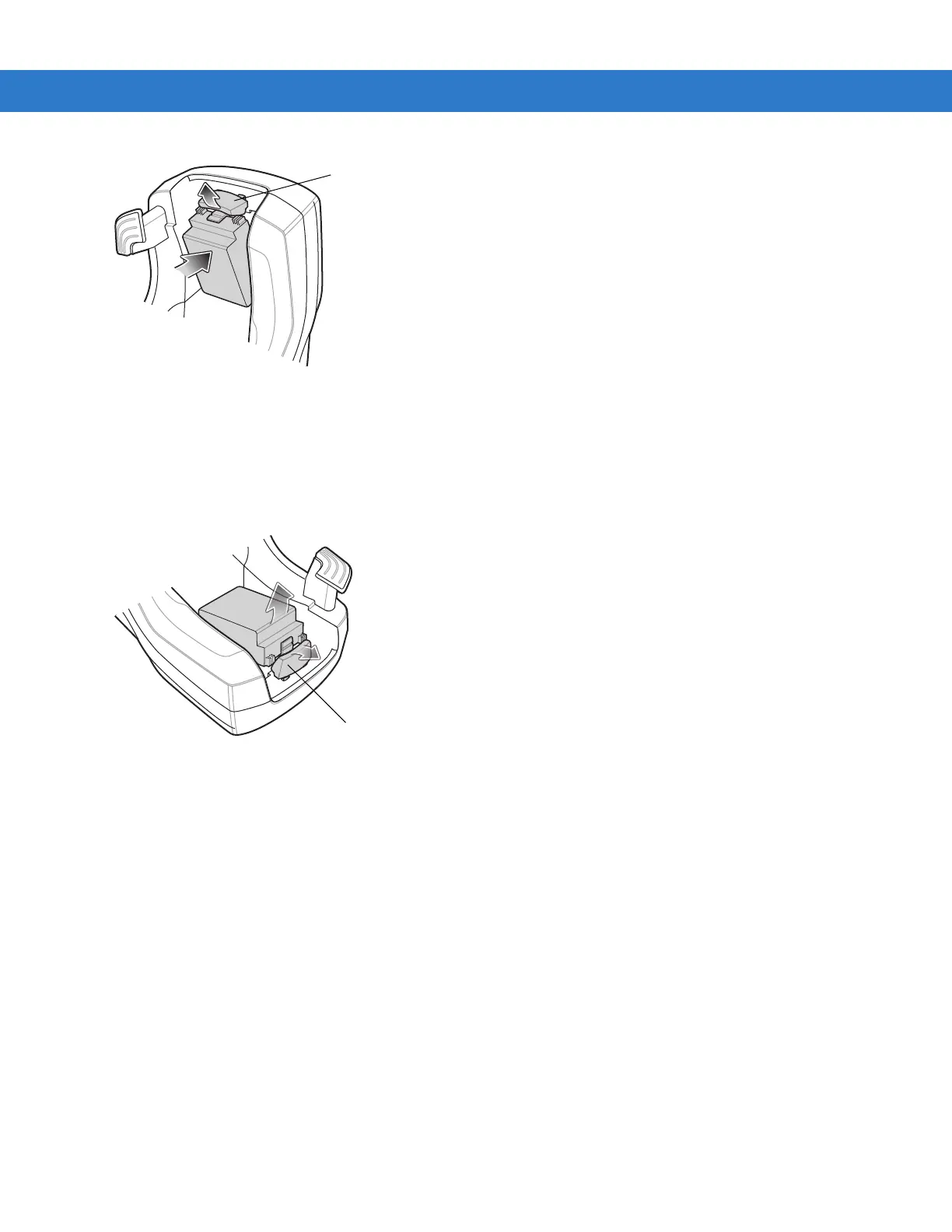2 - 20 MC75A Enterprise Digital Assistant Integrator Guide
Figure 2-20
Inserting the Spare Battery
2. Insert the spare battery in the spare battery charging slot in the cradle with the charging contacts facing up and
to the rear of the cradle.
3. Release the battery release lever. The battery release lever locks the spare battery into place.
To remove a spare battery, hold back the battery release lever and lift the battery from the spare battery slot.
Figure 2-21
Removing the Spare Battery
Battery Charging Indicators
The Vehicle Cradle charges the MC75A’s main battery and a spare battery simultaneously.
The MC75A’s charge LED indicates the status of the battery charging in the MC75A. See Table 1-2 on page 1-4 for
charging status indications.
The spare battery charging LED on the cradle indicates the status of the spare battery charging in the cradle. See
Table 2-7 for charging status indications.
The 3600 mAh battery fully charges in approximately five hours and the 4800 mAh battery fully charges in
approximately seven hours.
