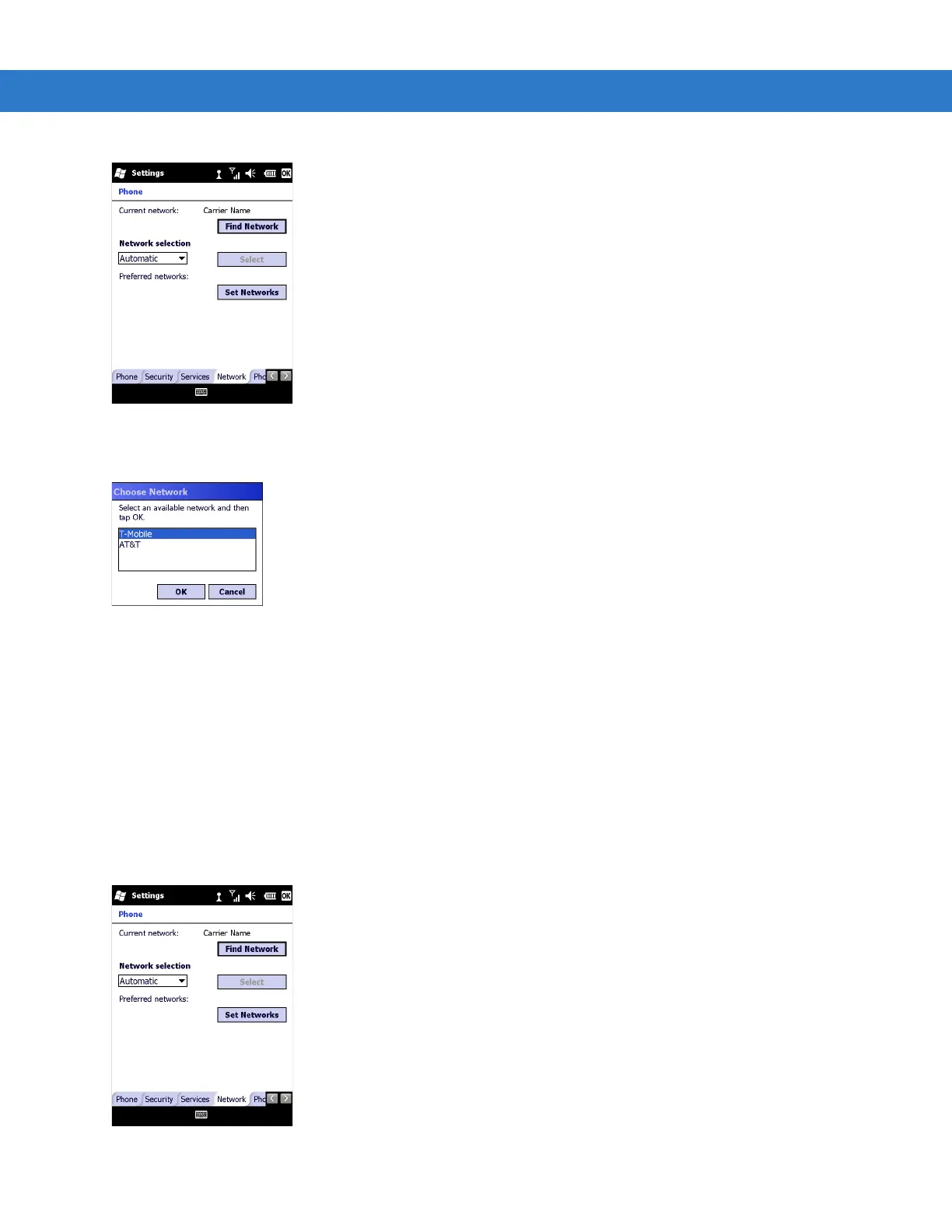MC75A6 - GSM Configuration 5 - 15
Figure 5-24
MC75A Phone Window - Network Tab
2. Tap Find Network.
Figure 5-25
Choose Network
3. From the Choose Network window, select the network to use.
4. Tap OK.
Setting Preferred Networks
Set networks in a preferred order of access. Setting preferred networks allows the MC75A to access a second
preferred network if the first is unavailable.
1. Tap Start > Settings > Personal folder > Phone icon > Network tab
or
Start > Phone > Menu > Options > Network tab.
Figure 5-26
MC75A Phone Window - Network Tab
