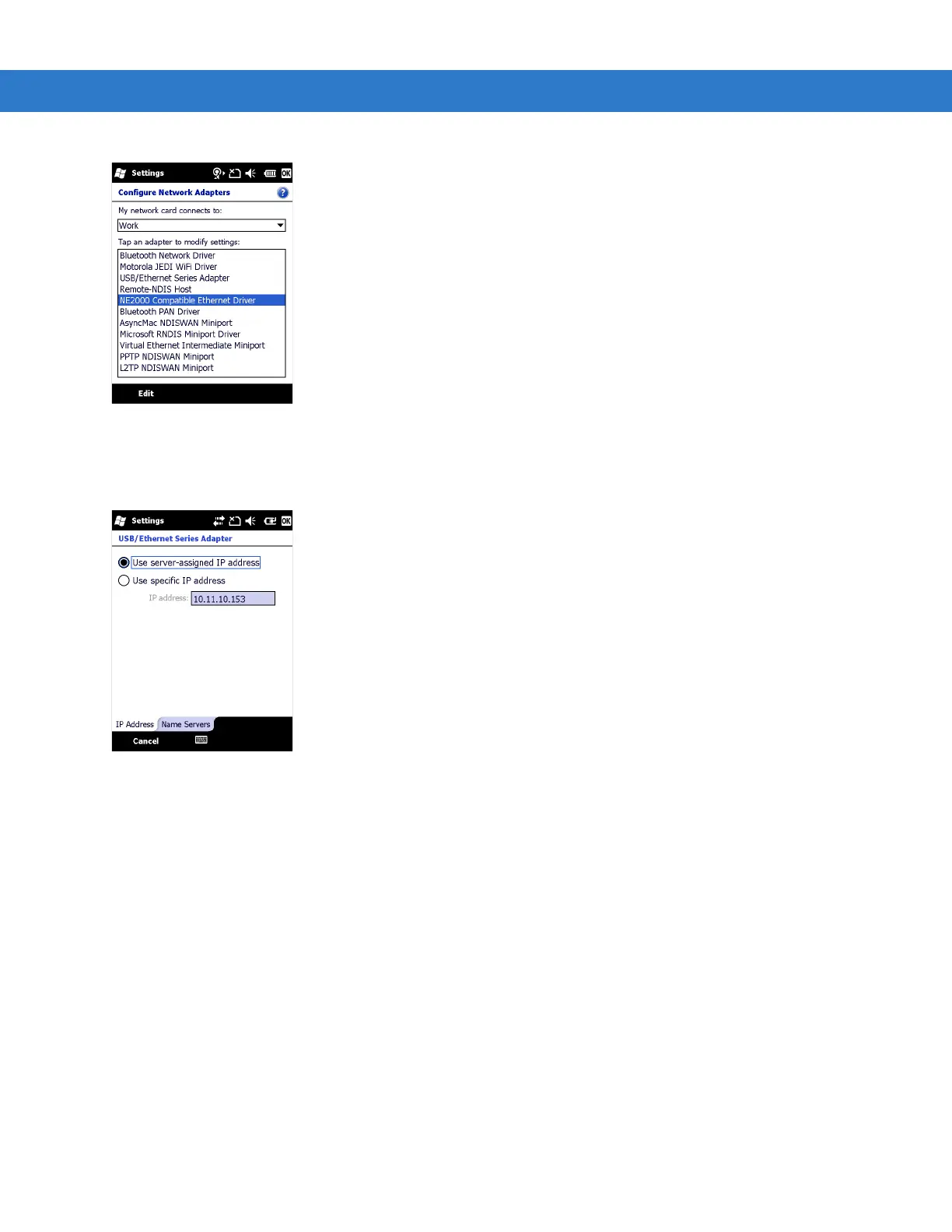2 - 8 MC75A Enterprise Digital Assistant Integrator Guide
Figure 2-6
Configure Network Adapters Window
2. In the My network card connects to: drop-down list, select the appropriate connection.
3. In the Tap an adapter to modify settings: list, select USB/Ethernet Series Adapter.
Figure 2-7
IP Address Tab
4. In the IP address window, select the appropriate radio button:
•
Use server-assigned IP address
or
•
Use specific IP address. Enter the IP address, Subnet mask, and Default gateway, as needed.
5. Tap the Name Servers tab.
