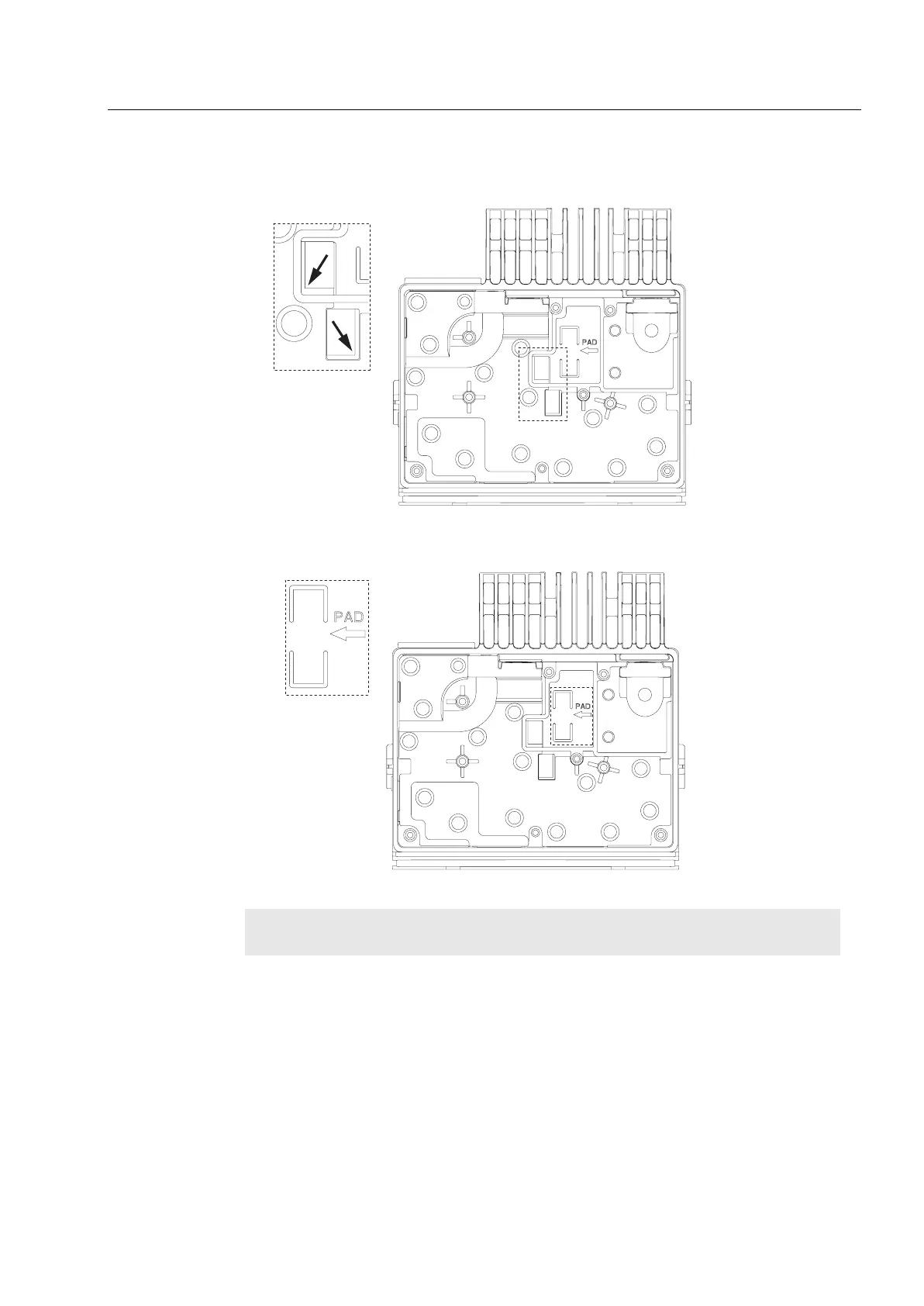Maintenance 6 - 11
3. Clean thermal pad contact surfaces on the diecast with isopropyl alcohol (100%) applied on a
soft, absorbent, lintless cloth or tissue before new thermal pads are applied. Place the new
thermal pads at the bottom of the diecast using a blunt-tipped tweezer. Align the pre-driver
heat sink thermal pad’s corner with the alignment feature on the bottom diecast.
Figure 6-9 Placing the Heat Sink Thermal Pad
4. Place the RF PA thermal pad within the outlined guide.
Figure 6-10 Placing the RF PA Thermal Pad
5. If the GPS cable is removed, attach the bulkhead to the bottom of the chassis; then tighten the
lock nut and the washer with a 5/16” socket driver using a torque of 0.904 Nm (8 lbin).
6. Guide the GPS cable into the PCB slot, while inserting the transceiver board at an angle
(approximately 30°) into the chassis; carefully slide the antenna connector and power
connector into their cut-outs in the bottom die cast.
7. Lower the transceiver board onto the bottom of the diecast, and align the two locating holes of
the board with the locating screw bosses on the bottom of the diecast.
8. Assemble the power connector clip followed by the antenna connector clip.
NOTE:
For the previous steps above, REMEMBER to remove the thermal pads’ liner after
placing them at the designated areas.
