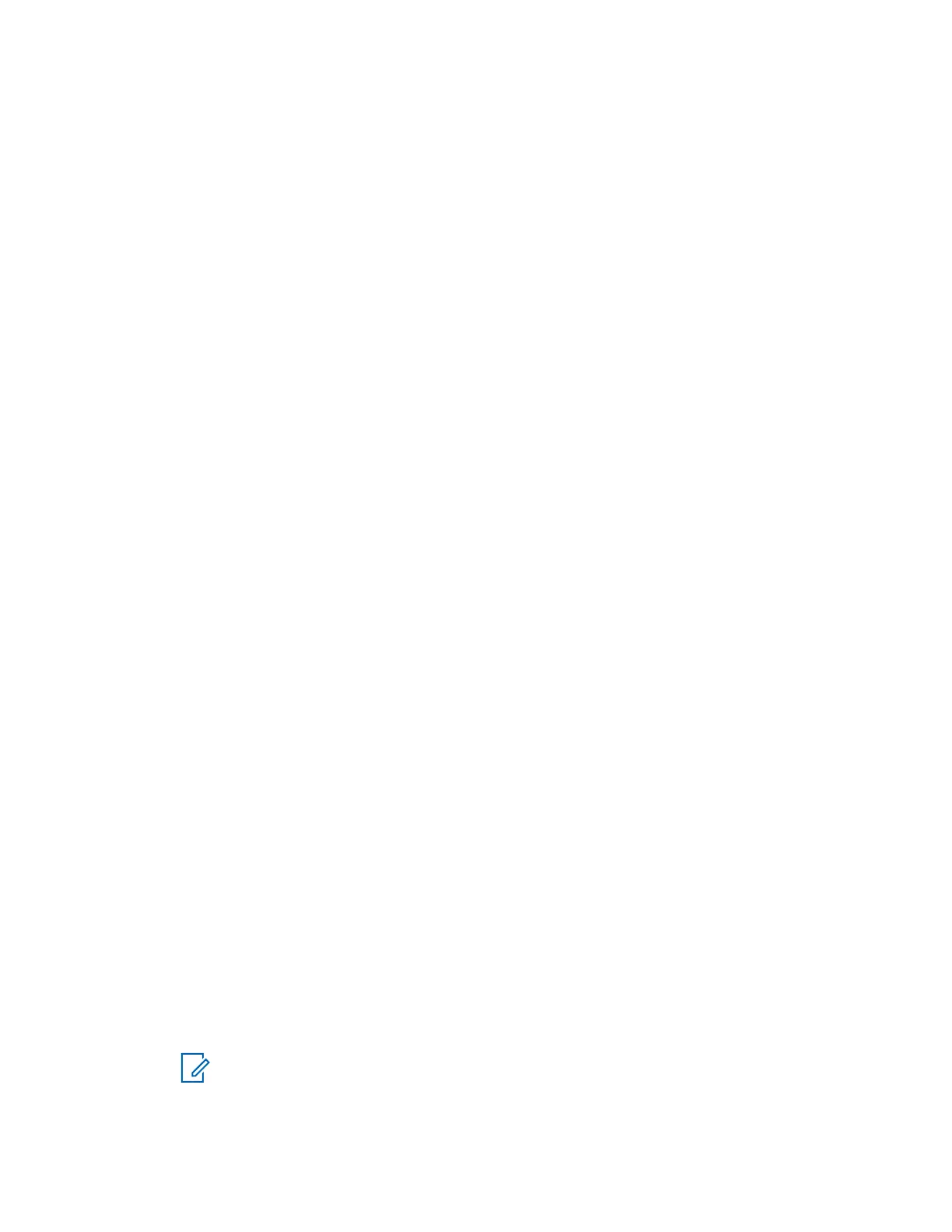4.10.8.3
Setting the Time Manually
When and where to use: If the time cannot update automatically through the infrastructure.
Procedure:
1 From the home screen, press the Menu key.
2 Select Setup→Time & Date→Set→Set Time.
3 Enter current time using Navigation keys or keypad.
4 Press Done.
4.10.8.4
Setting the Date Format
Prerequisites: If Menu→Setup→Time & Date→Display is set to Time & Date or Date Only.
Procedure:
1 From the home screen, press the Menu key.
2 Select Setup→Time & Date→Format→Format Date.
3 Select (D – day, M – month, Y – year):
• DD/MM/YY
• MM/DD/YY
• DD-MON-YY
• YY/MM/DD
4.10.8.5
Setting the Date Manually
When and where to use: If the date cannot update automatically through the infrastructure.
Procedure:
1 From the home screen, press the Menu key.
2 Select Setup→Time & Date→Set→Set Date.
3 Enter current date using Navigation keys or keypad.
4 Press Done.
4.10.8.6
Setting Time Offset
Procedure:
1 From the home screen, press the Menu key.
2 Select Setup→Time & Date→Set→Time Offset.
3 Enter time offset using Navigation keys.
NOTE: You can adjust the offset value, with 15 minute steps, up to 14 hours ahead or
behind.
4 Press Done.
MN006260A01-AG
Chapter 4 : Main Menu
123
