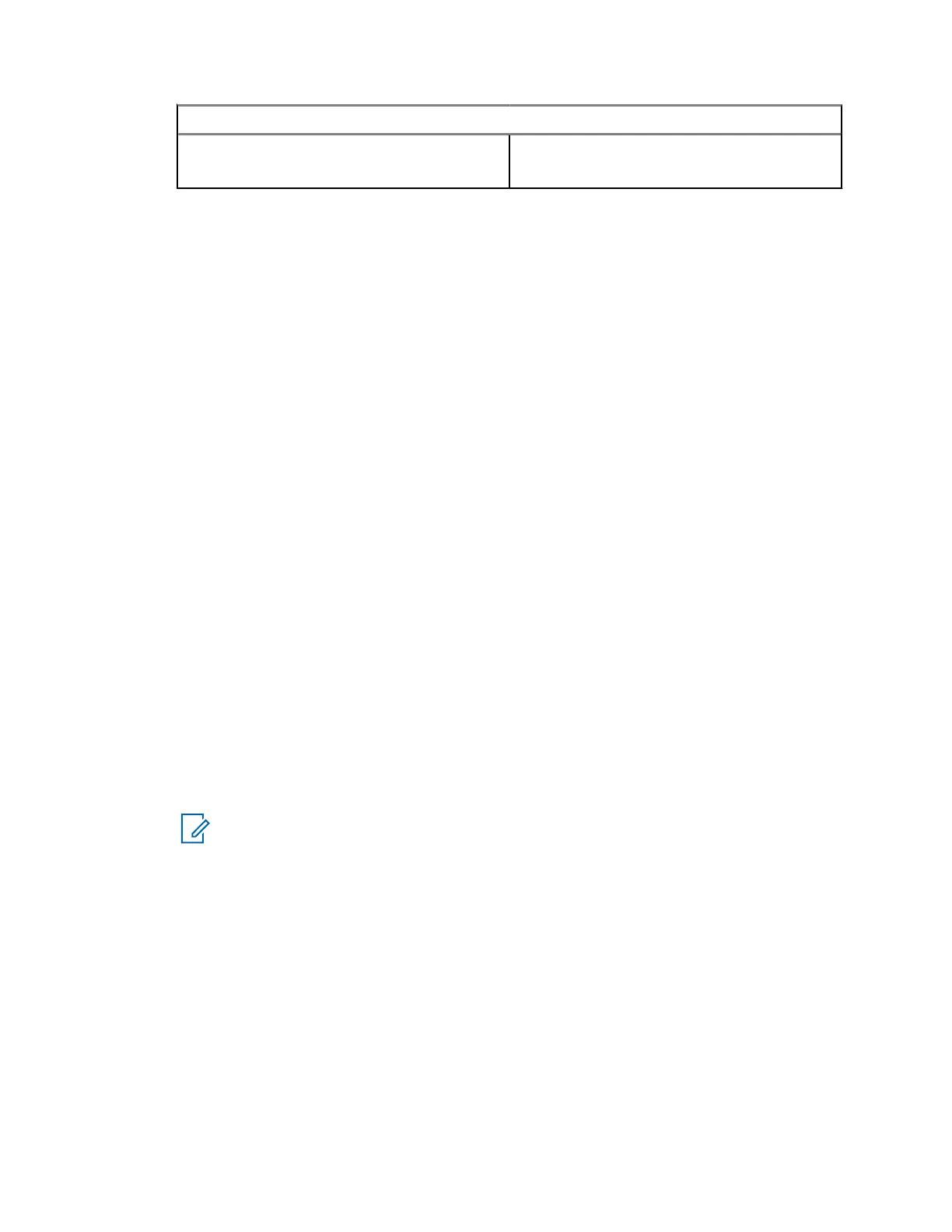Option Actions
b Select Encryption On to enable or En-
cryption Off to disable encryption.
Your radio displays prompts indicating your current encryption state: an appropriate status icon
and the Encryption On or Encryption Off message.
4.21.2
Setting Clear Call Alarm
When and where to use: The Clear Call Alarm menu is used to configure an alarm tone to notify on
any clear transmission.
Procedure:
1 From the home screen, press the Menu key.
2 Select More . . .→Crypto Menu→Clear Call Alarm.
3 Select Simplex Calls or Duplex Calls.
4 Select one of the following options:
• To disable the alarm, select Off.
• To enable the alarm to ring once at the beginning of a clear call, selectSingle.
• To enable the alarm to ring periodically throughout a clear call, select Continuous.
4.21.3
Updating Encryption Keys
When and where to use: The Updating Encryption Keys menu is used to update old or incorrect
encryption keys.
Procedure:
1 From the home screen, press the Menu key.
2 Select More . . .→Crypto Menu→Upd Encr Keys.
3 Select Upd Group Key to start the update.
NOTE: You can update the encryption keys if the End-to-End Encryption is enabled. The
keys cannot be updated when the radio is in a call or in Direct Mode Operation (DMO).
4.21.4
Viewing OPTA
When and where to use: The Show OPTA menu is used to view Operational Tactical Address
(OPTA) that provides supplementary information about the organization and operational role of a radio.
Procedure:
1 From the home screen, press the Menu key.
2 Select More . . .→Crypto Menu→Show OPTA.
MN006260A01-AG
Chapter 4 : Main Menu
147
