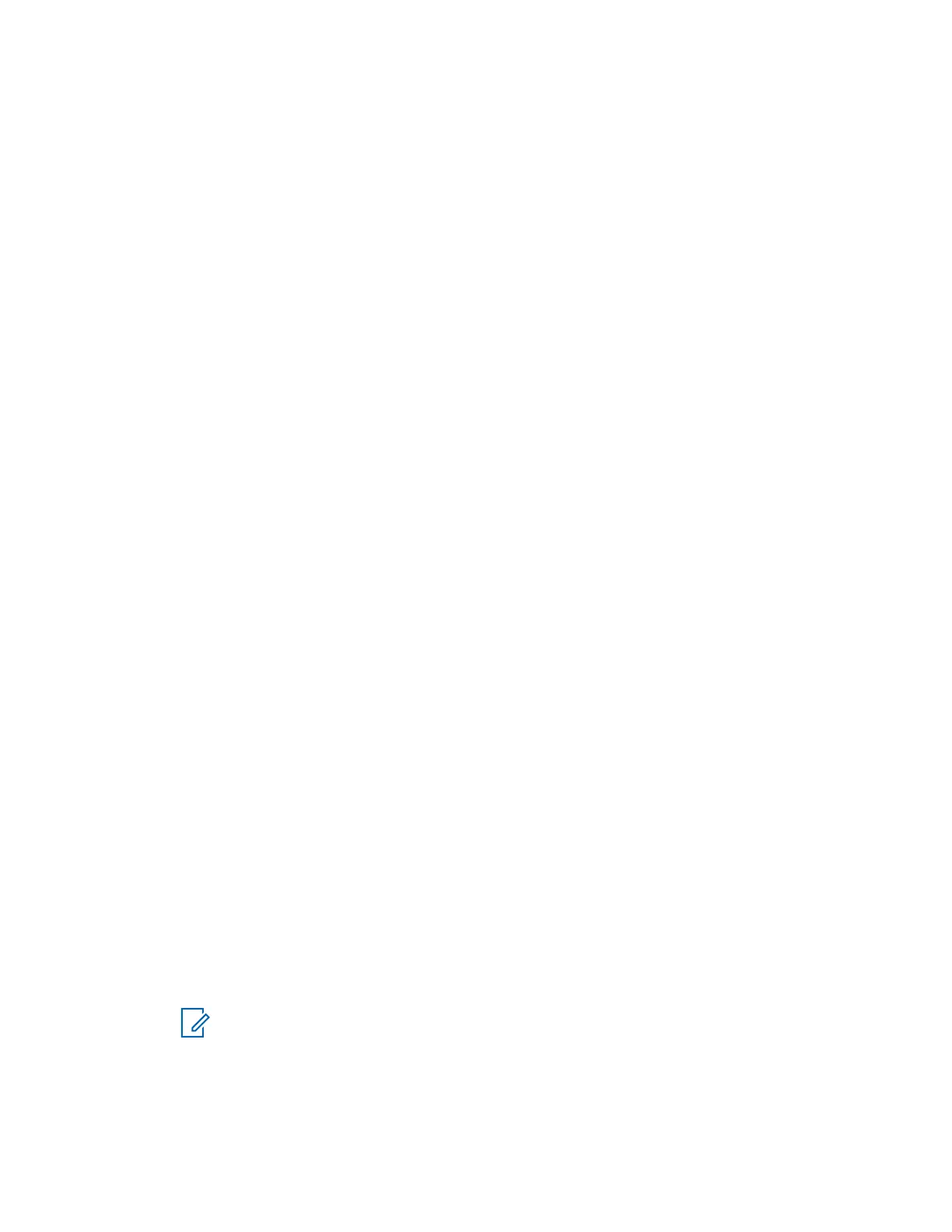4.17.1
Logging On
Procedure:
1 From the home screen, press the Menu key.
2 Select RUI→Log on.
3 Highlight:
• User ID and press Select to enter User ID List. If you are a new user on this radio, select
[New User ID] and enter your user ID. Otherwise select your user ID from the list.
• Second line and press Edit, to enter user ID and press OK.
4 Select User PIN, enter your credentials, and press OK.
5 Logging screen is displayed.
4.17.2
Logging Off
Procedure:
1 From the home screen, press the Menu key.
2 Select More . . .→RUI→Log off.
3 Press Accept.
4.18
Networks
This is a Software Selling Feature. This menu item allows you to switch between the radio operation
modes.
4.18.1
Selecting Network Operation Mode
Procedure:
1 From the home screen, press the Menu key.
2 Select Networks.
3 Select one of the following options:
• Network Sel – Selects the network to which the radio is allowed to register.
• Trunked Mode – Switches to the mode using infrastructure.
• Direct Mode – Switches to the mode without using infrastructure.
• Repeater Mode – Switches to the Repeater Mode.
• TXI Mode – Select Activate to stop sending any radio transmission.
NOTE: If the radio is in TXI Mode, it is not possible to switch from Direct Mode to
Trunked Mode or Repeater Mode.
MN006260A01-AG
Chapter 4 : Main Menu
140
