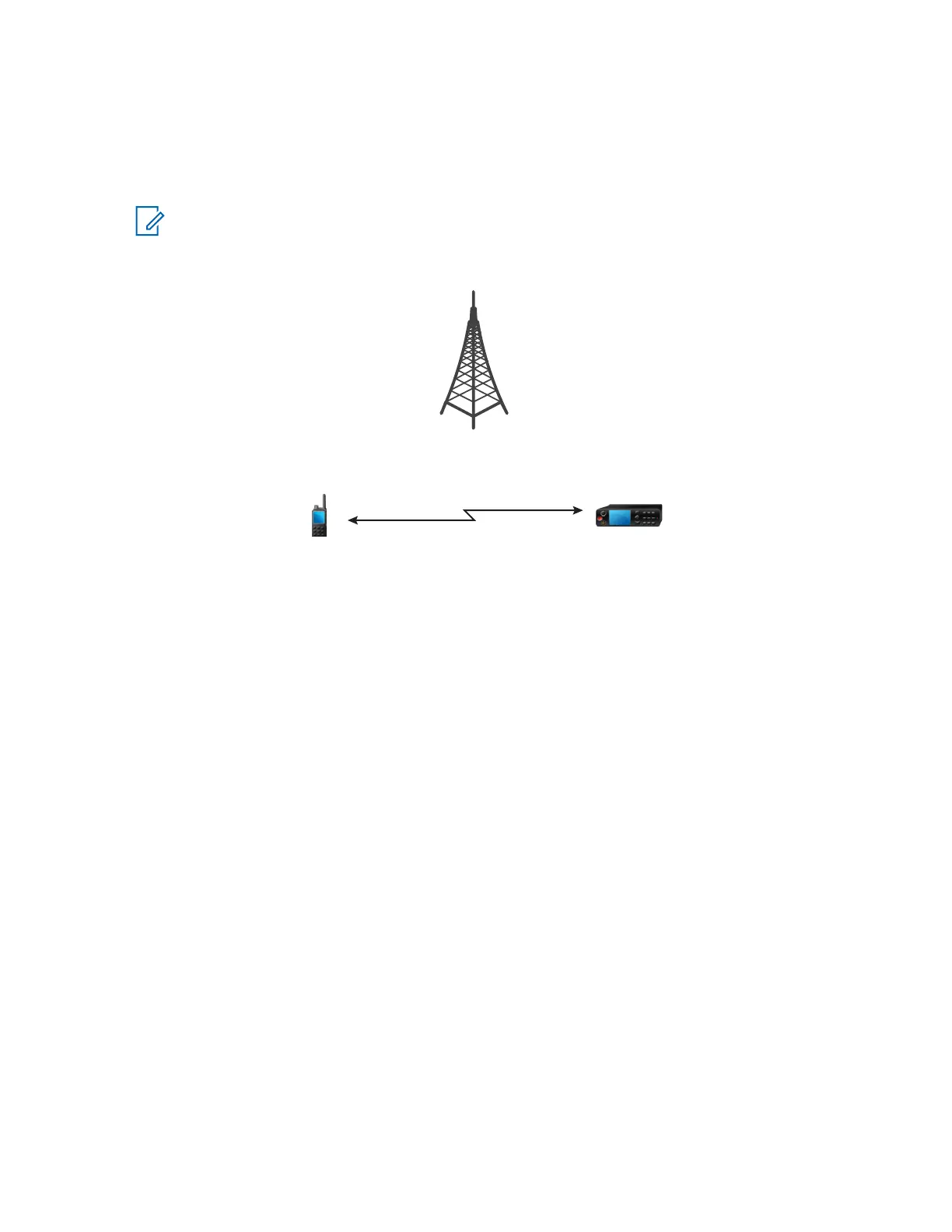3.3
Direct Mode Operation
Direct Mode Operation (DMO) is a mode of simplex operation where radios communicate directly
without the need of a network.
NOTE: For those who use DMO mode, you are recommended to apply DMO SCK for data
confidentiality.
Figure 4: Direct Mode Operation
3.3.1
Entering DMO Mode
Procedure:
To enter the DMO Mode:
• From the home screen, press the Menu key. Select Networks→Direct Mode.
• From the home screen, press the Menu key. Select Options→ Direct Mode.
3.3.2
Making Group Calls in DMO
The Group Call is received by all members of the selected group who have their units turned on and
are in range.
Procedure:
1 Press and hold the PTT button.
2 Wait for the Talk Permit tone (if configured) and then speak into the microphone. Release the
PTT button to listen.
MN006260A01-AG
Chapter 3 : Modes
63
