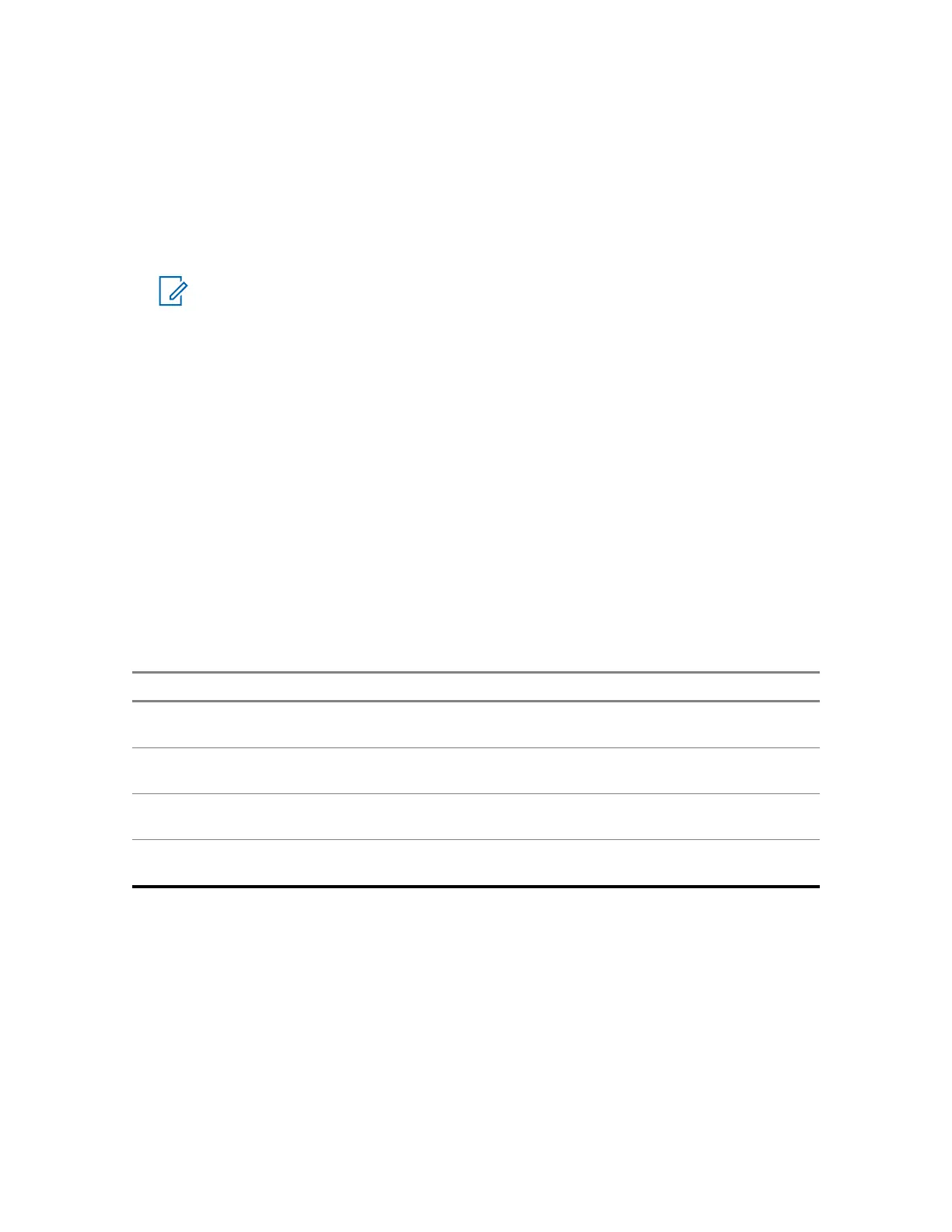3 Press the Menu key and select Message Setup→On/Offline users.
4 Enter your message and press Send.
5 Select one of the following options:
• Private – To choose the destination number from the contact list, enter the private number or
press abc.
• Phone – To choose the destination number from the contact list, enter the phone number or
press abc.
NOTE: Your service provider can enable sending a Store and Forward message to a
talkgroup.
6 Perform one of the following options:
• Select Send.
• Press the Send key.
• Press the PTT button.
4.3.1.4
Delivery Report
You can configure the radio to request an acknowledgment (Delivery Report), upon sending a
message to an individual recipient. You can define the type of Delivery Report your radio requests,
or turn this feature on and off.
If the radio receives the Delivery Report shortly after the message is sent, the radio displays the
following results:
• Displays one of the following notifications:
Table 18: Description of Delivery Report Notification
Notification Description
Message Sent A Delivery Report is not requested and a Store and Forward
message is received in the Store and Forward server.
Message Delivered A Delivery Report is requested and the recipient receives
the message.
Message Read The Consumed Delivery Report is requested and the recipi-
ent opens the message.
Message Failed The Delivery Report is requested and the recipient does not
receive the message within the stipulated time.
• Saves the Delivery Report and a copy of the message in the Outbox.
If the radio receives the Delivery Report after a longer period, the radio saves the Delivery Report and
a copy of the message in the Outbox.
If the radio receives the Delivery Report after a longer period and your service provider configures the
functionality of the Delivery Report Notifications, the radio displays the following results:
• Saves the Delivery Report and a copy of the message in the Outbox.
• Temporarily saves the Delivery Report message in the Inbox. The notification disappears after it is
read.
• Displays the New Message icon.
• Displays the New Delivery Status notification screen (if possible).
MN006260A01-AG
Chapter 4 : Main Menu
80
