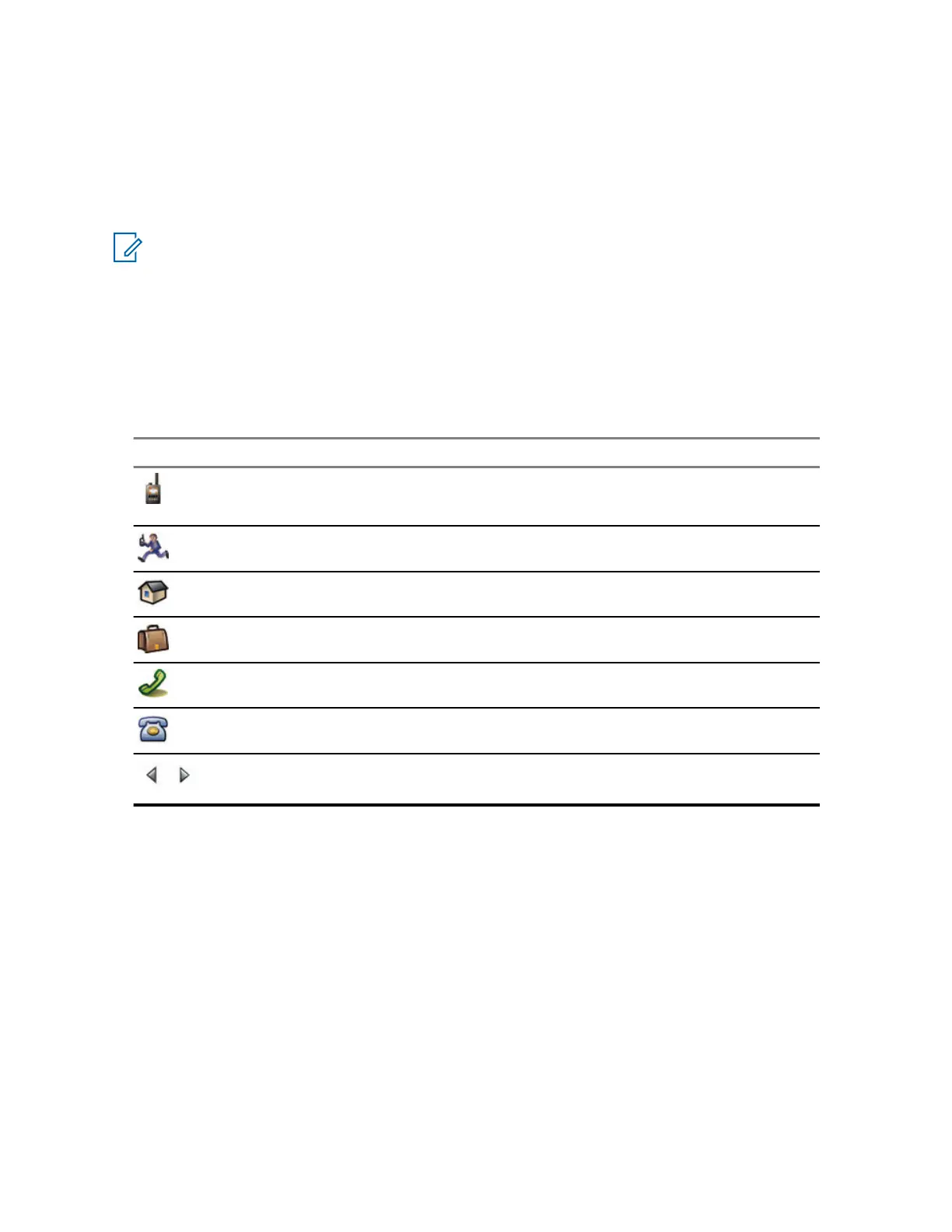4.4
Contacts
This menu stores all your contact numbers.
Contacts from your radio can placed into up to 100 folders inside your address book. The folder name
can be edited when creating the folder or when adding or editing a new contact (if configured).
NOTE: You can enter a maximum of 15 characters when naming the folder.
Each contact entry requires the following information:
Name
If you store more than one number to one contact, this entry is required.
Type
Each contact must be assigned to one of the following types:
Table 22: Contact Types
Contact Icon Description
Private
Cannot have a speed dial number.
Mobile
Home
Work
PABX
Other
Pickers
Indicate more than one number in a contact.
# (number)
Each contact entry must contain a number.
Speed #
Shows the default Speed Dial number. You can accept or change it.
Simplex (Private only)
Shows the hook method for simplex calls.
Duplex (Private only)
Shows the hook method for duplex calls.
4.4.1
Creating Contacts
Procedure:
1 From the home screen, press Contacts key.
MN006260A01-AG
Chapter 4 : Main Menu
94
