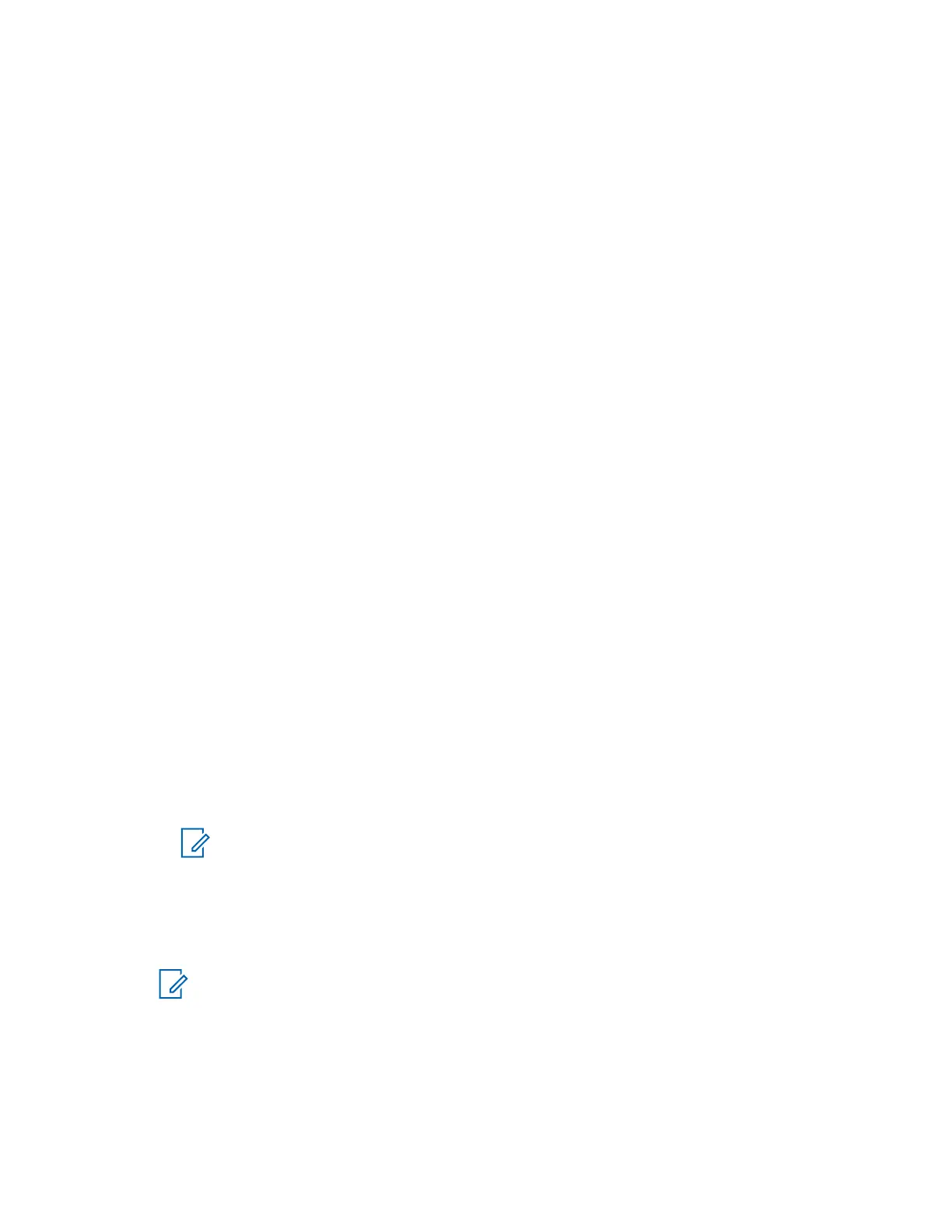4.10.12
Book On
This menu item allows you to edit RUA/RUI feature settings to automatically accept or reject book on
requests.
4.10.12.1
Editing Book On Settings
Procedure:
1 From the home screen, press the Menu key.
2 Select Setup→Book on Setup.
3 Select one of the following options:
• Book on Accept – Radio accepts all the book on requests.
• Book on Reject – Radio rejects all the book on requests without any notification.
4.10.13
Rotary Knob
This menu item allows you to set all the related functionality of the Rotary Knob.
4.10.13.1
Setting Rotary Knob Mode
Procedure:
1 From the home screen, press the Menu key.
2 Select Setup→Rotary Knob→Rotary Mode.
3 Select one of the following options:
• Dual – Both modes are available. Turn the Rotary Knob to adjust the volume or press and
then turn to switch to a different talkgroup.
• Volume – The knob is used only as a volume control. Turn it clockwise to increase the audio
volume level.
• Scroll – The knob is used only to change the talkgroup, or in the menu to scroll menu items.
NOTE: If you choose Scroll and the display shows:
• Scroll Selected – To adjust volume level go to the main menu, select
Setup→Set Volume.
• Function Keys are set to Adjust Volume – You can use your
Programmable Side buttons to adjust volume.
NOTE: The Rotary Knob and the Side buttons are paired. When the Rotary Knob
mode is set to Volume or Dual, the Side buttons support the One-Touch Button feature.
4.10.13.2
Setting Rotary Lock
Procedure:
1 From the home screen, press the Menu key.
MN006260A01-AG
Chapter 4 : Main Menu
126
