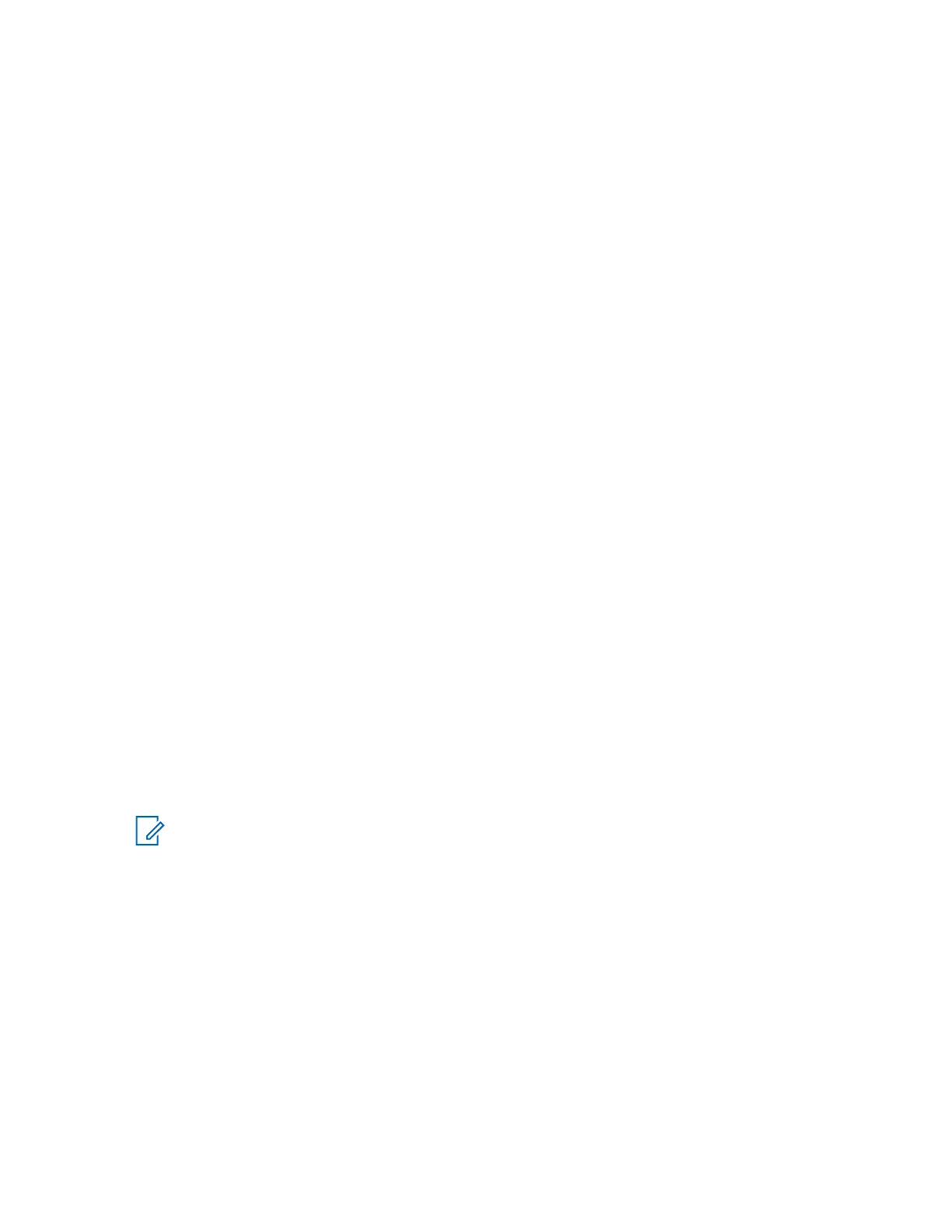4.3.11.5
Editing Additional Address
Prerequisites: Editing Additional Address is allowed only for User-Defined positions. Pre-Defined
positions can only be Selected or Viewed.
Procedure:
1 From the home screen, press the Menu key.
2 Select Messages→Additional Address→Select Address.
3 Highlight the alias.
4 Press Menu key.
5 Select Edit.
6 Press Change.
7 Enter new values of the Alias and ISSI/ITSI/GSSI fields, press Done key.
The changed alias appears in the list of available aliases. There is no possibility to have two Additional
Address items with the same Additional Address Alias.
4.3.11.6
Deleting Additional Address
Prerequisites: Deleting Additional Address is allowed only for User-Defined positions. Pre-Defined
positions can only be Selected and Viewed.
Procedure:
1 From the home screen, press the Menu key.
2 Select Messages→Additional Address→Select Address.
3 Scroll to select the alias of the Additional Address you wish delete.
4 Press the Menu key.
5 Select Delete and confirm deletion by the OK key.
4.3.12
Call-Out Availability
NOTE: This feature is only available when enabled by your service provider.
This menu item enables or disables the Call-Out availability.
4.3.12.1
Setting Call-Out Availability
Procedure:
1 From the home screen, press the Menu key.
2 Select Messages→Call-Out Availability.
3 Select one of the following options:
• Available
• Not available
MN006260A01-AG
Chapter 4 : Main Menu
93
