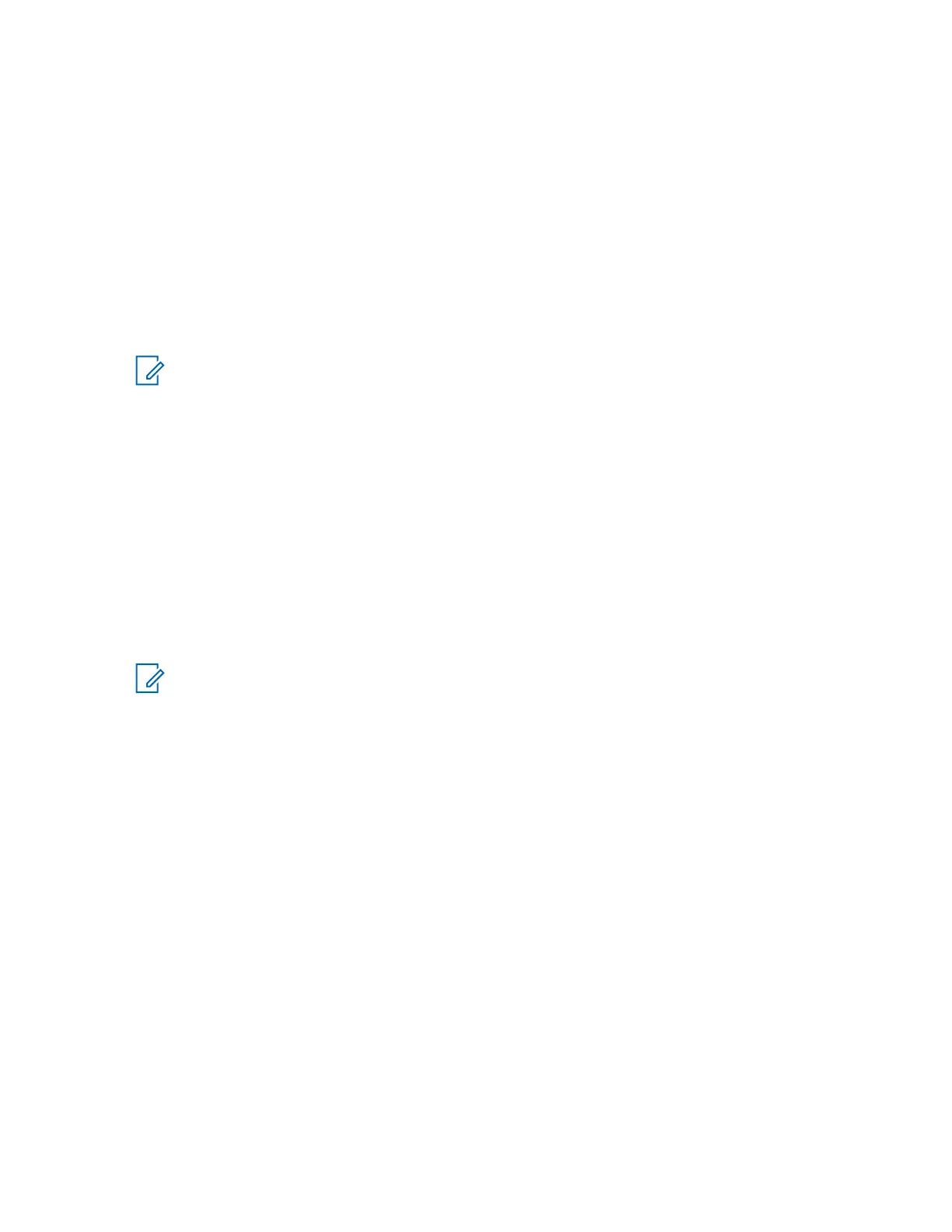5.21.4.3
Using Bookmarks
Procedure:
1 Enter the browser.
2 Scroll to Bookmarks pane.
3 Scroll to the required bookmark and select Go. The bookmark downloads the selected page
from the web.
5.21.4.4
Creating Hotkeys
NOTE: Applicable only for MTP8550Ex.
Procedure:
1 Enter the browser.
2 Scroll to Bookmarks pane.
3 Scroll to the required bookmark.
4 Press Menu. Select Hotkeys.
5 Select an unassigned key (1–9).
6 Click Assign. The display shows the bookmark and its assigned hotkey.
5.21.4.5
Using Hotkeys
NOTE: Applicable only for MTP8550Ex.
Procedure:
1 Enter the browser.
2 Press and hold a hotkey to download the corresponding bookmarked page from the web.
5.21.4.6
Saving Pages
When and where to use: Save a page for off-line browsing.
Procedure:
1 Enter the browser and browse to the required page.
2 Press Menu.
3 Scroll to Tools pane.
4 Select Save Page. Edit the proposed page title if required. Scroll down and select Save. The
page will be saved in the Bookmarks Saved Pages folder.
MN006260A01-AG
Chapter 5 : Features
167
