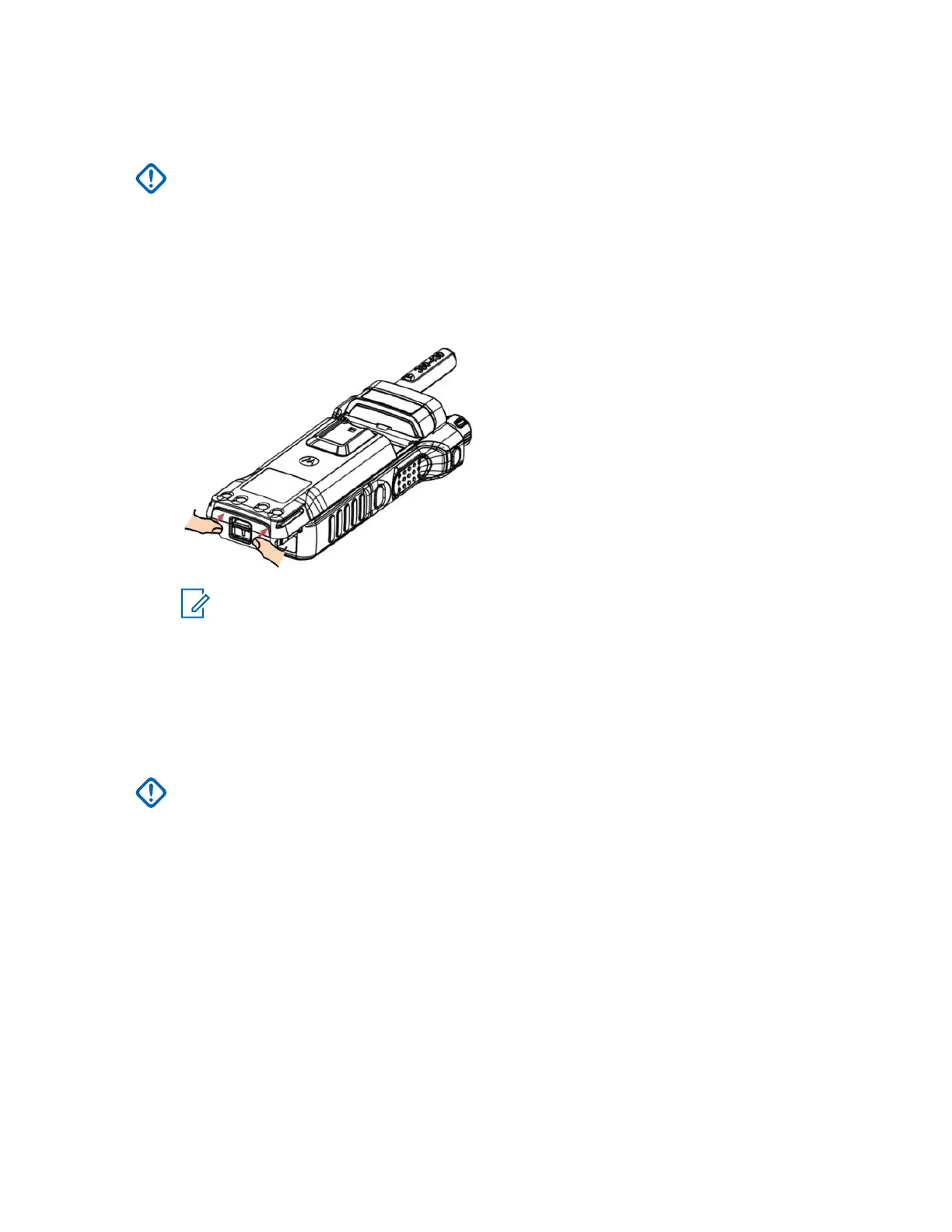2.1.4
Installing the Battery
IMPORTANT: The following procedure must be performed only in non-hazardous environment.
Procedure:
1 Remove the battery from its protective case.
2 Insert the battery from the back of the radio. Ensure that it is fully seated in the radio chassis
compartment.
3 Carefully slide the battery from the bottom toward the top of the radio until it clicks into place.
NOTE:
• Your service provider can configure the radio to turn on automatically after you insert
the battery.
• Your radio always powers up, if you remove the battery for a period shorter than 3–5
seconds.
2.1.5
Removing the Battery
IMPORTANT: The following procedure must be performed only in non-hazardous environment.
Prerequisites: Turn off the radio.
Procedure:
1 Move the latch in the direction indicated by the arrow and hold it.
2 Slide the battery toward the bottom of the radio.
MN006260A01-AG
Chapter 2 : Getting Started
27
