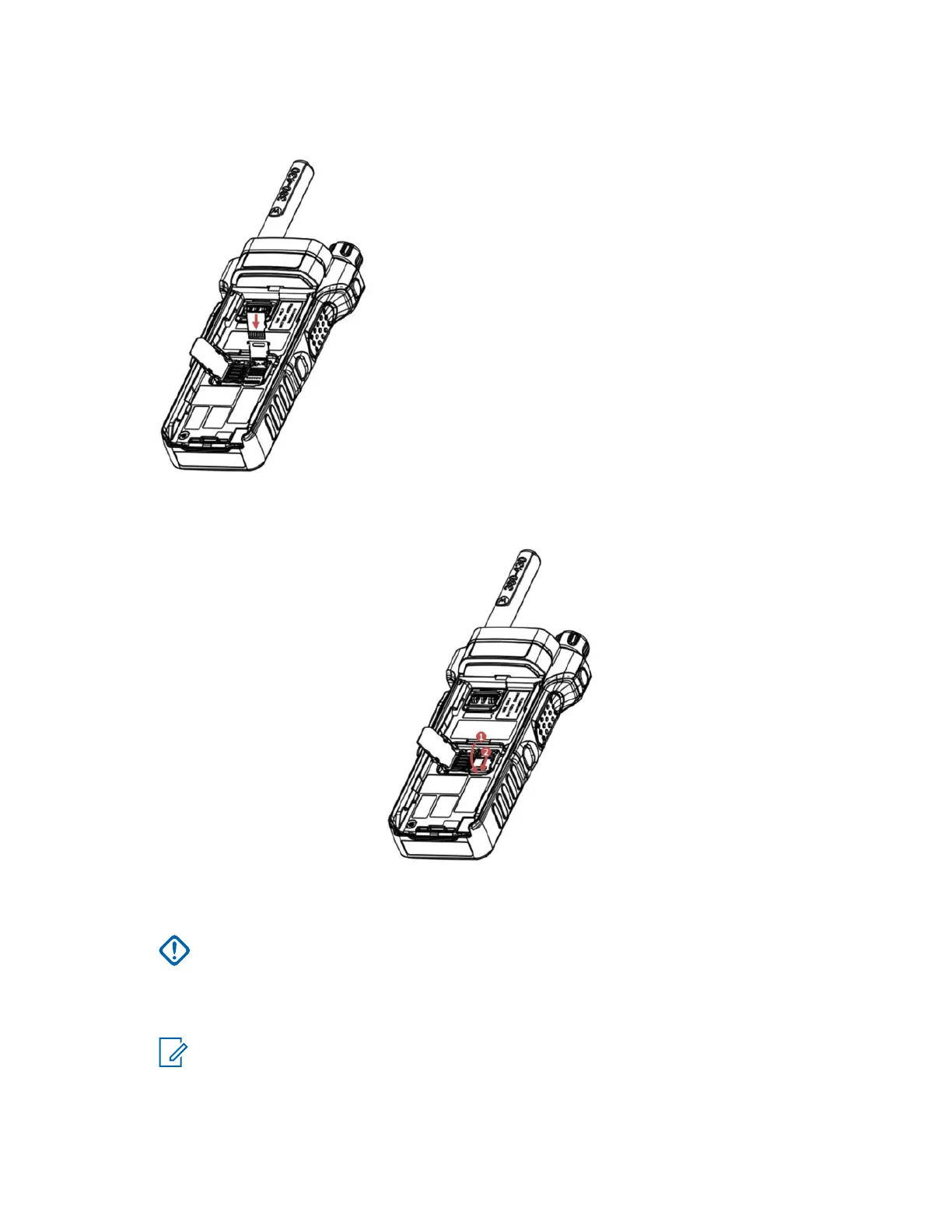5 Carefully insert the microSD card into the microSD card holder ensuring that the gold contact
area is facing down.
6 Close the microSD card holder and slide the holder toward the bottom side of the radio (as
indicated by the LOCK arrow) to lock it.
7 Close the SIM card holder and slide the holder toward the PTT side of the radio (as indicated by
the LOCK arrow) to lock it.
IMPORTANT: Make sure the SIM card holder is not left empty, the holder must be
occupied by either the dummy SIM card or an actual SIM card.
8 Install the SIM card door (see Installing the SIM Card on page 21).
9 Install the battery.
NOTE: Due to a delicate construction of the SIM/microSD card slot, do not insert or
remove the microSD card unnecessarily, as it may damage the mechanism of the reader.
For copying files from the radio, use the USB Mass Storage Mode.
MN006260A01-AG
Chapter 2 : Getting Started
26
